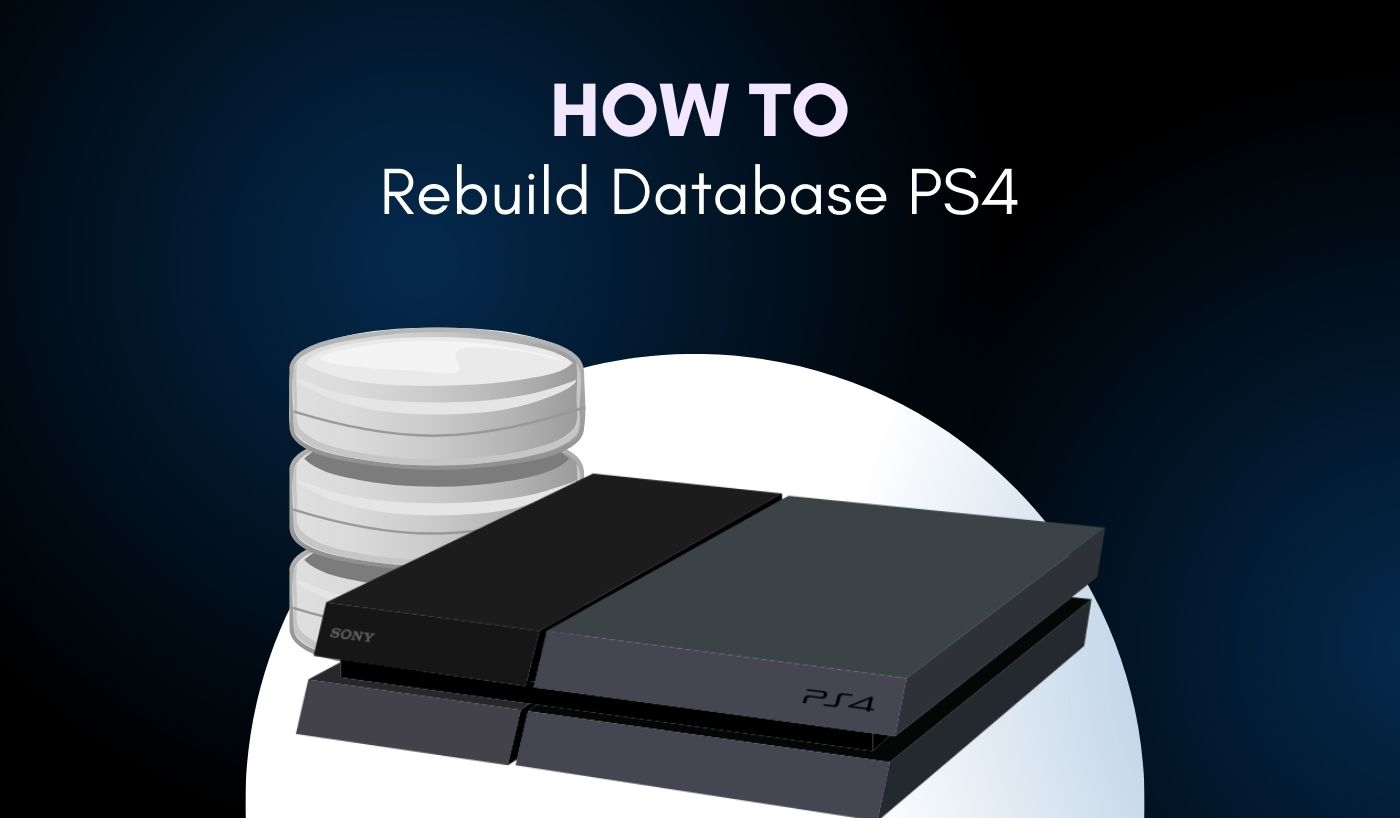When was the last time you rebuilt the database on your PS4? If you don’t know what it is or don’t remember the last time you did it, it’s probably been too long. Thankfully, the operation is simple and safe. Even if you’ve never done it before (or at all), there’s no harm in practicing console repair right here.
But first, let’s become familiar with PS4.
A home video game console called the PlayStation 4 (PS4) was created by Sony Interactive Entertainment. Sony’s PlayStation 4 (PS4), together with Microsoft’s Xbox One and the Nintendo Switch, are the three main video game consoles available on the market. It was made available as part of the eighth generation of video game consoles in late 2013. The PlayStation 4, introduced as a replacement for the PlayStation 3 and the enormously successful PlayStation 2, offers more power with more compact design.
What is The PlayStation 4 (PS4)?
Sony was keen to learn from its errors after a less-than-successful run with the PlayStation 3 and create a platform with the appeal of the PlayStation 2, which is still the best-selling console of all time, and greater power and features. Sony put effort into controller upgrades, social features that let players watch and share gaming, and online gameplay.
The PS4 featured improved processing and graphics capabilities, as with every new system, but it also included unique features. A few are listed here:
- Social Features: The PlayStation 4 allows users to stream gameplay and share images with the touch of a new Share button. It was released right when streaming video games was becoming increasingly popular.
- Updated controller: The DualShock 4’s triggers are more precise, and the sticks are easier to operate. You may post games and screenshots via the share button on rechargeable controllers. A top light bar on the DualShock 4 may change color in response to gaming and incorporates motion tracking like the Wii. The Share button also functions as a touchpad, which is valuable in many games.
Remote Play: The PS4 may also be controlled remotely using the controller. Mobile devices like smartphones, tablets, and the portable PlayStation Vita console may communicate with the PS4 system and manage services like media. Also, you can play entire PS4 games on the Vita anywhere in the globe while the console does all the processing from your living room thanks to Remote Play, which is available for all PS4 titles.
How to Rebuild the PS4 Database?
1. Close the PlayStation
- To turn off your PS4 or PS5, press and hold the Power button on the console for three seconds.
- Instead, press the PS key on the controller to access the “Home” menu, then pick the Power icon, then Turn off PS4/PS5, and then stand in line for the device to shut down.
2. Launch Safe Mode
This is how it works:
- While your PlayStation is off, press and hold the power button on the front of the device. After you hear the second beep, release the button.
- Be careful to release after the second beep, which follows the first sound by around 7 seconds.
- The console will start in Safe Mode when you let off the button.
3. Press the PS button to connect a controller using a USB connection
Utilize a USB cord since the wireless Bluetooth driver is not functional when the console is in Safe Mode. Press the PS button to turn on the controller after it is connected. For more information, read our guide on how to connect PS4 controller to PC Fortnite.
4. Decide to rebuild the database
Under the Safe Mode menu, it is the sixth choice. To choose this choice, highlight it and hit X on the controller.
5. Choose “Ok” Button
- There will be a notice indicating this procedure might take many hours. To choose Alright, press X on the controller. The process of recreating your database will start with this.
- The system will verify the status of the system storage first. The database rebuilding process will commence when the check is finished.
- When the system is rebuilding the database, a progress indicator and an expected amount of time are displayed. Throughout this procedure, don’t turn off or disconnect your console.
After the operation is done, your PlayStation will resume automatically.
When Should A Database Be Rebuilt?
You might be thinking how often and when you should rebuild your PS4 database. Here are some scenarios that require you to timely rebuild your PS4 database.
1. If you’re having technical problems, rebuild your database.
If your PlayStation boots slowly or doesn’t work not at all, it means one of the following:
- The menu is sluggish,
- Your saved files are missing,
- You are suffering framerate dips,
- Your games are loading unusually slowly,
- Your PlayStation is not reading discs, or
- You are getting database failures (such as the CE-34054-6 error).
Several of these problems may be resolved while enhancing the system’s performance by rebuilding the database.
If your PlayStation is not fully turned off, the database will be rebuilt automatically. Therefore, always let this operation finish before shutting down your computer using the Power menu.
2. Reload the database often to avoid upcoming technical problems.
Rebuilding your PS4 or PS5 database will maintain your system and stop problems from occurring in the future and correct present issues. Rebuilding your PlayStation database once every six months or so is a smart idea.
3. After a significant game update, rebuild your database.
Rebuilding the database after an update is not a terrible idea if one of your games has an unusually huge update.
4. If an update or installation for a game fails, rebuild your database.
You should rebuild your database to avoid any corrupted files if a game isn’t installed or updated, or your system crashes or is forced to shut down your computer during an installation or update.
How to Rebuild Database PS4 FAQs
1. Is it Safe to Rebuild a PS4 Database?
Rebuilding the database is a simple, low-risk process. The procedure could take some time if you haven’t rebuilt the database in a while, but it is secure. It should just take a few minutes if you rebuild your database periodically. Your game and your game data ought to be safeguarded. Your PlayStation may, in rare instances, destroy game data that it identifies as corrupt. You run the risk of losing your recent gaming history and alerts.
2. Do I need to restart the video games after rebuilding the PS4 database?
During database rebuilding, only the damaged files will be deleted. But, if your game files are destroyed, it’s possible that they won’t be there when the database is rebuilt.
3. Does the PS4’s database rebuild process to repair damaged data?
The most efficient approach to repair a broken PS4 database is to rebuild it. Rebuilding the database essentially involves scanning the disc and constructing a new database of all the material. Safe Mode offers the “Rebuild Database” option. As a result, you must restart your device in Safe Mode after turning it off.
Final Thoughts
The data on your console’s hard drive is reorganized when your database is rebuilt, making it quicker for the console to retrieve data.
This restructuring can speed up PlayStation startup, repair sluggish performance, stop games from stalling, and even address database corruption problems. The part is that rebuilding a PS4 is comparable to how a computer hard drive is defragmented.
So, avoid wasting time & try it today!