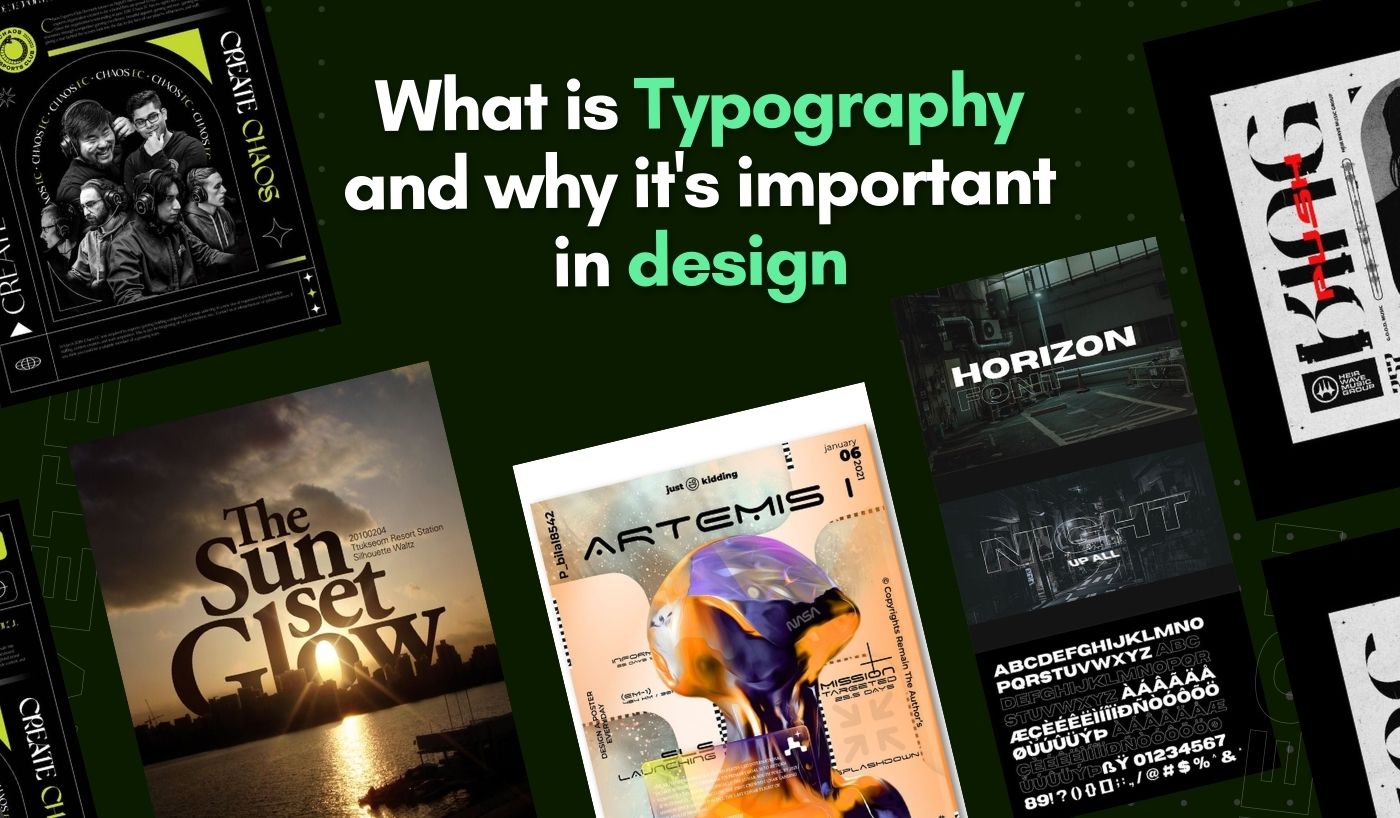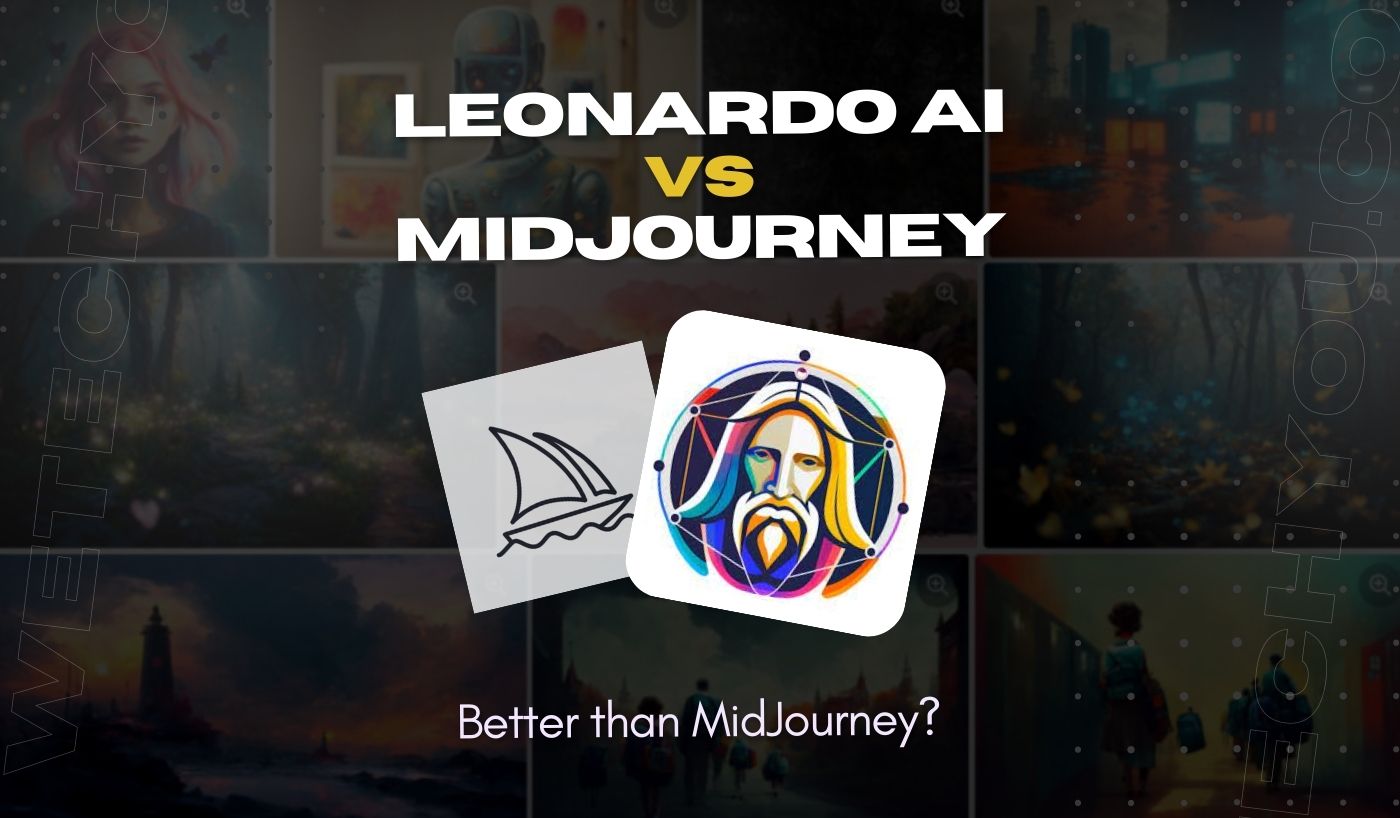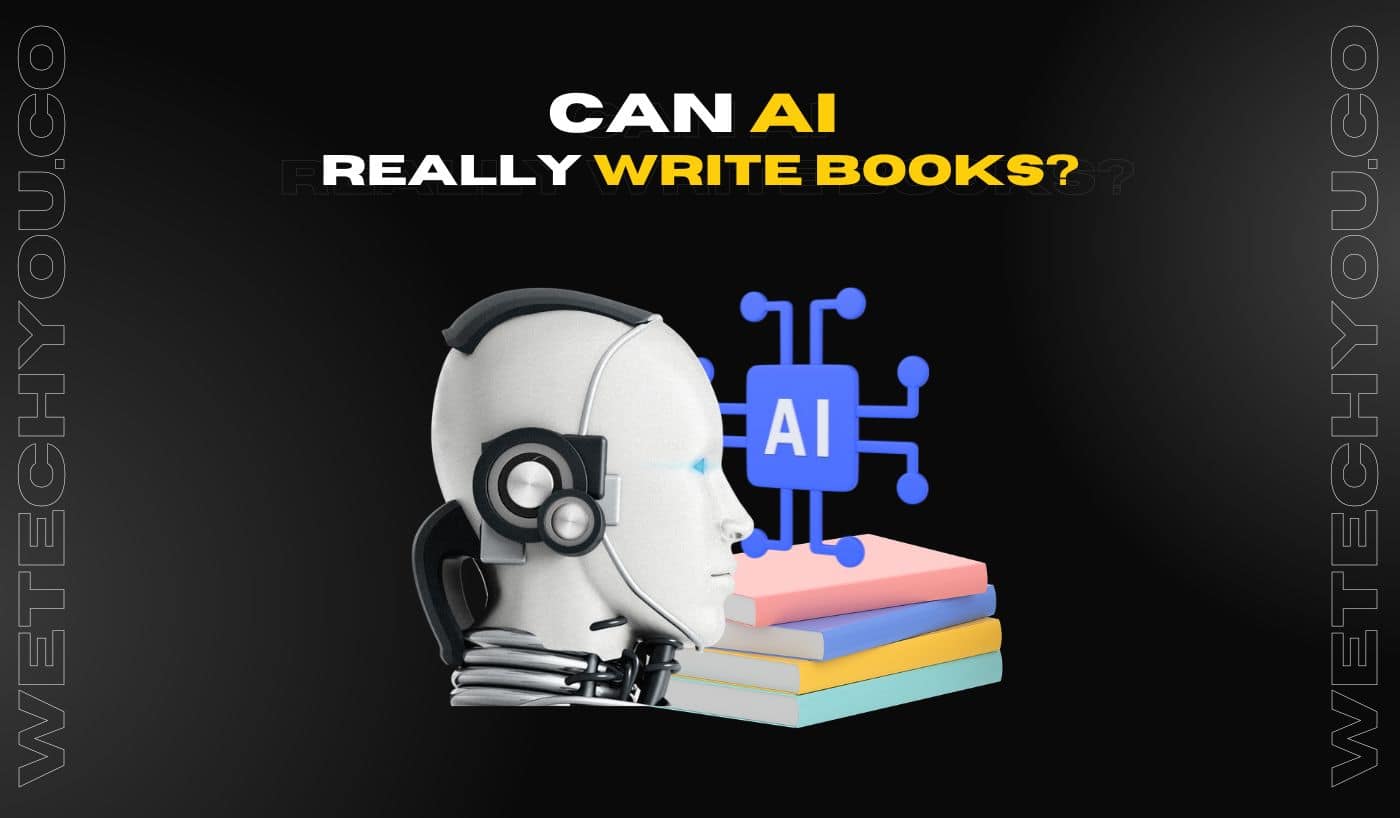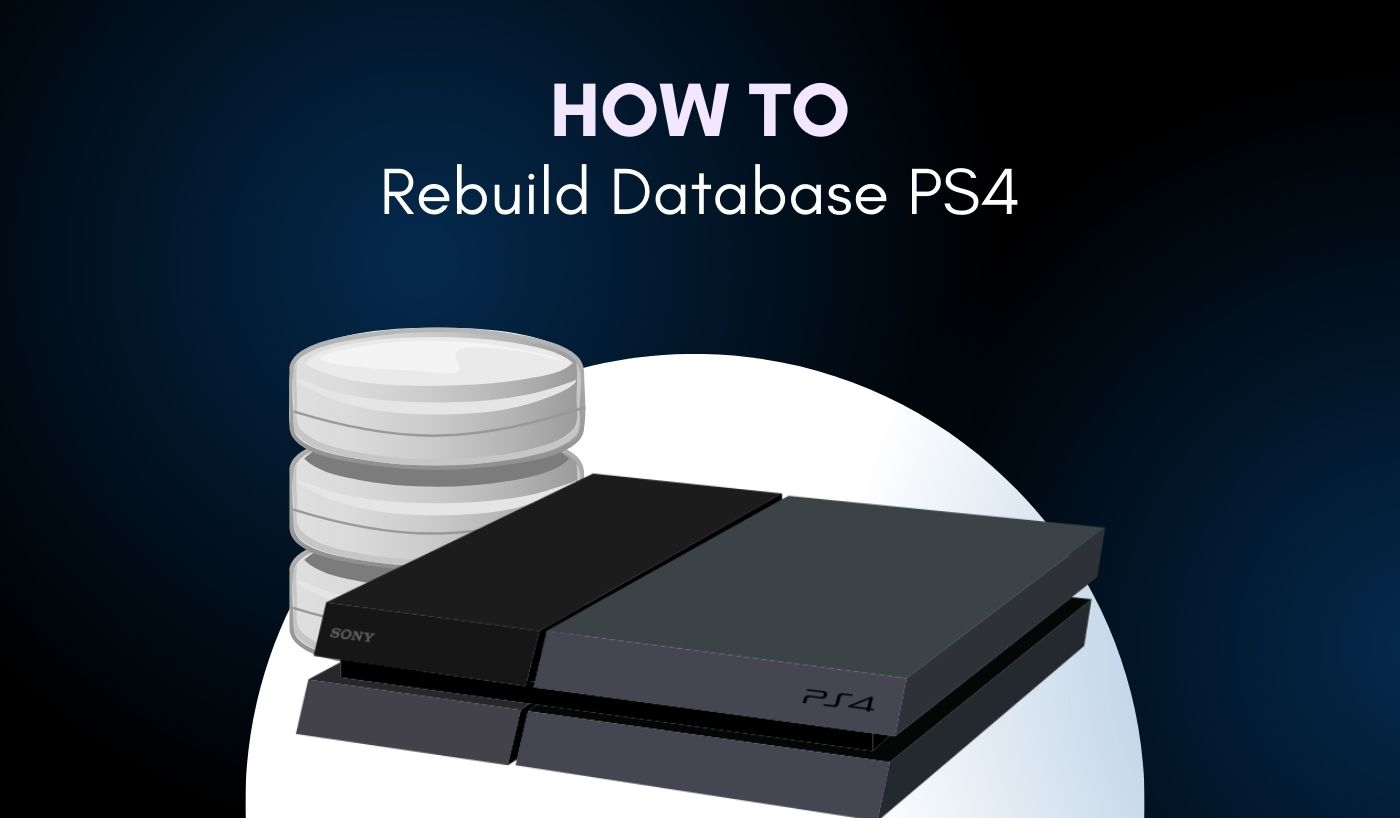Given the numerous hazards posed by malware and other viruses, if you have bought a new Windows laptop, you might be thinking if you also need to acquire third-party antivirus software for it.
Fortunately, you might not need to because Microsoft Defender Antivirus, often known as Windows Defender ( Windows 11 antivirus ), is now a standard feature of Windows 10 and Windows 11. While it used to be bad, Microsoft has made significant improvements over the past several years, and Defender is now among the top antivirus software programmers, whether they are commercial or free, for detecting, blocking, and neutralizing malware.
Windows 10 and Windows 11 both offer a number of the additional functions present in antivirus software that costs money for no additional charge.
Parental Control Features
Parental controls can be enabled in the “Family Options” area of the Microsoft Windows Security dashboard, and a password manager that syncs your passwords with the Microsoft Authenticator app for Android and iOS is buried in the company’s Microsoft Edge browser. Meanwhile, the “SmartScreen” function of Edge can stop known harmful websites and downloads.
You have to use Microsoft products in order to use Windows Defender and the other built-in security tools and features in Windows. This entails utilizing Microsoft Teams instead of Slack or Zoom, Microsoft Office 365 instead of Google Workspace, and Edge as your primary browser instead of Chrome or Firefox.
Microsoft does offer Chrome and Firefox browser extensions, but only on devices running the Pro, Enterprise, or Education editions of Windows 10 or Windows 11.
The parental settings must also function properly for your children to use Edge as their only Windows browser. Your children’s Android and iOS devices can also have Microsoft Family Safety apps installed, however, this requires a premium Microsoft Office 365 membership.
Conclusion
If you’re okay with all of this, and if you consider that Edge is lighter and faster than Chrome, then Microsoft Defender Antivirus and the other built-in security features in Windows 10 and 11 should be more than sufficient to keep you safe from malware infection and provide you with other benefits.
All browsers will be equally protected by that third-party antivirus tool, which will also look for risks in other applications besides Microsoft’s. One of the best antivirus applications we’ve encountered is Kaspersky Security Cloud Free, and you don’t even need to spend any money on it.
One of the best internet security suites, which typically include parental controls and password managers as well as antivirus software for Mac and Android devices, can be purchased if you have a multi-platform household and are ready to spend a little bit more. Some people additionally include cloud storage, VPNs, backup software, and identity theft protection services.
In the end, it is up to you to decide whether Microsoft Defender Antivirus is adequate. It may seem like your response is evasive, but it’s not. Finding out what you require is the initial step in selecting any antivirus software. The plus side is that Defender is now a viable choice that’s well worth considering, as opposed to a few years ago.
Indeed, the world is evolving at a fast pace, and we must definitely comply with it. Through our extensive research and dedicated data analysis, we believe it is safe to say that Windows 11’s antivirus is definitely good enough, at least up till now.