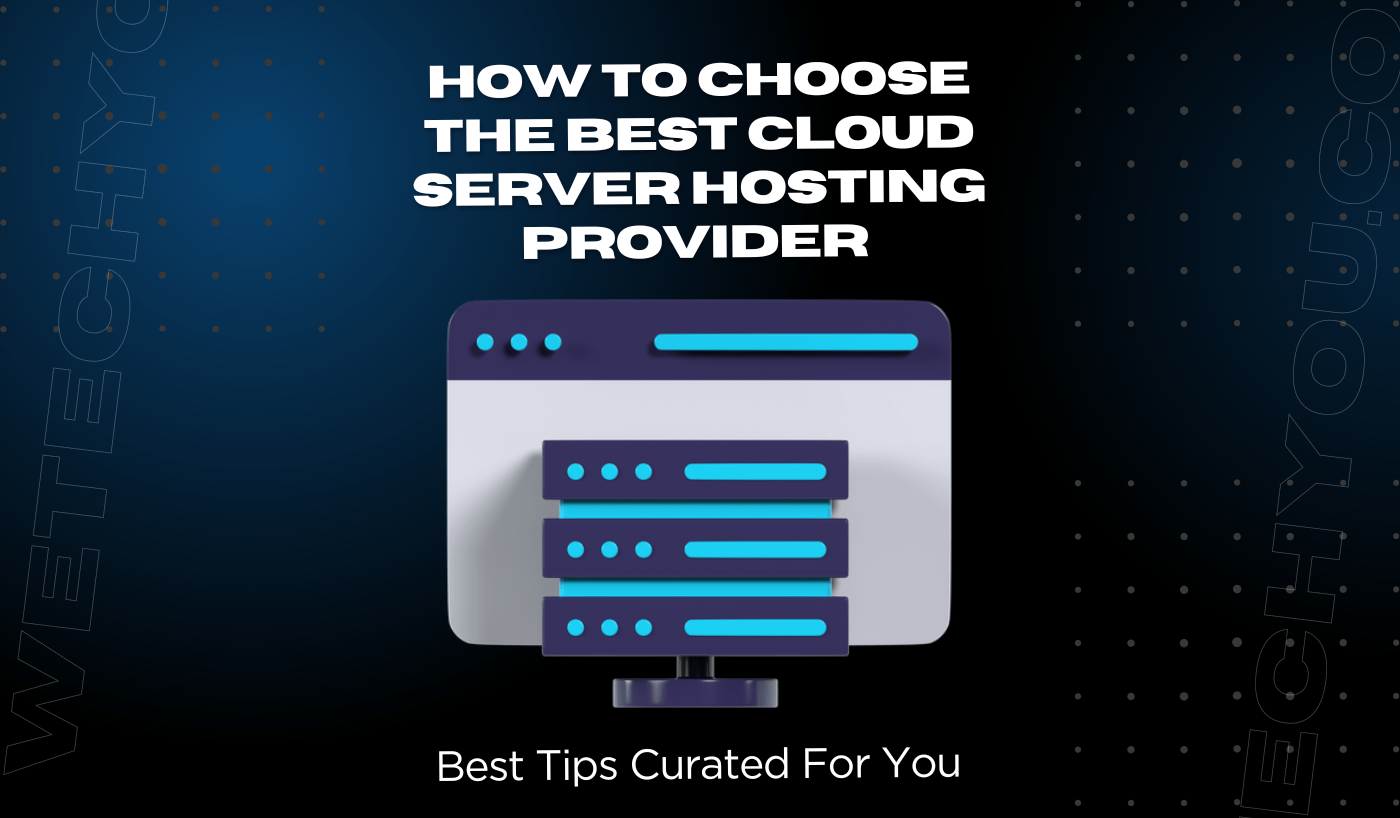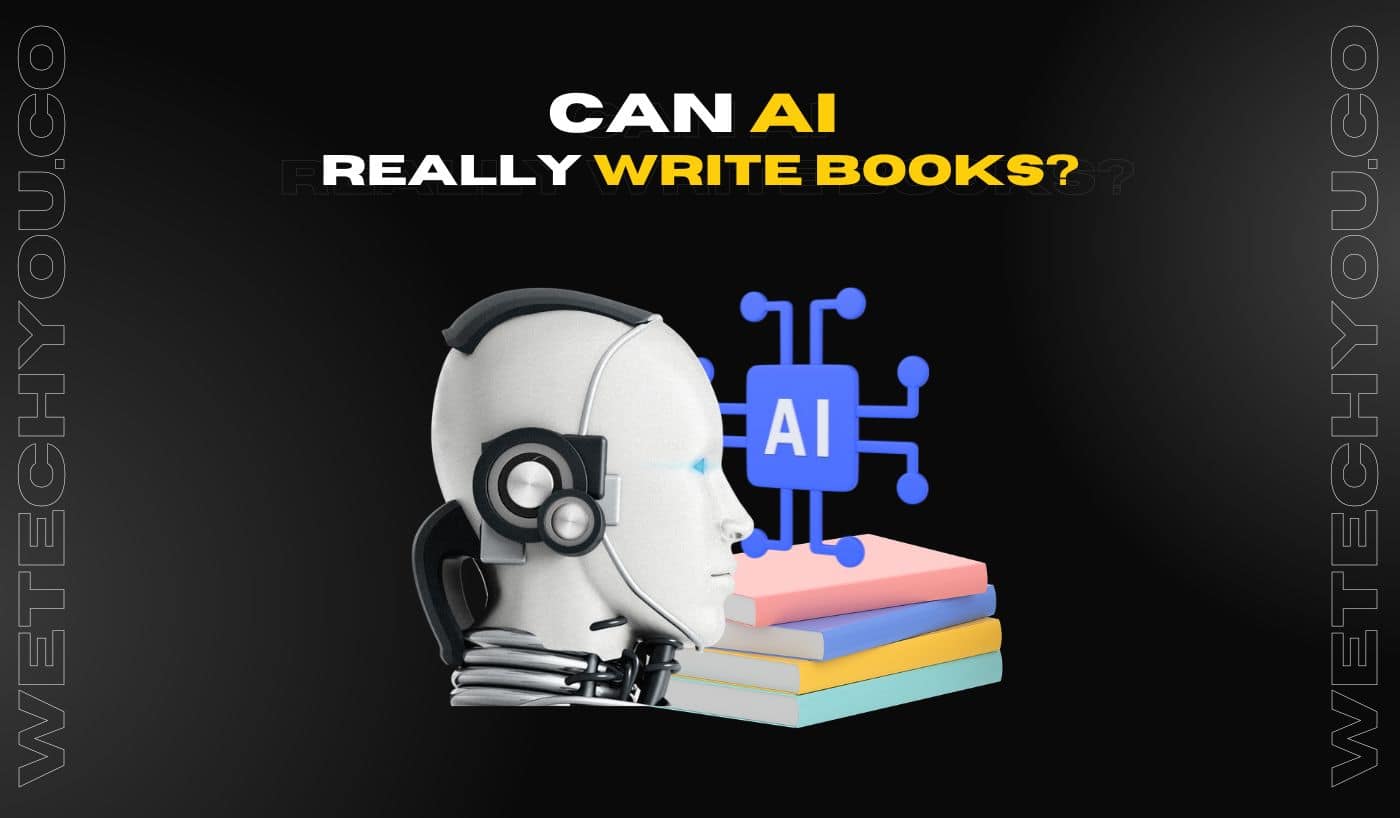What is a USB Wi-Fi Adapter?
USB has grown in popularity over the years, and you can now get almost any computer accessory in USB form. So it should come as no surprise that you can get a USB WiFi adapter to connect to the Internet through a wireless router.
Your computer, whether desktop or laptop, should have a number of USB ports. As long as you have one of these available, you can plug in a USB WiFi adapter, which will connect with a WiFi router and provide you with Internet access.
One of the best features of a USB wireless adapter is that anyone can quickly and easily connect it to the Internet. You never have to install anything or remove the cover from your computer.
Is a USB Wi-Fi Adapter any good?
When looking for a wireless adapter, you’ll have to decide between USB and PCI. The way the two of them connect to the computer they support is the main distinction between them.
A PCI adapter is a quick way to connect to the internet while maintaining a consistent and wide bandwidth. However, there is a lot of hassle involved for the little bit of performance you get.
You get a lot of wireless throughputs, but this isn’t a plug-and-play solution. They require a proper installation by either an engineer or a technical professional.
That is one of the benefits of using a USB adapter. A USB Wi-Fi solution is a plug-and-play solution that allows you to connect to the internet right away. You don’t need a bulky antenna, and it’s more convenient than using PCI.
When you need to send large files over a large network while also connecting to a number of other machines, PCI may be the solution. For most users, however, USB’s speed, efficiency, and convenience are more than adequate. If you’re looking for a practical solution to deliver the service you require on a regular basis, USB is the wireless solution for you.
Are USB Wi-Fi Adapters Good for Gaming?
One of the most useful inventions for gamers is USB wireless adapters.
You can keep your apartment clean and free of clutter while remaining confident that your internet connection will meet your gaming needs.
Multiple wireless-enabled devices can be connected to your gaming PC without the need for additional USB or ethernet cables. The adapter serves as a central Wi-Fi hub for all of your needs.
If you have purchased a gaming device without Wi-Fi by mistake, a wireless adapter will provide a simple way to connect to the internet. So unless gaming is your passion, wireless gaming adapters are an excellent investment.
USB Specifications
If you have a modern computer, it is likely to be equipped with the latest USB 3.0 specification. This is much faster than the USB 2.0 specification. Many USB Wi-Fi adapters now include external antennas that are far superior to the built-in ones. The best also include “Beamforming” technology.
All of this means that with a high-quality USB Wi-Fi adapter, you have a much better chance of picking up a strong signal, and transmission speeds are now faster. This will assist you in overcoming slow connection issues and losing an Internet connection while playing an online game.
Factor of Convenience
Because they are simple to set up, high-end USB Wi-Fi adapters are ideal for online gaming. Here you are not required to open your computer and insert a PCI-E card. This is not a big deal for someone who has a lot of experience with computers, but if you are inexperienced, this may be a concern.
Another advantage of USB Wi-Fi adapters is their portability. If you have more than one computer that requires wireless Internet access, you can easily transfer the adapter from one to the other.
Now Available with Four Antennas
When looking for a good USB Wi-Fi adapter, go for the same specifications that you would want for a PCI-E wireless adapter. Check the USB Wi-Fi adapter’s transmission speed and the Wi-Fi standards it will support.
There is now a USB Wi-Fi adapter with four antennas available, which will provide you with the best signal strength capability.
Beamforming Technology
The technology used in USB Wi-Fi adapters is constantly improving. Beamforming is the process of directing a wireless signal towards a wireless adapter. The wireless signal is thus prevented from spreading in all directions.
Conclusion
You must pay close attention to the specifications of the USB Wi-Fi adapter that you intend to buy. Choose the fastest transmission speeds, dual-band and Beamforming technology, and the most external antennas you can afford. All of this should ensure that you have a hassle-free online gaming experience.