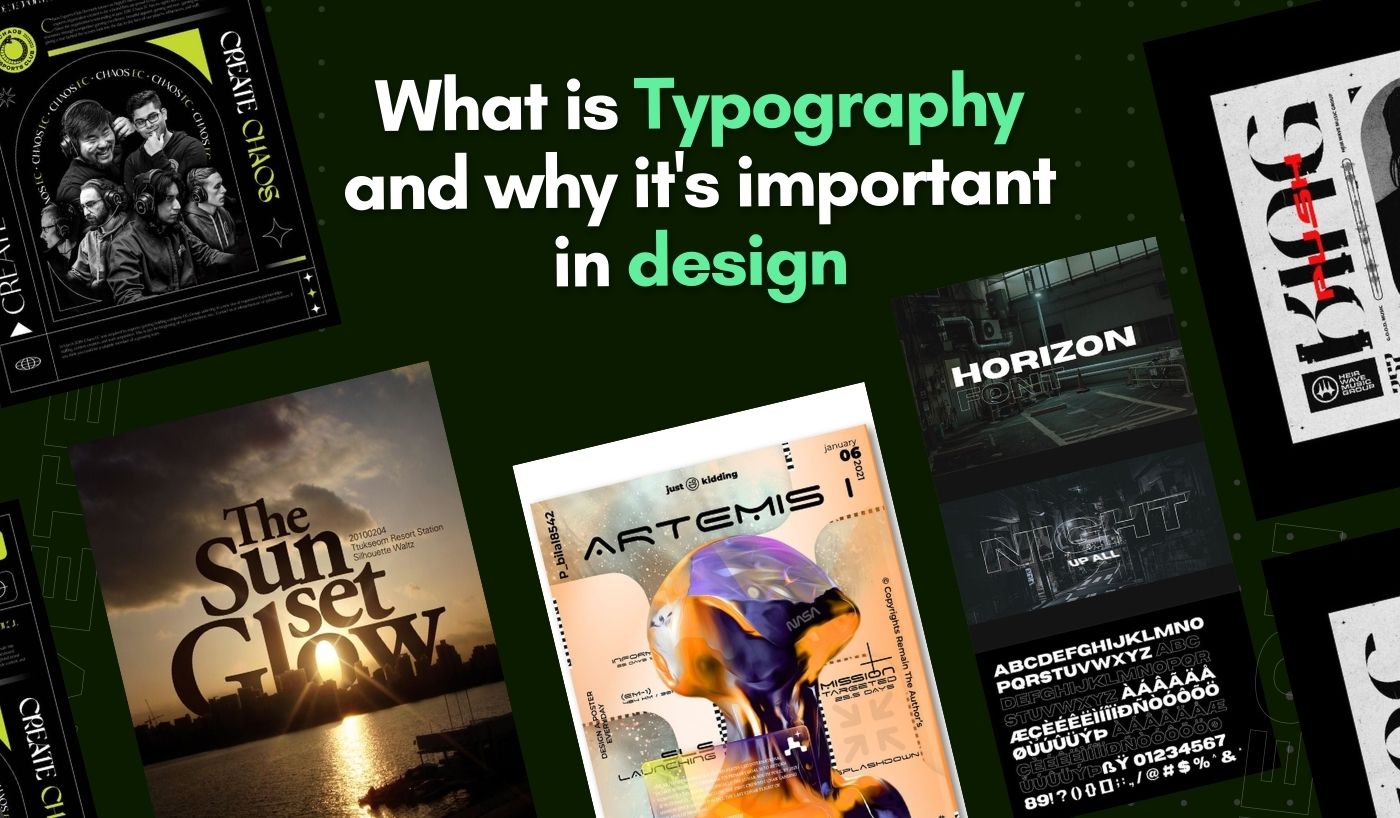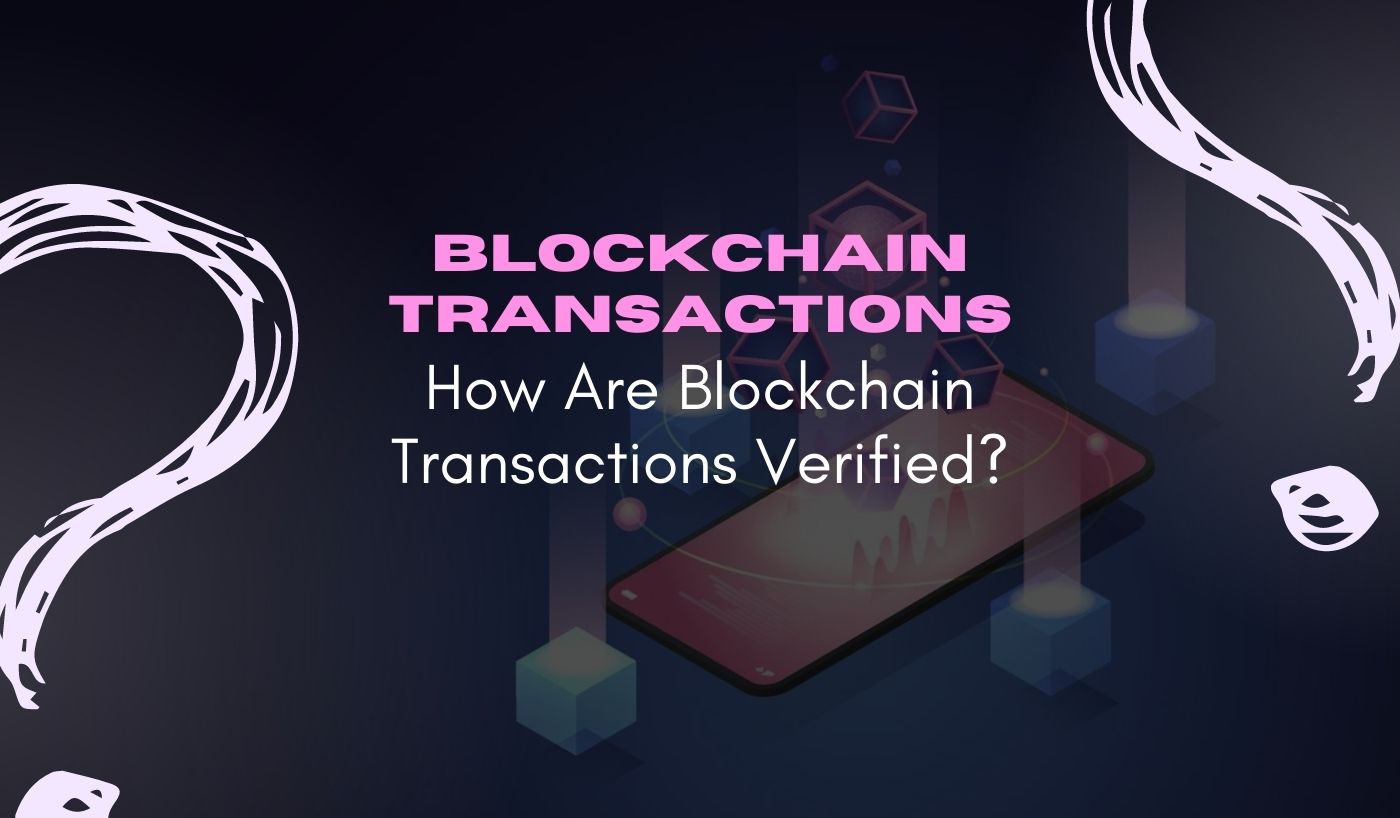Crypto mining has become a lucrative business for individual miners and large-scale operations. However, excessive mining activities may potentially harm the system GPUs (Graphics Processing Unit). The mining involves solving complex mathematical algorithms to confirm and record transactions on the blockchain network. This task requires substantial computational power, often using graphics processing units (GPUs) designed for gaming and visual rendering.
The continuous use of GPUs for mining can put immense hardware stress. The high demand for computational power causes the GPU to work at maximum capacity for extended periods, resulting in overheating and reduced performance. Additionally, the excessive workload could lead to the degradation of the GPU’s silicon, wearing it out prematurely.
The constant mining operations also contribute to the degradation of other vital components of a computer system, such as power supplies, motherboards, and cooling systems. The influx of mining farms with hundreds or even thousands of GPUs puts an enormous strain on the power supply infrastructure, leading to increased energy consumption and potential power shortages.
Well, as a crypto enthusiast or an investor looking to mine cryptocurrencies, it is essential to be aware of the potential risks and take necessary precautions to ensure the longevity of your hardware and minimize the environmental impact. Balancing the profitability of mining with sustainability is the key to a responsible crypto-mining industry.
What Exactly Is Cryptocurrency Mining?
Cryptocurrency mining confirms and verifies transactions on a decentralized network (such as a blockchain) and adds them to the public ledger. In other words, it solves complex mathematical problems to secure and confirm transactions on a cryptocurrency network.
Mining is done by specialized computer hardware to find a specific solution to a mathematical problem. The first miner to find the solution is then rewarded with a certain amount of cryptocurrency, which stimulus miners to take part in the network.
Mathematical problems are designed to be difficult to solve but easy to verify once the solution is found. This ensures network security and prevents fraud or manipulation of the transaction history.
Miners also support network decentralization by involved in the consensus mechanism, which deciphers whether transactions are valid and should be added to the blockchain. This consensus mechanism, such as proof-of-work or proof-of-stake, varies depending on the mined cryptocurrency.
Overall, cryptocurrency mining is essential for the functioning and security of decentralized networks, as it ensures the immutability and integrity of the transactions.
You may also like this: Profit Potential Of Making Your Own Crypto Token
What Effect Does Crypto Mining Have on Your GPU?
Cryptocurrency mining can have various effects on your GPU, such as:
- Mining profitability: If you have a powerful GPU, you can use it for cryptocurrency mining and potentially profit by receiving cryptocurrency rewards. This can be an added source of income if you have the necessary hardware and knowledge.
- Increased power consumption: Mining puts a heavy load on your GPU, leading to increased power consumption. This can influence your electricity bill, especially if you are running multiple GPUs for mining.
- Heat generation: Mining generates significant heat as the GPU works at elevated levels. Continuous mining can lead to increased temperatures, which may require better cooling solutions such as more fans, added cooling equipment, or proper airflow in your mining rig.
- Potential instability: Intensive mining can extend the overall system stability. This can result in crashes, freezes, or other issues, troubleshooting your mining setup.
What Are the Risks of Using Your GPU to Run a Cryptocurrency Miner?
Using your GPU to run a cryptocurrency miner can come with risks, including:
- Hardware damage: Running a cryptocurrency miner puts a heavy load on your GPU, and the increased usage can potentially lead to overheating and damage to your hardware. This can result in reduced lifespan or complete failure of the GPU.
- Power consumption: Cryptocurrency mining requires significant computational power, which translates to high electricity consumption. This can increase energy costs, especially in regions with expensive electricity rates.
- Reduced gaming performance: If you use your GPU for gaming or other graphics-intensive tasks, running a cryptocurrency miner can significantly affect performance. It may result in lower frame rates, decreased responsiveness, and poor gaming experience.
- Security risks: Running a cryptocurrency miner requires downloading and installing mining software from potentially untrusted sources. This exposes your system to the risk of malware or viruses that may compromise your security and privacy.
- Network congestion: Mining cryptocurrencies typically requires significant computational power and contributes to network congestion. This can slow down the overall performance of the cryptocurrency network, affecting other users and transactions.
It’s important to carefully consider these risks before using your GPU for cryptocurrency mining and to understand the effects on your hardware, electricity costs, and overall system performance.
Are There Alternatives to Mining with a GPU?
Indeed, there are alternative methods to mine cryptocurrency without using a graphics processing unit (GPU). Key alternative methods include:
- CPU Mining: This involves using a computer’s central processing unit (CPU) to mine cryptocurrencies. While not as powerful as GPUs, CPUs can still be used for CPU-friendly mining cryptocurrencies.
- ASIC Mining: Application-specific integrated circuit (ASIC) miners are specially designed hardware devices created solely for mining cryptocurrencies. They are much more efficient and powerful than GPUs but are often limited to mining specific cryptocurrencies compatible with ASICs.
- Cloud Mining: This involves renting mining power from a remote data center. You can lease the mining hardware and let the service provider mine on your behalf. This allows you to mine cryptocurrency without requiring any hardware of your own.
- Proof-of-Stake (PoS): Instead of mining, cryptocurrencies, like Ethereum 2.0, are transitioning to a PoS consensus mechanism. In PoS, you can stake your coins and confirm transactions on the blockchain, earning rewards.
It’s important to note that the most profitable or suitable method may vary depending on the specific cryptocurrency being mined, the mining difficulty, and other factors.
Which GPUs Are the Best for Crypto Mining?
Various GPUs are popular choices for crypto mining:
- Nvidia GeForce GTX 1070 is a high-end graphics card released by Nvidia in 2016. It offers excellent performance and can play most modern games at 1440p resolution and high settings.
- AMD Radeon RX 580 is a mid-range graphics card released by AMD in 2017. It offers reliable performance and can play most modern games at 1080p resolution and high settings.
- Nvidia GeForce GTX 1060 is a mid-range graphics card released by Nvidia in 2016. Its satisfactory performance can play most modern games at 1080p resolution and high settings.
- AMD Radeon RX 480 is a mid-range graphics card released by AMD in 2016. It offers superior performance and can play most modern games at 1080p resolution and high settings.
- Nvidia GeForce GTX 1050 Ti is an entry-level graphics card released by Nvidia in 2016. It offers decent performance for casual gaming and can play most modern games at 1080p resolution and medium settings.
Should I Take Precautions When Running a Miner on My GPU?
Yes, it is always recommended to take precautions when running a miner on your GPU. Mining can put a significant load on your GPU, which can increase its temperature and potentially cause damage if not effectively managed. Here are some precautions you can take:
- Ensure your GPU has adequate cooling through a well-ventilated case, other fans, or a dedicated cooling solution such as a GPU cooler or liquid cooling system.
- Use monitoring software to keep an eye on the temperature of your GPU while mining. If it exceeds the recommended operating temperature (usually around 80-85 degrees Celsius), consider reducing the mining intensity or using cooling measures.
- Running your GPU at higher clock speeds than default settings can increase power consumption and generate more heat.
- Dust buildup can hinder the cooling efficiency of your GPU. Clean your GPU and other components regularly to remove any accumulated dust that may obstruct airflow.
- Stick to trusted mining software from reputable sources. Mining software may have malware or other malicious elements that can harm your system or compromise security.
- Beware of any signs of instability, such as crashes, artifacts on the screen, or system freezes. If you experience any of these issues while mining, it may be a sign that your GPU is under stress and needs adjustments to prevent damage.
Overall, taking these precautions will help protect your GPU from excessive heat and potential damage while running a miner.
Conclusion
As industry and technology continue to evolve, it is crucial to find ways to mitigate the negative impact of crypto mining on system GPUs. This could include designing more resilient components, implementing better-cooling systems, or exploring alternative mining methods that are less resource intensive.
To mitigate these risks, miners can take certain precautions, such as perfecting their mining settings, keeping proper cooling systems, and periodically watching their GPU’s temperature. Nevertheless, it is undeniable that crypto mining puts a substantial strain on GPUs and should be approached with caution.