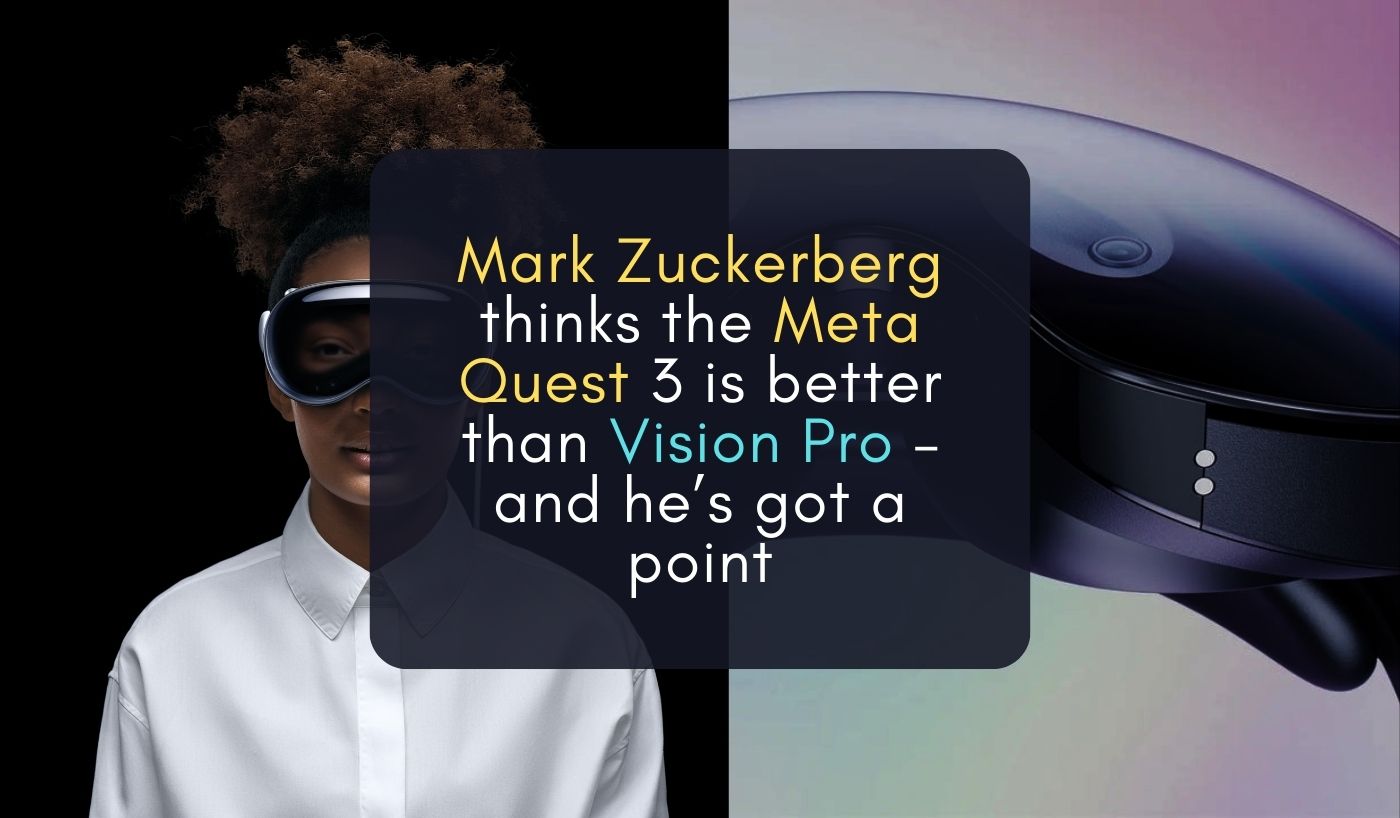In this blog post, we’ll be discussing ‘Does Windows 11 come with Microsoft Office?’ Microsoft has released its latest operating system, Windows 11 with the update that the applications of Microsoft 365 and Microsoft Office 2021 will go live alongside simultaneously.
Like all Windows Operating System upgrades, Windows 11 is free for installation on eligible computers but the Microsoft Office is not readily available for the first install. This means that you will first have to pay for a subscription to Microsoft Office for access.
The subscriptions can be selected from two main options:
- Microsoft 365 Family – This one is slightly more costly. Here, keep in mind that it benefits 2 to 6 users, so you can enjoy it for several reasons.
- Microsoft 365 Personal – The second option is reserved for a single user and is also less expensive.
However, if you already have a subscription to Microsoft 365, then you are pretty well ready.
Simply install the Office suite after upgrading to Windows 11.
Do you want to know Is Windows 11 Lighter Than Windows 10?
Compatibility
If your question is whether or not the old Microsoft Office will work on Windows 11, the answer is ‘yes’ but it really depends. Microsoft has announced that certain versions of Microsoft Office Suite will not be supported by Windows 11. These versions include all versions of the Office suite published in 2013 or prior, for example Office 2007 and Office 2010.
Here you need to remember that ‘unsupported’ does not mean that those versions of the Microsoft Office will not work. But what it means is that Microsoft does not recommend it.
Trying to install these versions of Office on a registered Windows 11 device will likely leave you vulnerable to security risks. Office applications use a new Microsoft technology known as ARM64EC which stands for ARM64 Emulation Compatible. Whereas the previous Office version is 32-bit, the latest operating system has a modern 64-bit architecture. The new technology enables developers to blend and match the code that is built for ARM64. Therefore, applications which are dependent and do not support ARM64 may function partly as native applications and in emulation.
Be aware that Office Insiders can test the 64-bit ARM version of Microsoft Office without any cost. Indeed, this feature only applies to a permissible gadget and with a Microsoft 365 subscription already purchased.
Consequently, the latest Office Suite delivers better performance and efficiencies while using less memory.
How Microsoft Office works on Windows 11?
Since we want you to get the most from the Microsoft Office redesign, you should take these tips into consideration:
- Try to get your presentation under way. By doing so, you will notice the new interface elements with customised ribbon, soft or rounded corners through these three apps: Microsoft Word, Microsoft Excel and Microsoft PowerPoint.
- Microsoft Word features rounded corners, updated icons and new metrics. It can be noticed in the upper right side of the menu bar. But this functionality only works when you work with teammates in the same Microsoft document.
- With the Outlook Win32 application, you can achieve a consistent interface by applying presentation sharing mode.
- Bear in mind that the Quick Access toolbar is not displayed by default to enhance the overall interface. To restore this function, right click the ribbon under the Display options after selecting View Quick Access Toolbar.
- Microsoft Excel is catching the greatest attention with the latest update. Microsoft has added many new features inclusive of XMatch, Dynamic Arrays, LET and XLookUp. For example, you can find data in a table using a search bar function and LET will allow you to give names to the calculation results.
Conclusion
To sum up, if you are running a version of the Office suite published in 2013 or earlier, it is unlikely that you can continue to use it after upgrading to Windows 11.
Microsoft 365 includes high-tier versions of Microsoft Word, Excel, PowerPoint, OneNote, Outlook, OneDrive, Microsoft Editor and Microsoft Family Safety for PC, Mac and Mobile along with Access and Publisher for PCs.
This means that if your Microsoft Office version does not support Windows 11, you should upgrade to the latest compatible version by configuring yourself with Office 365 where you can have access to all the latest software.