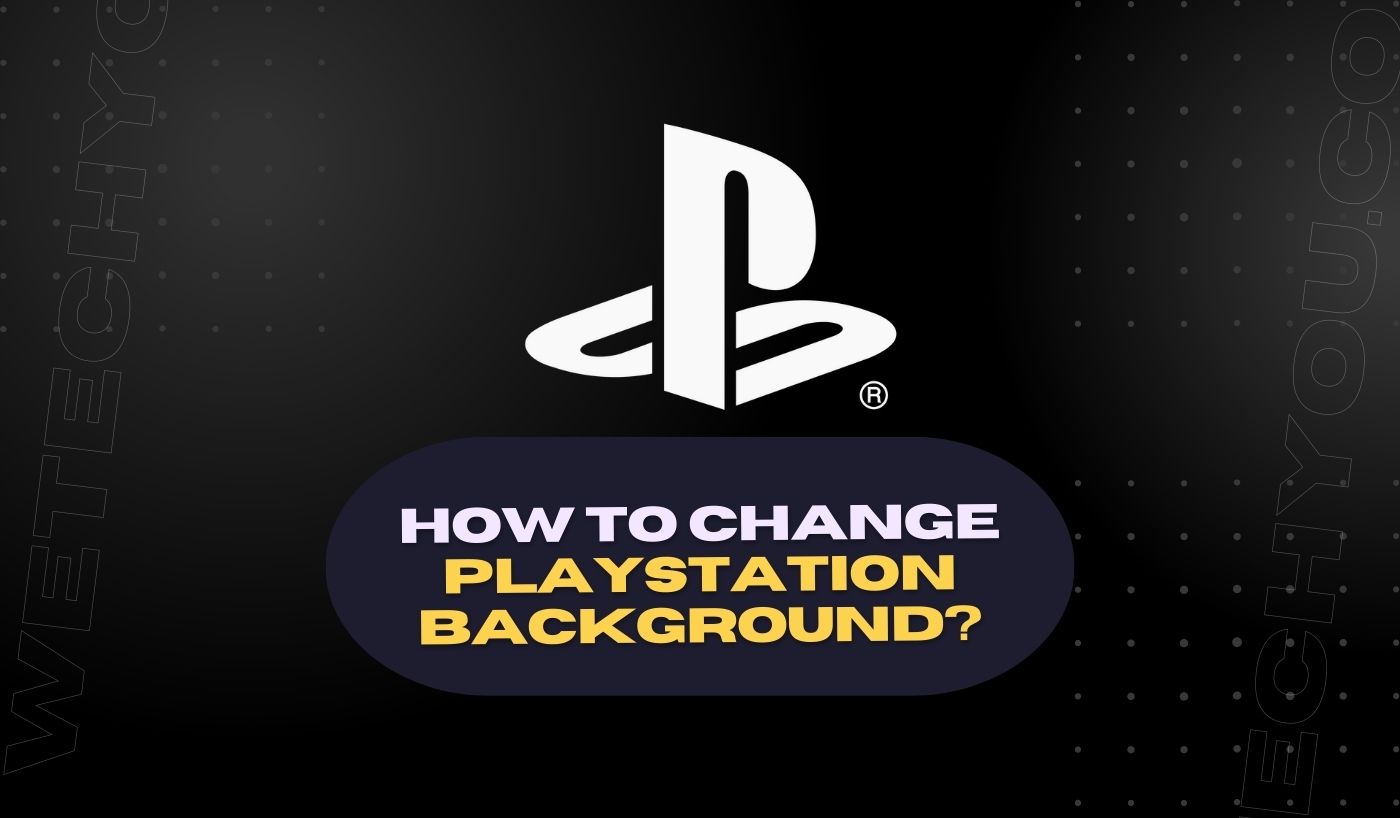Especially during parties and celebrations, connecting multiple Bluetooth speakers to a single iPhone is a great way to turn up your music level and share it with your friends and family. You are not the first person to search for a solution to connect multiple Bluetooth speakers together. People have been curious about this for a while, and there are several ways to do it.
The task can be challenging, but using the techniques listed here, you should be able to effortlessly connect multiple Bluetooth speakers to an iPhone.
Using Bluetooth
The most recent Bluetooth standard, Bluetooth 5.0, comes with a number of benefits over Bluetooth 4.2. It allows for more simultaneous connections between devices, which means you can connect to multiple sets of headphones or speakers without using a hub or splitter.
- Verify that the Bluetooth speakers on your device are all turned on and in pairing mode. To perform this, check the user manual for each speaker, as the pairing mode for each one may vary.
- Then connect Bluetooth to the first speaker. Go to Settings > Bluetooth and select the name of your first speaker from the list of ‘Other Devices.’
- Now, hold down the first speaker in the list of connected devices under My Devices until a menu appears, with the ‘Disconnect’ option selected by default.
- Repeat the above steps for each speaker separately until all speakers appear as connected devices in the settings menu.
- Start playing music, videos, and podcasts on your iPhone as usual by opening the Apple Music app, SoundCloud or any other music app that has a multi-speaker option. The app will display an AirPlay icon, indicating that you can choose many Bluetooth speakers at once.
Using Apple Airplay
If you have Apple Home Pods or other iOS-enabled speakers, this method is for you.
It is important to note that it is only compatible with Apple IOS devices.
- Open the Control Center on your iPhone and swipe down from the upper-right corner of the screen.
- Swipe the screen from the bottom edge of an iPhone 8 or earlier.
- Tap the AirPlay symbol after selecting it from the set of controls in the top-right corner.
- Tap each speaker to start playing the audio of your choice. That’s it!
Use of Applications
Due to Bluetooth’s restrictions, connecting several Bluetooth speakers to an iPhone is difficult. The only way to achieve it is to have a specialised app that can synchronise the speakers, like Bose Connect, AmpMe, or Ultimate Ears.
AmpMe is the name of the most often used app. It is flexible because it offers connections without differentiating brands. Install the application using its user-friendly interface after downloading it from the Apple store. The most recent Bluetooth 5.0 is required for this application to function properly.
- Install the AmpMe app on your iPhone after downloading it.
- Open it, select Search, and then enter your location. All nearby Bluetooth speakers that you can connect to will be displayed by the app.
- Tap Connect after selecting the name of any speaker you want to connect. The speaker will show up under Remote Speakers on the app’s home screen once it is connected.
- Tap Add Another Speaker, and then repeat the above steps until you’ve added all of the speakers you want to connect to your iPhone via Bluetooth.
- To enjoy a multi-speaker sound system wherever you want, play some music on your iPhone using any app, such as Apple Music, YouTube, Deezer, or Spotify. The music will be played loudly through all of the connected speakers at once.
Connecting Directly
If you wish to directly connect your iPhone to the Bluetooth speakers, purchase a lightning cable-to-audio adaptor, attach the Aux cord to your Bluetooth speakers (if they accept it), and use the USB port as an audio port.
You can also utilise an additional cable; for instance, Anker offers a great connection method and adequate range for the majority of average-sized rooms.
Conclusion
Using pairing methods, you can quickly receive superb sound from two or more Bluetooth devices if you’re low on space and need a compact space-saving choice. It surely brings a good system out of two speakers.
When you connect multiple Bluetooth speakers, you can experience stereo sound in addition to an easy setup. Compared to audio from a single speaker, stereo sound is more natural and realistic. You can transform flat sound into surrounding audio, which is what everyone likes and wants in a sound system.
Now it’s your turn to try out the methods mentioned above to keep the party going and simply relax with your friends or family.