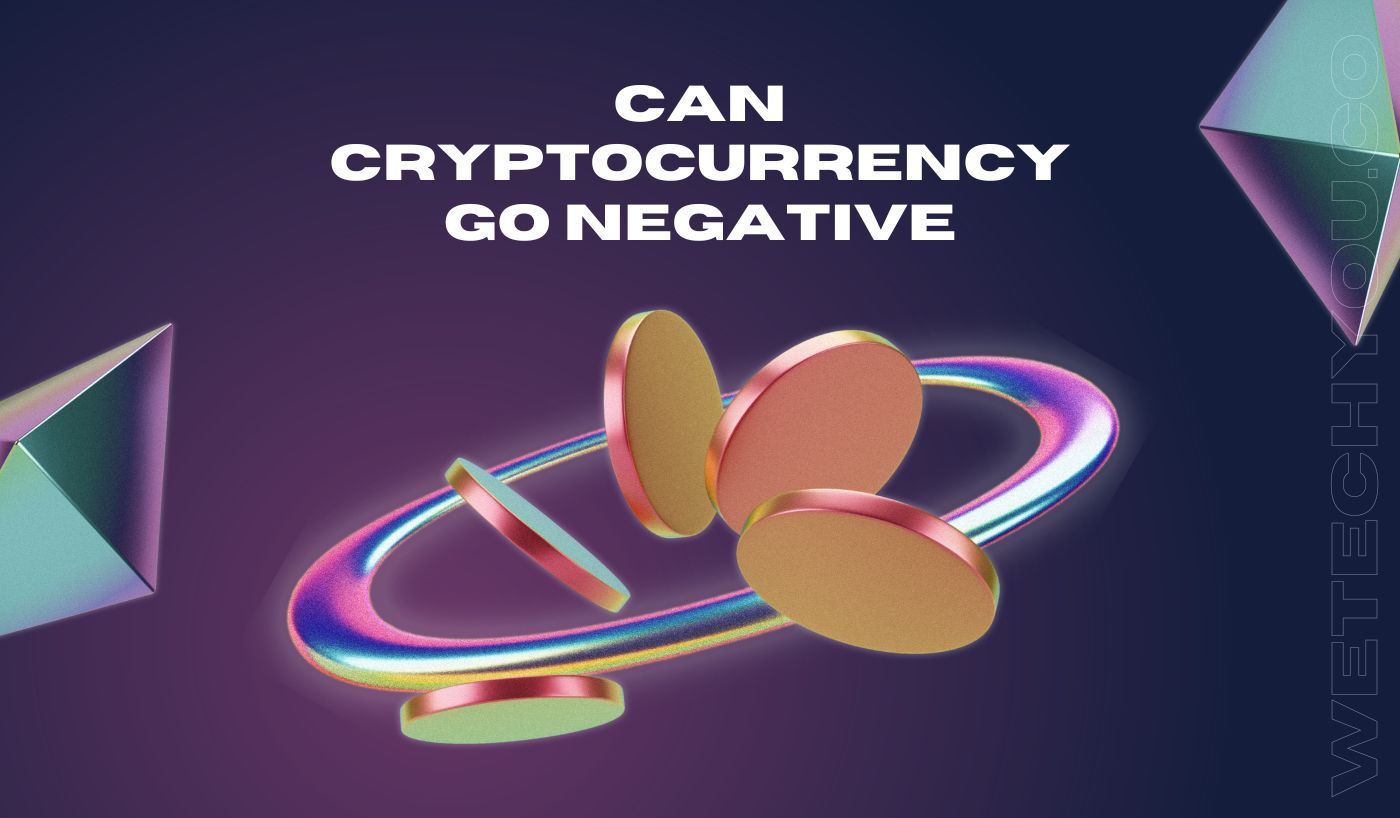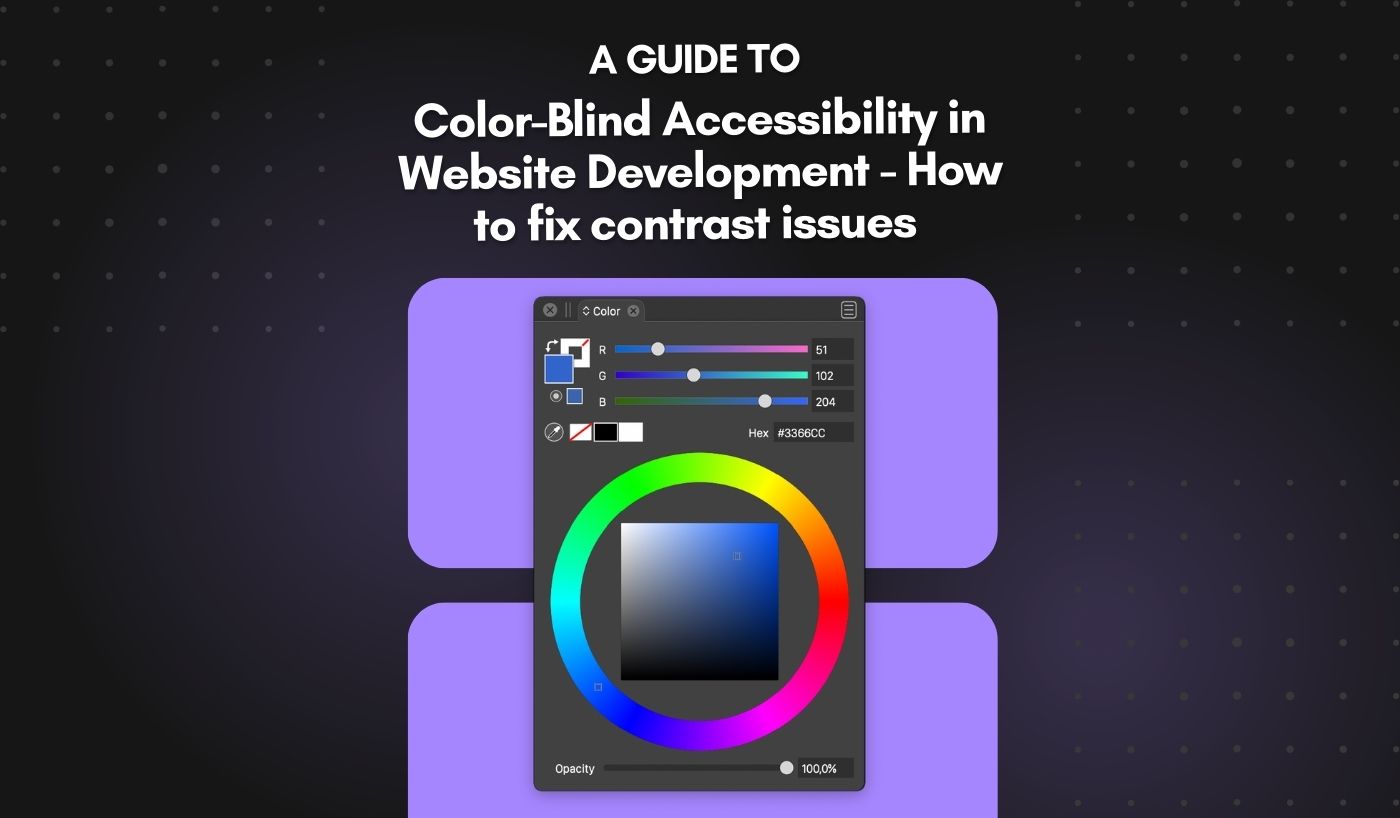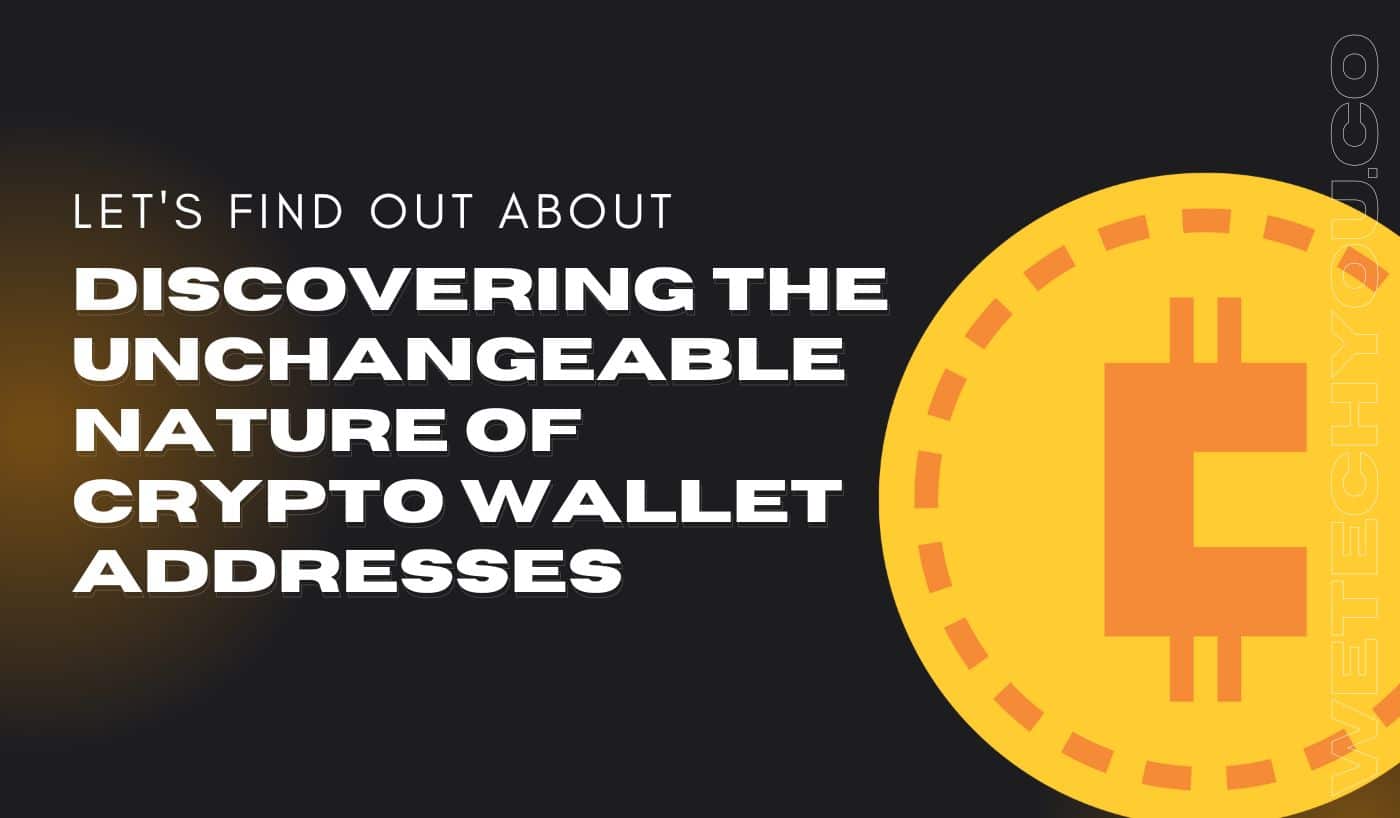As short video content continues dominating the online world, it’s no secret that YouTube Shorts and Instagram Reels have become popular for creators and businesses to reach new audiences. These short-form videos are quick, engaging, and perfect for capturing viewers’ attention in a fast-paced digital landscape.
But how can you create mass quantities of these videos without sacrificing quality or spending hours in front of a camera? Well, using tools like Canva and Chat GPT is pretty simple. In this tutorial, we will guide you through leveraging AI to mass produce over 1,000 YouTube Shorts and Instagram Reels in just a few minutes. So let’s get started!
Why Use AI for Video Production?
Using AI for video production has many benefits, especially when creating short videos. Here are some reasons why you should consider using AI for your YouTube Shorts and Instagram Reels:
- Saves time and effort: AI can do the heavy lifting for you instead of manually filming and editing each video. This lets you focus on other content creation or business aspects.
- Consistent quality: AI algorithms are designed to maintain a consistent level of quality throughout the production process, ensuring that all of your videos look professional and on-brand.
- Cost-effective: Hiring a team to produce high-quality short videos can be costly. With AI, you only need to pay for the tools or services, making it a more budget-friendly option.
- Easily customizable: AI technology allows for easy customization and personalization of videos, making it easier to tailor your content to different audiences or platforms.
With AI tools like Chat GPT and Canva, you can create hundreds or even thousands of short videos in just a fraction of the time it would take to produce them manually. Besides that, AI-powered tools often come with features like music selection, text animations, and even video templates to help you create engaging and high-quality content.
How to Use AI for Mass Video Production?
Now that we’ve established the benefits of using AI for video production, let’s dive into how to mass produce over 1,000 YouTube Shorts and Instagram Reels using AI in just 18 minutes.
Step 1: Choose Your AI Tools
There are various AI tools available that can help you create short videos quickly and efficiently. For example, to create amazing prompts for your videos, you can use Chat GPT. Canva is another great tool for designing eye-catching YouTube thumbnails, editing video templates, and adding text animations. Researching and trying different tools is important to find the ones that best suit your needs.
Step 2: Generate Video Ideas with Chat GPT
To find new and interesting video ideas, use ChatGPT’s capabilities to create a customized prompt for your type of content. Whether your focus is tech guides, travel vlogs, or comedic sketches, specify it clearly and include information about your target audience and preferred tone. You may ask, “What are some ideas for a family-friendly DIY crafts channel that would appeal to creative minds of all ages?” as an example of a prompt.
Be ready to clarify suggestions with follow-up questions, and think about trying out various video formats. Don’t be afraid to mix and match components from different answers to develop an entirely original idea. You should also find out what is popular in your niche and ask for seasonal and holiday-related content ideas. While ChatGPT can inspire creativity, your talent and sharp-mindedness will bring the video concept.
Let’s dive in-depth on how to generate video ideas with the Chat GPT:
How to Create a Clear, Specific Chat GPT Prompt?
The most tricky step in creating video ideas with ChatGPT is using the right prompts. You can transform random information into an organized tabular form by entering the clear prompt. Even if there is no idea or information for video making, you can still go ahead with ChatGPT. You only need to write explanatory, clear, focused prompts to get more beneficial ideas.
Narrowing the prompt with brief details will help you craft more amazing and unique ideas for the video. For instance, you can add a prompt for the “Undeniable Facts” to make short videos on the universal truths by using the prompt as shown in the figure:
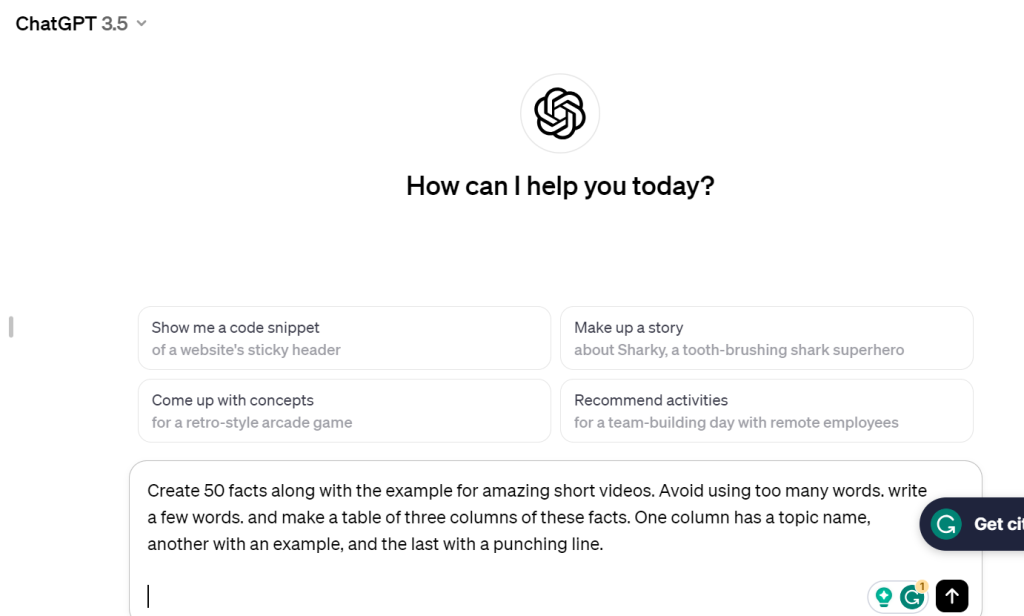
Once you craft the prompt, press “enter”. Chat GPT will generate content as per your instructions.
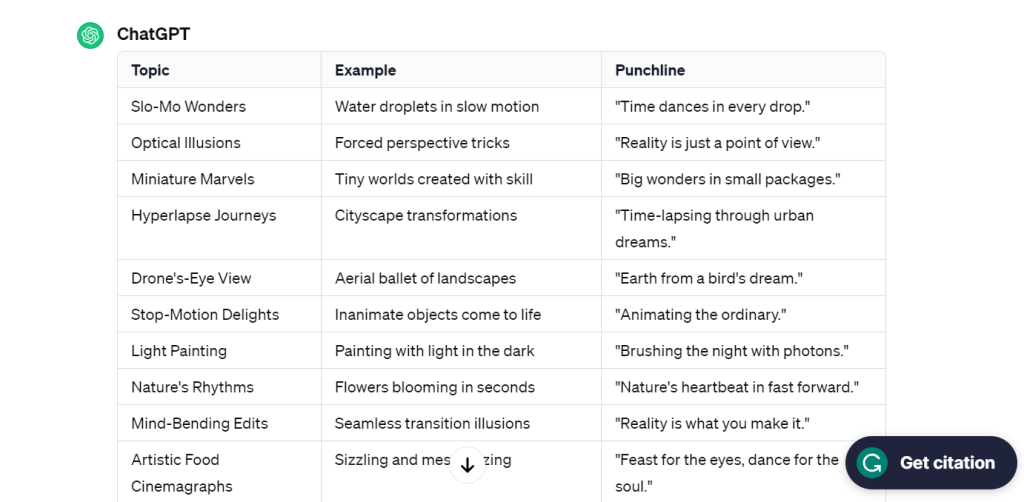
All you need is to copy the information generated to be used for video content creation. Never command Chat GPT to generate 1000 ideas at once. Doing so will bring fluffy content. Getting 30 to 50 ideas at a time is better to get valuable ideas. After that, ask some follow-up questions for more ideas. The prompt that you can use for follow-up is “ Create 50 more fact-based ideas in the form of the above template. There should be no repetition of ideas”.
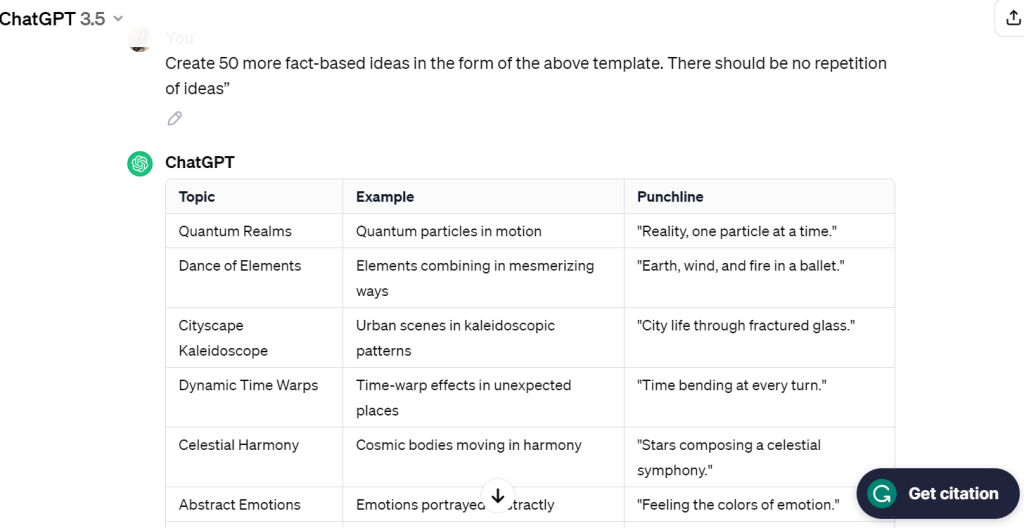
This way, you can generate and save hundreds and thousands of ideas in just a few minutes. Chat GPT can only suggest ideas, but a video’s beauty and life depend upon the creativity and effort you put into it.
Step 3: Create YouTube Shorts Templates With Canva
Another fantastic tool for creating YouTube Shorts and Instagram Reels is Canva. The first thing you need to use this AI software is signing up. Once you sign up for Canva, you will see multiple options for creating designs, cards, videos, and posters.
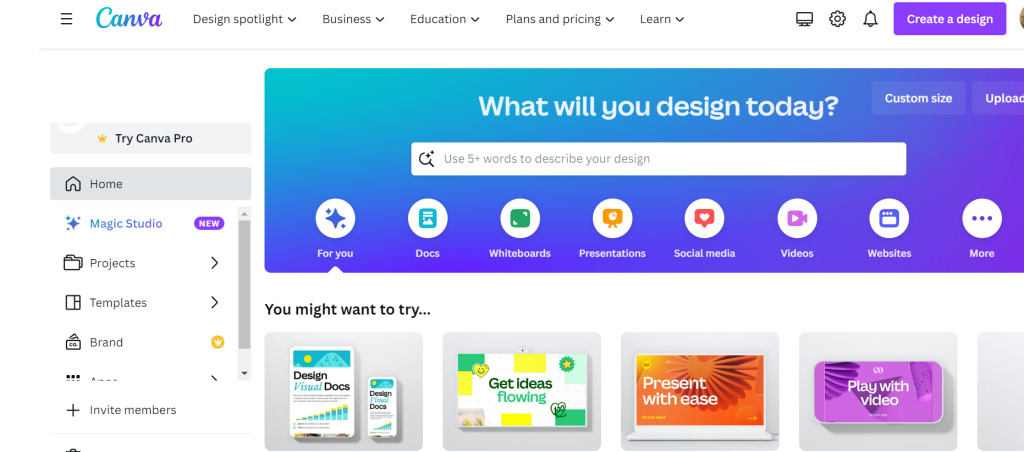
Go to the search bar and write “YouTube shorts” in the template portion. Click on the YouTube shorts template to get some interesting designs of reels and short videos.
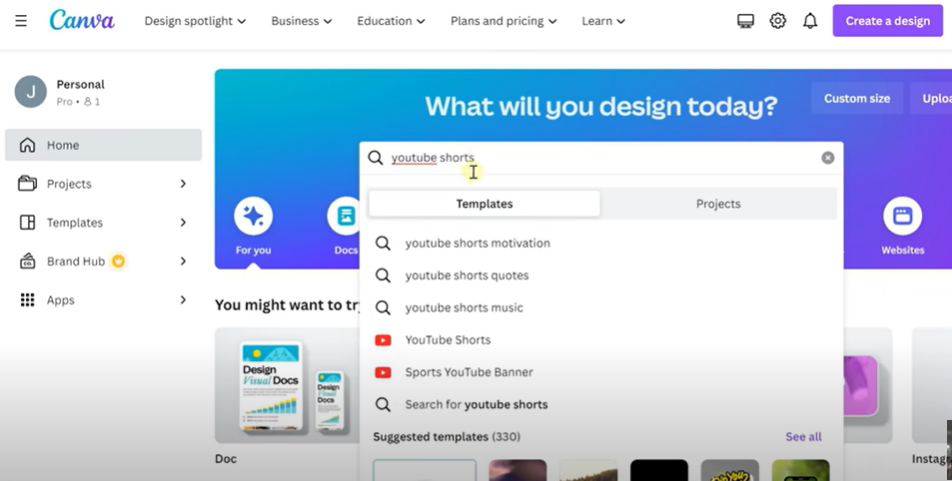
Once the YouTube Shorts templates open, you will see multiple designs and options. To create multiple videos in a few minutes, click on the option “create blank” to make a custom short video.
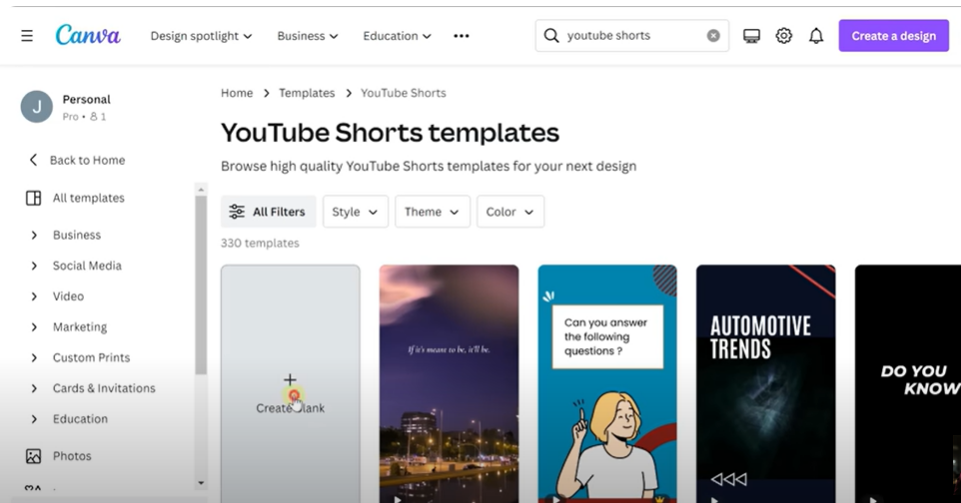
After that, add the background for short videos or Instagram reels as per your choice.
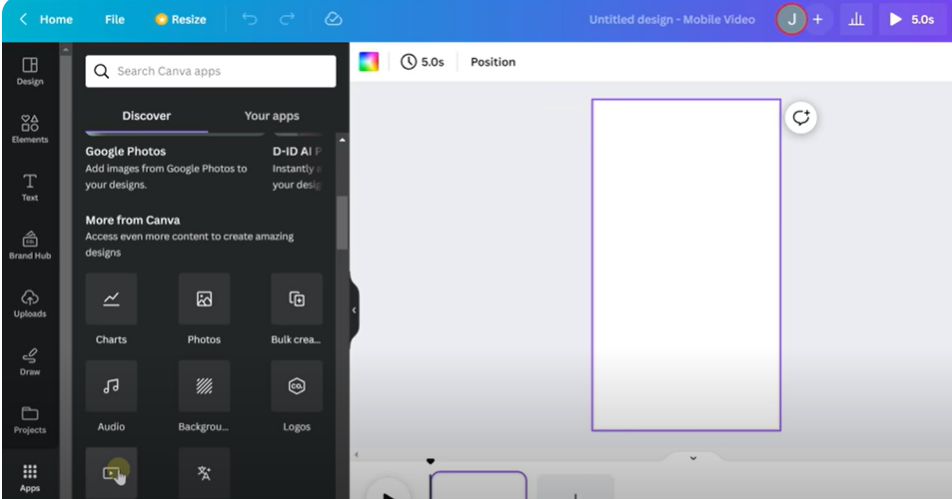
For this, press on YouTube and discover. For instance, if you want to add a sunset background to the videos, search “sunset” and enter. In the free version, you can only use backgrounds without crowns. The crowned backgrounds are paid and can be used in premium subscriptions.
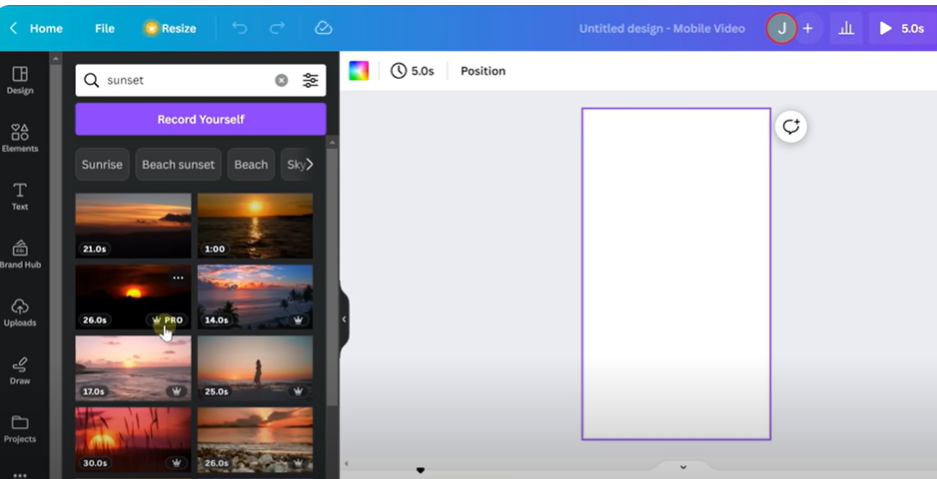
Once you select the background of your choice, pull the screen correctly. Adjust the timing and volume of the video.
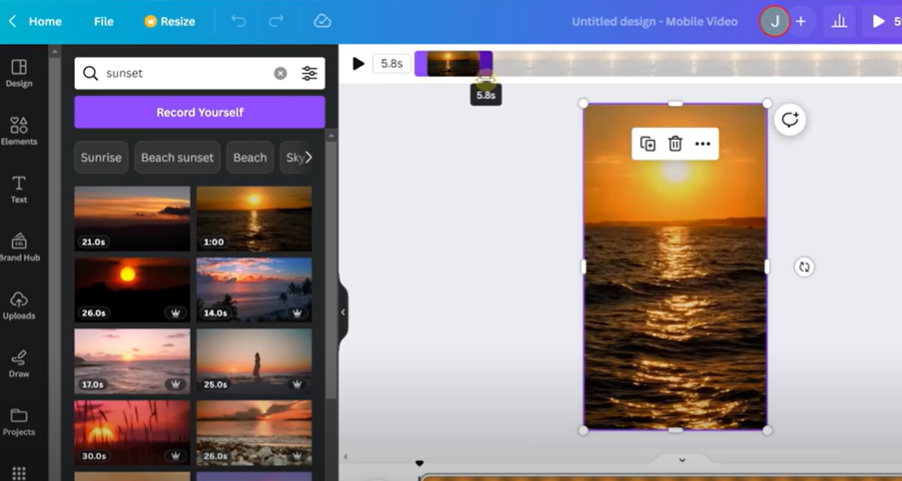
The best way is to shorten the time of the video from 1 minute to 6 seconds. An Instagram reel of 5 to 6 seconds is considered worth watching.
After setting the key features, add a text box to the video. For this, click on the “add a heading” icon. Adjust text style, background, and color as per theme and template.
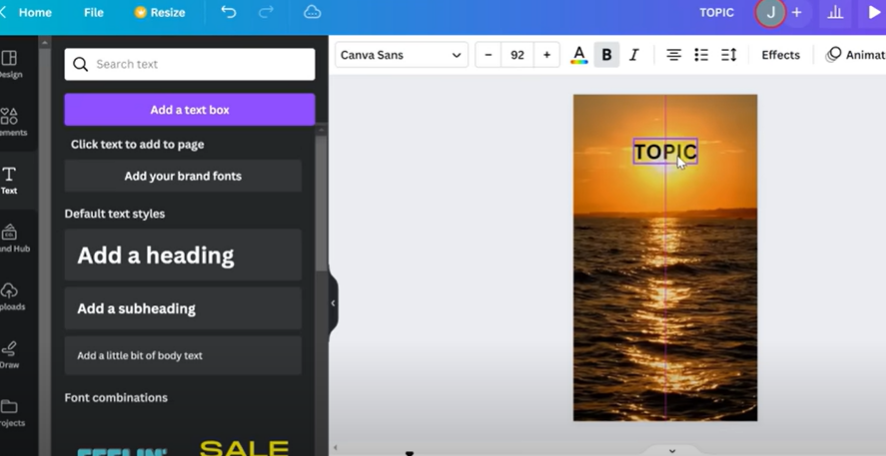
Having a single option of text will not be sufficient to accommodate 3 columns of the table. It means you need to have 3 tabs of text in your video. To enter the content of columns 2 and 3, select and duplicate the Heading (Topic) text.
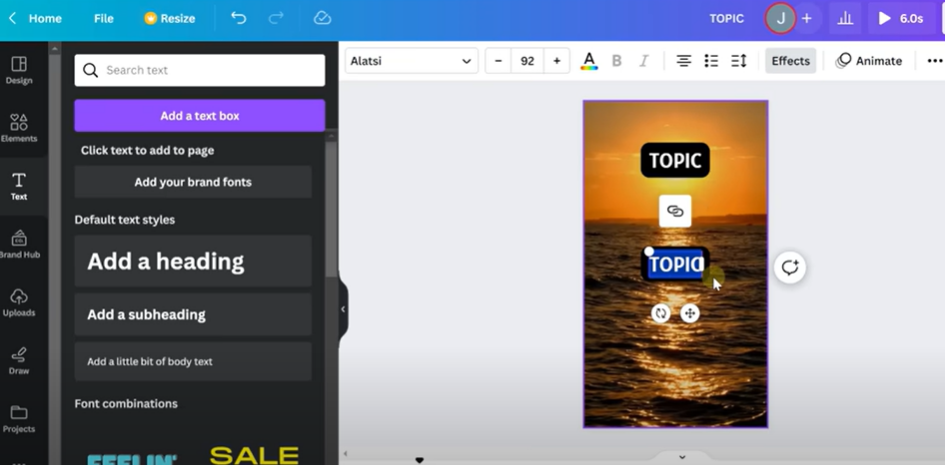
Name the first duplicated text as “Part I.” Adjust its color, style, and background as per your choice. Make sure to distinguish it from the topic heading.
Duplicate text once again to accommodate text of the third column as well. Also, make adjustments in its font style and color.
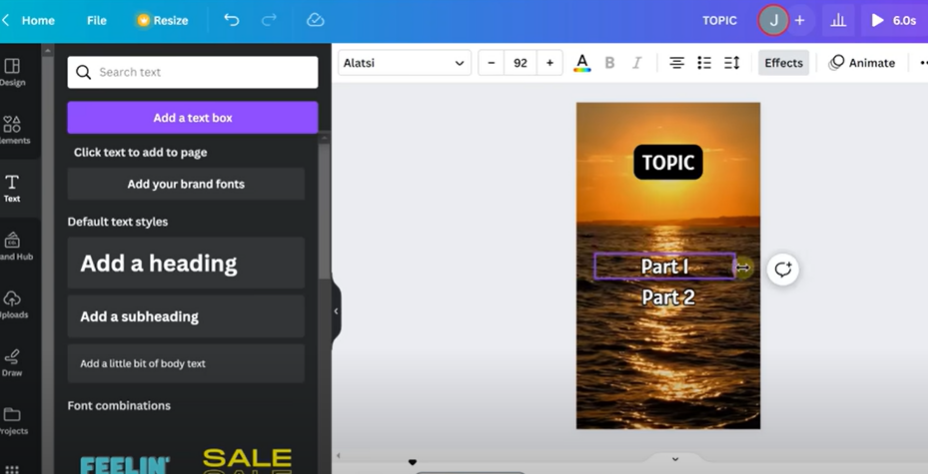
Once all the options of texts are added, set the timing of the pop-up of sentences. Press on “Part I” and make its display time in the first 3 seconds. And allow the “Part II” visibility in the last 3 seconds.
When all things are set, enter data manually.
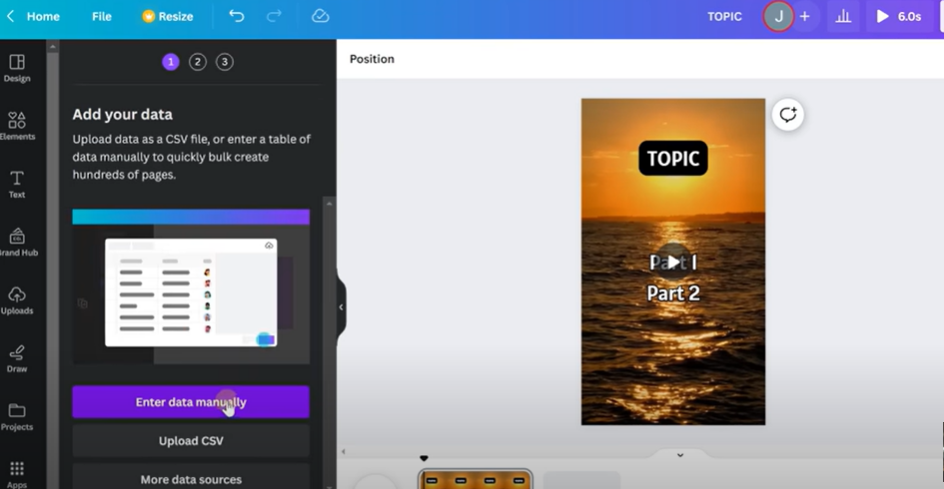
To enter data manually, click and see the columns. Select any part of the table and paste the table generated from Chat GPT.
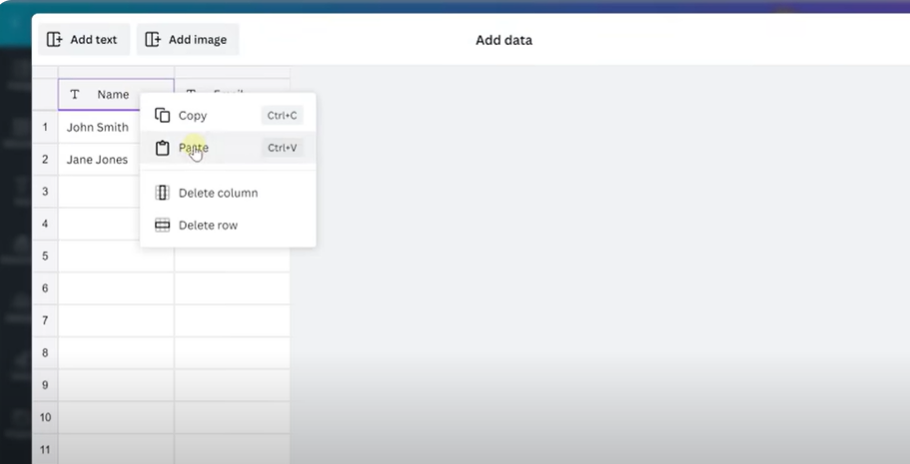
When the table is displayed on the canvas data entry screen, press “done” from the bottom right corner.
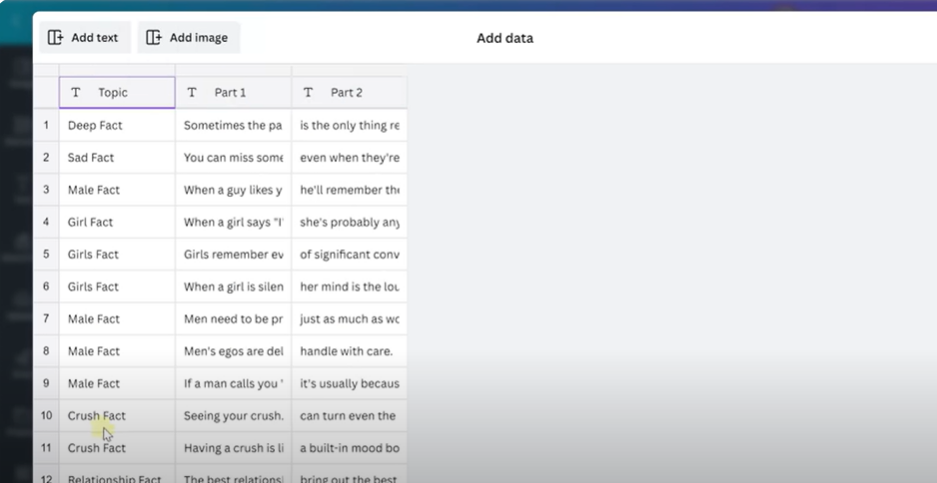
In this way, you will be able to make 50 different videos on this template.
After this, connect the text to the editor. For this, select every heading individually and connect it to the editor. This text connection to the heading makes visible changes in the heading. For example, {Topic} shows that the heading Topic is now connected to the first column of topics. Similarly, connect Part 1 and Part 2 with table data.
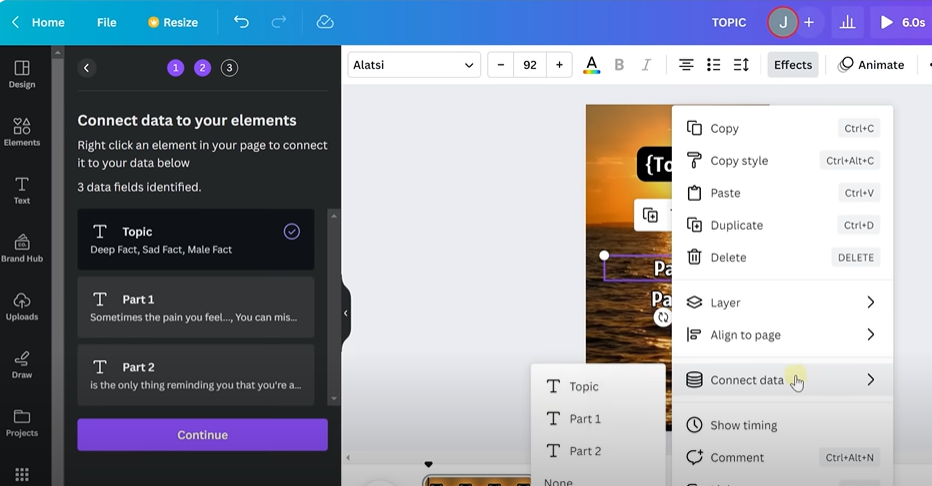
Once all the connections are made, drag the {Part I} and {Part II} in the center. It is necessary to keep the text in the same place.
Finally, select the continue button and press “Generate all 50 videos”. Enjoy making thousands of YouTube shorts and Instagram reels in just 18 minutes with the AI.
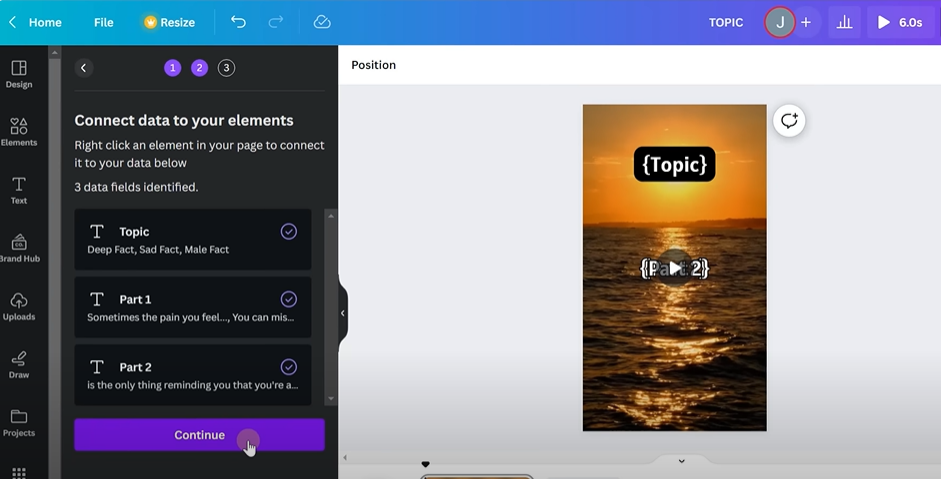
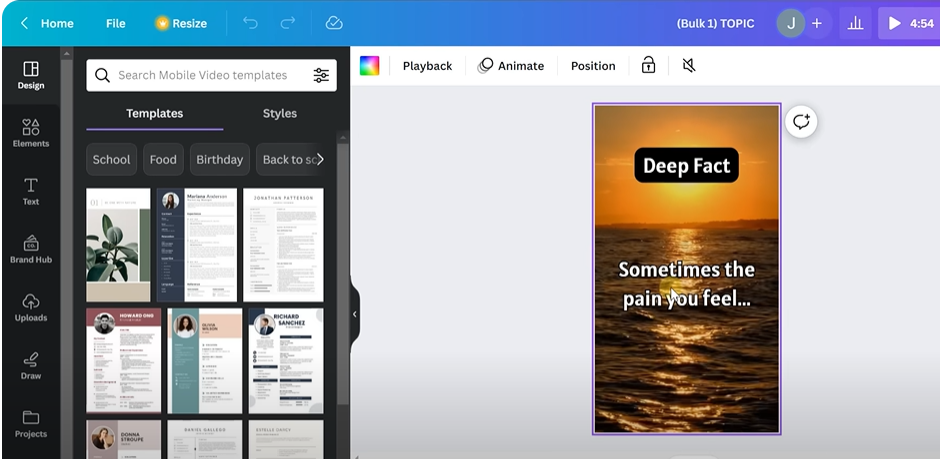
Now, it’s time to export the videos to YouTube. For this, click on share and press “download.” Select “download pages as separate files” to get 50 videos separately.
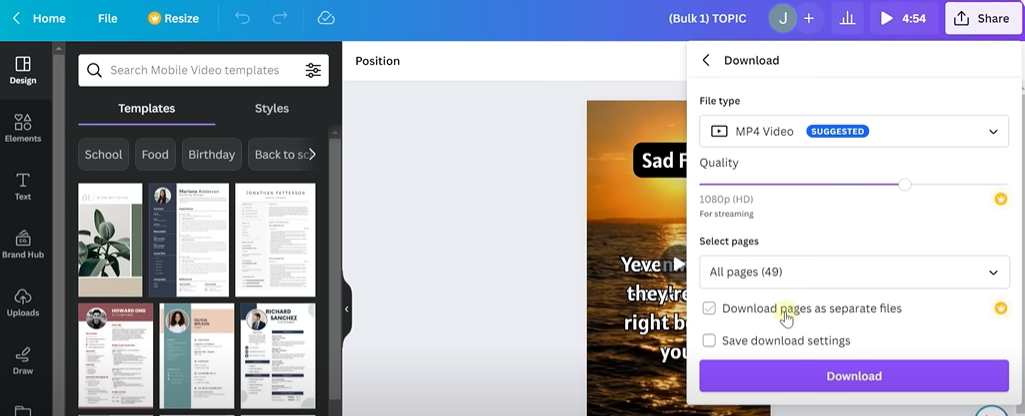
Final Words
Creating over 1,000 YouTube shorts and Instagram reels using AI in a few minutes may seem impossible, but with the right tools and strategies, it can be achieved. By utilizing chat GPT to generate video ideas and Canva to create templates, you can easily produce a large number of videos in a short amount of time.
However, it is important to remember that AI can only suggest ideas and create templates. The success of a video ultimately depends on the effort and creativity put into it by the creator. So, use these tools wisely, and don’t be afraid to add your personal touch to make your videos stand out.
You may also like this: AI Writing Tools You Must Use