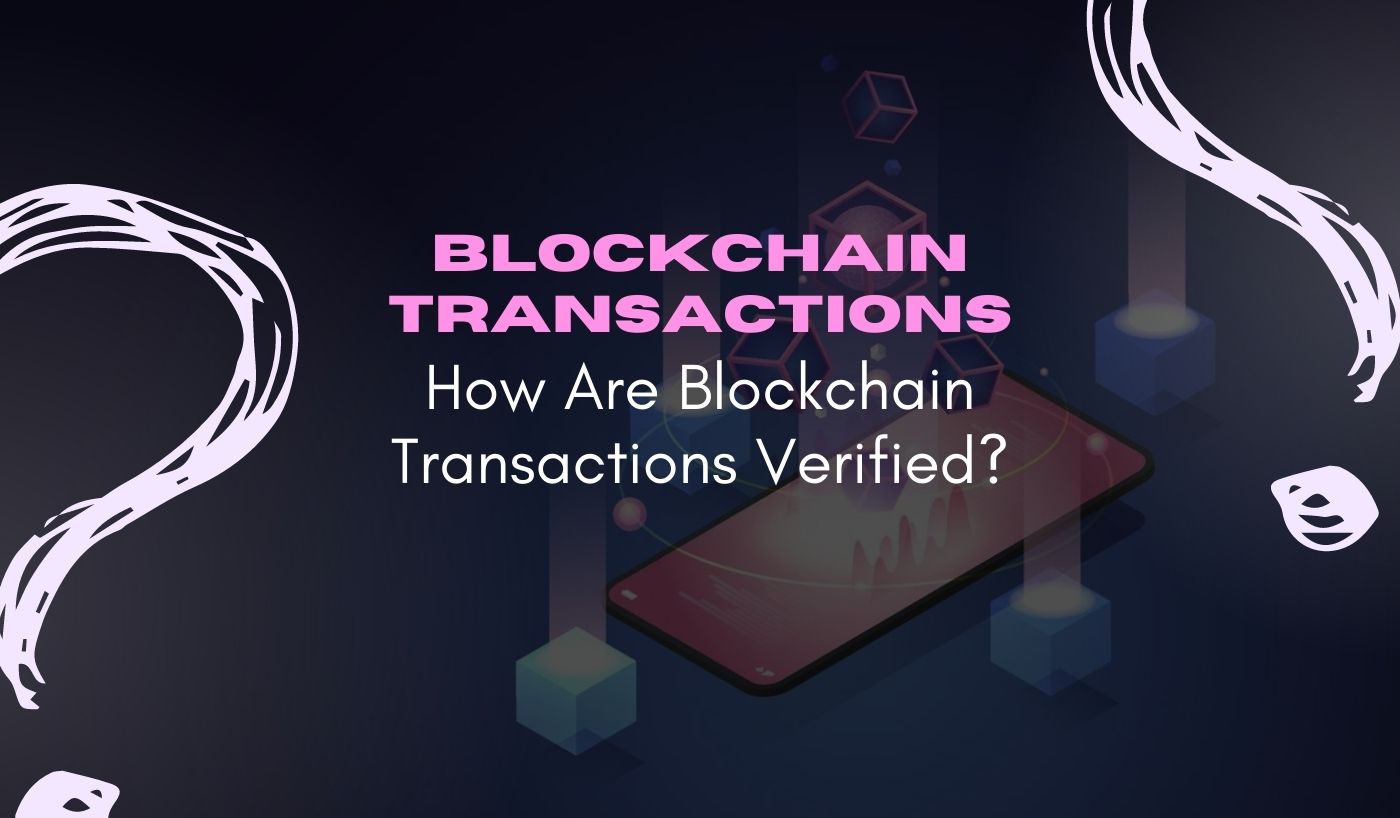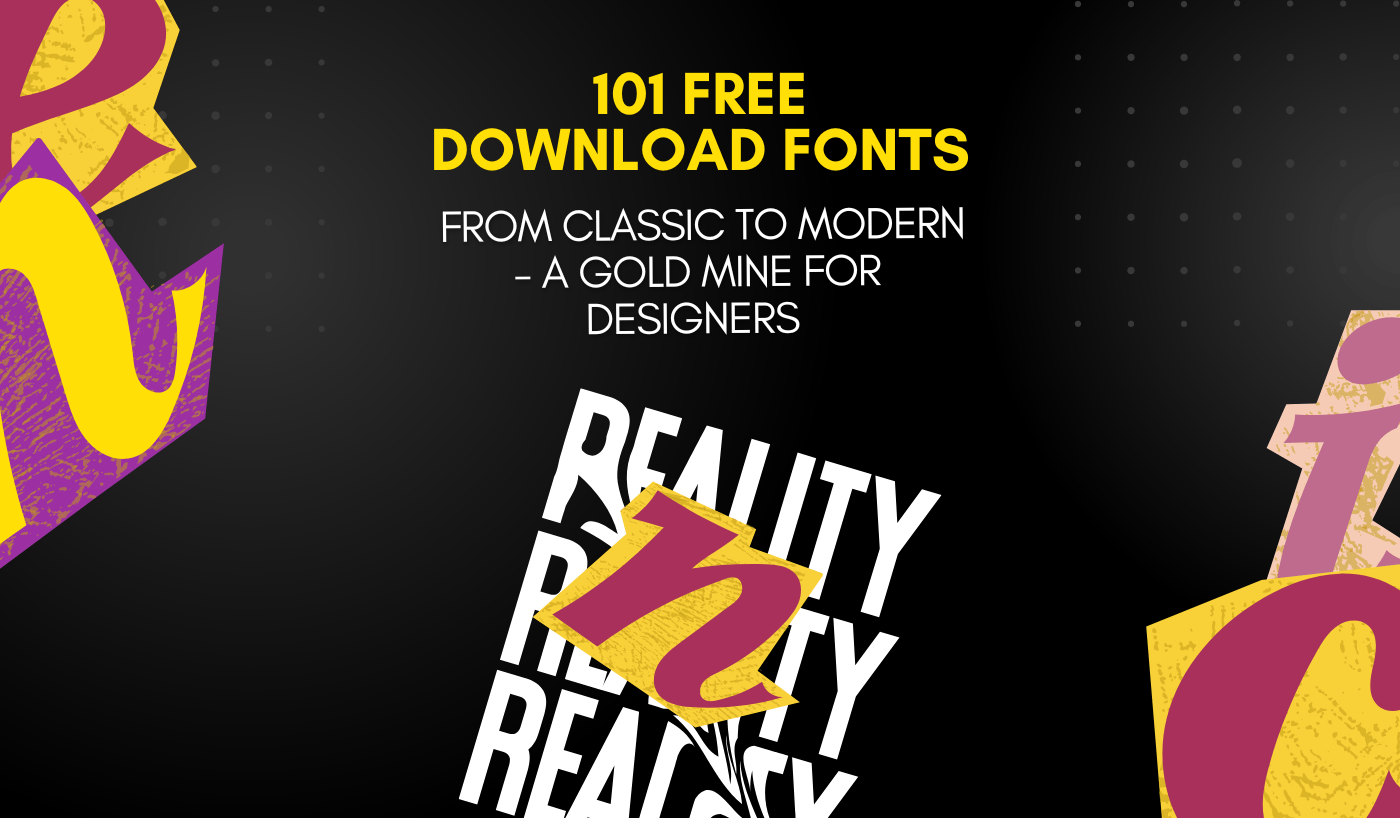For a moment, you might be watching an instructive video on how to remove tea stains from a cloth but in a flash of a moment you are watching funny videos which you really enjoyed and want to see again on Facebook – but the fact remains there that a few minutes later, you wonder how you got there. Suddenly you realize that you’re long away from your destination and you wonder how to return back?
So if you want to go through the process of, ‘how to watch your in app history of Facebook?’, then you are at the right place.
Facebook – An epic social media Icon
Founded in February 2004, Facebook has made its own very convenient space as Application on our devices as well as on browsers. This blue and white social media stellar has existed since then and flagged the social media marketplace. From top-notch videos to how-tos, movie trailers to current affairs, drama and all the best types of social media entertainment, Facebook has got all the stuff. It’s just like you can’t prevent yourself from using Facebook.
Well, Mark Zuckerberg and Eduardo Saverin are the founders of this beauty. Facebook has its headquarters in Menlo Park, California, US. It delivers its services in all the countries except the blocked ones. But is still Facebook dominating the social media market?
Surprisingly, last year Facebook had announced the rebranding with its parent company. And in October 2021, the parent company decided to change its name from Facebook to Meta Platforms Inc to express their new pathways and concentrate better to build the metaverse. So rest assured, Facebook will always be Facebook.
What features are in Facebook’s browsing history?
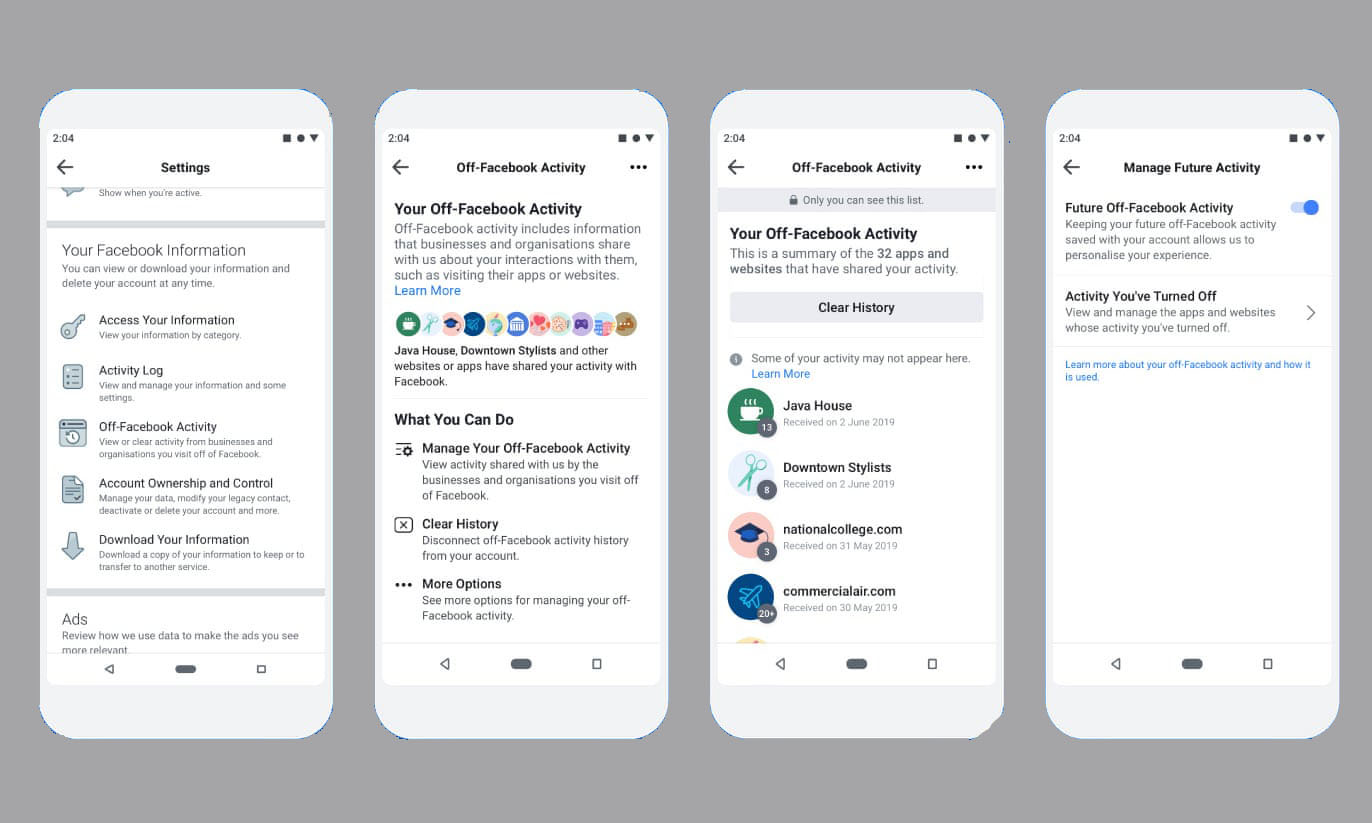
Facebook’s browser search feature enhances you to follow and record your history. The search history is saved to make it easier to return to those frequently visited pages. Thus, with just a few clicks or taps away, you will be able to view what you just searched for and perhaps delete the search history also that you’ve been looking for.
How to see your Facebook’s browsing history on Personal Computer?
To see the browser history of your Facebook application on your PC, simply go through the following steps:
- Log in to your Facebook account.
- Select the menu icon in the upper right corner of your screen.
- As you scroll through the menu, find and select Settings and Privacy.
- Now scroll down until you find your Information tab on Facebook. From there, select the activity log tab.
- That’s it! Every activity you do on Facebook is ready to be viewed.
- But if you want to see your specific Facebook activity, all you have to do is to click on the Activity log.
How to see your Facebook’s browsing history on a Mobile Device?
To see the search history in a mobile app, you’ll have to
- Open your Facebook application.
- Tap on the search bar in the upper middle screen.
- When opened, select the Edit tab directly below the Cancel button.
- And then you will be able to view your entire search history.
- Once you have opened the activity log, tap on the Clear Search placed under the Activity log header, if desired.
- But if you want to remove a specified search history, simply press the X next to each saved history.
Moreover, by clicking on the menu icon located on the right hand side, specific searches can also be deleted. An interactive pop up window will appear asking you to confirm or cancel the search history.
Furthermore, there will be a no ‘Undo’ button to select after clicking the final ‘Delete’ button.
An Epic social media Platform
Over half of the global population is on Facebook. By using the world acclaimed search tab, you can look for about anybody on the planet if that person is on Facebook or has virtually something to do with the application.
But outside of connecting with people and reconnecting with old school friends, Facebook is a networking platform. From employment opportunities to scholarships, whether it be freelancing, webinars or lectures, once a post is made on an opportunity and you have reached it, you can easily connect with the account owner and you’re there.