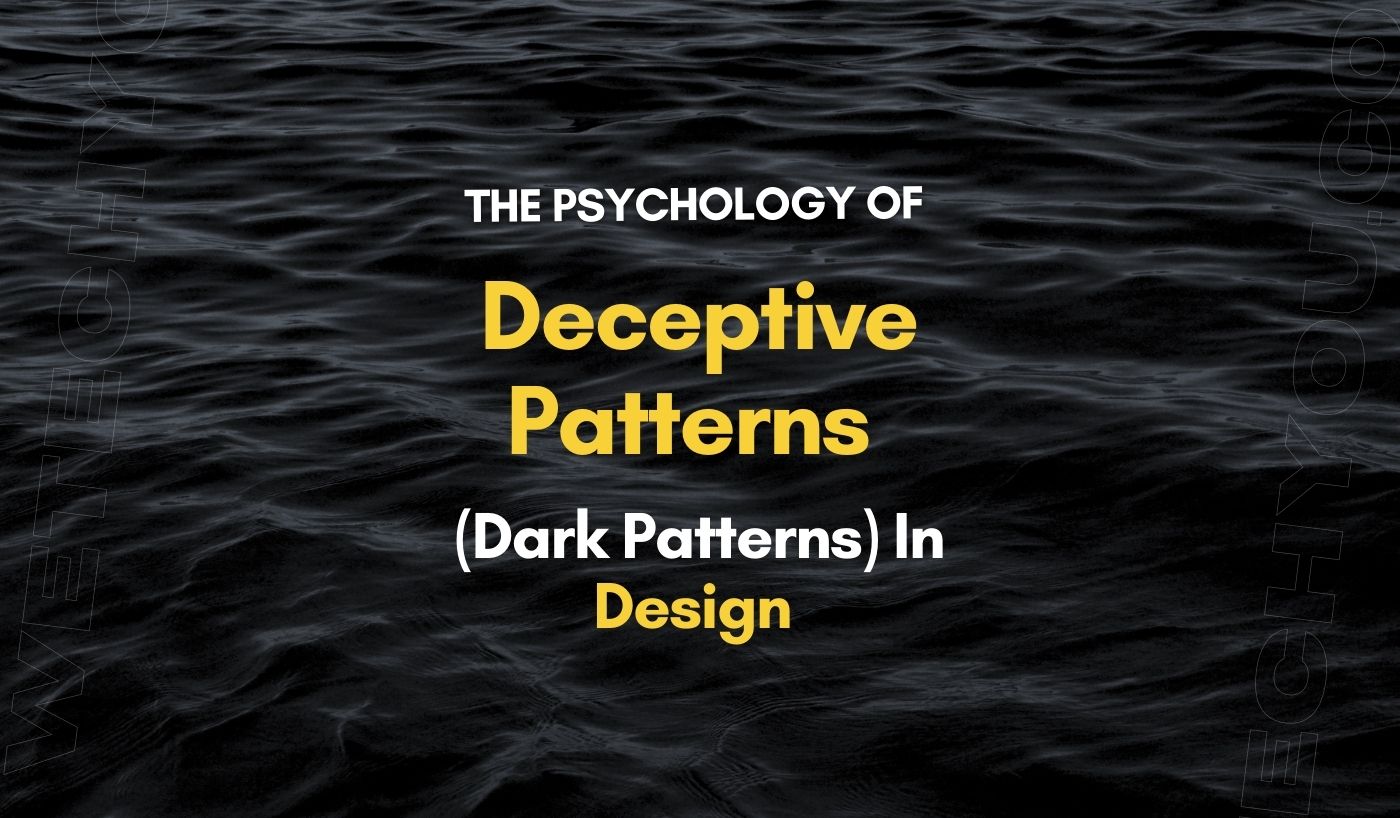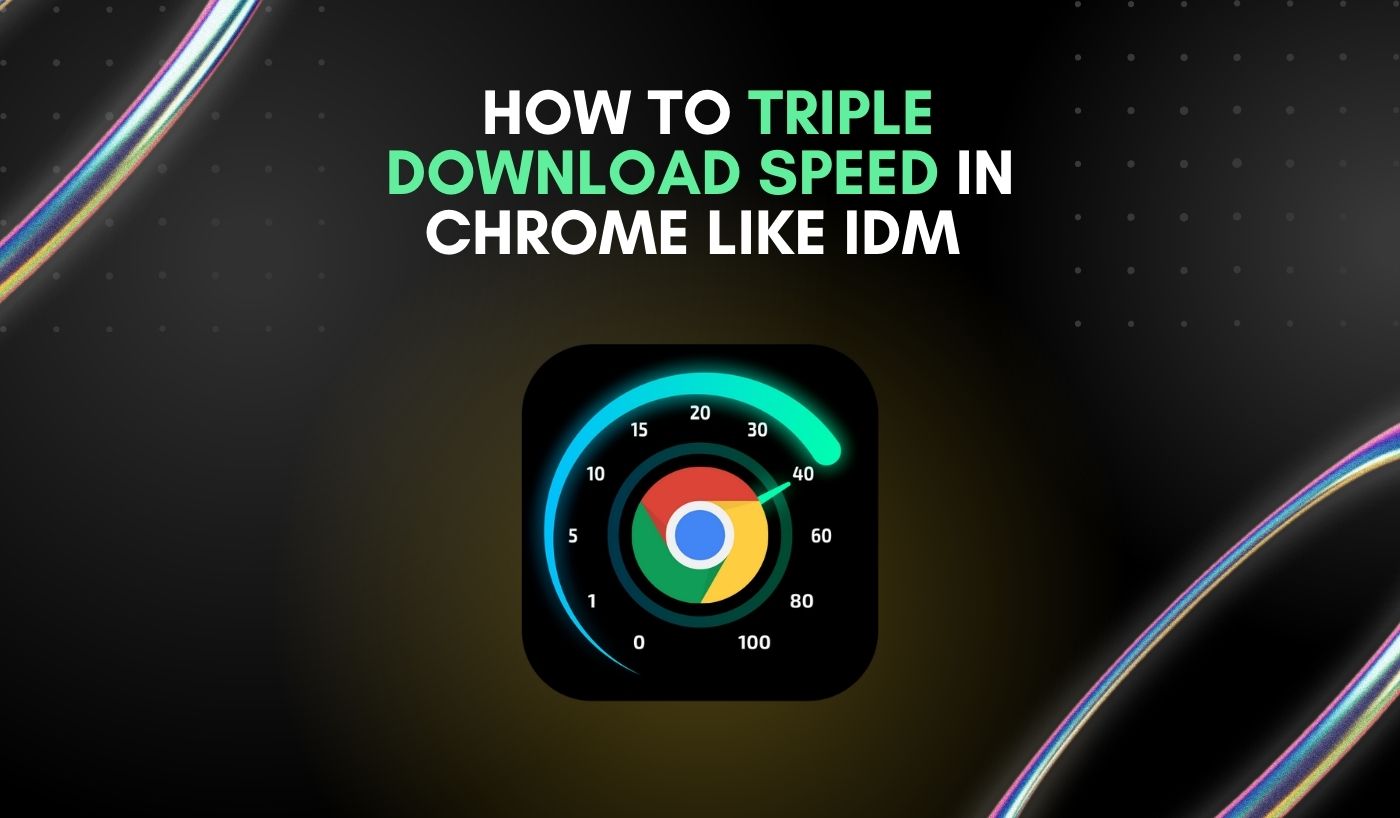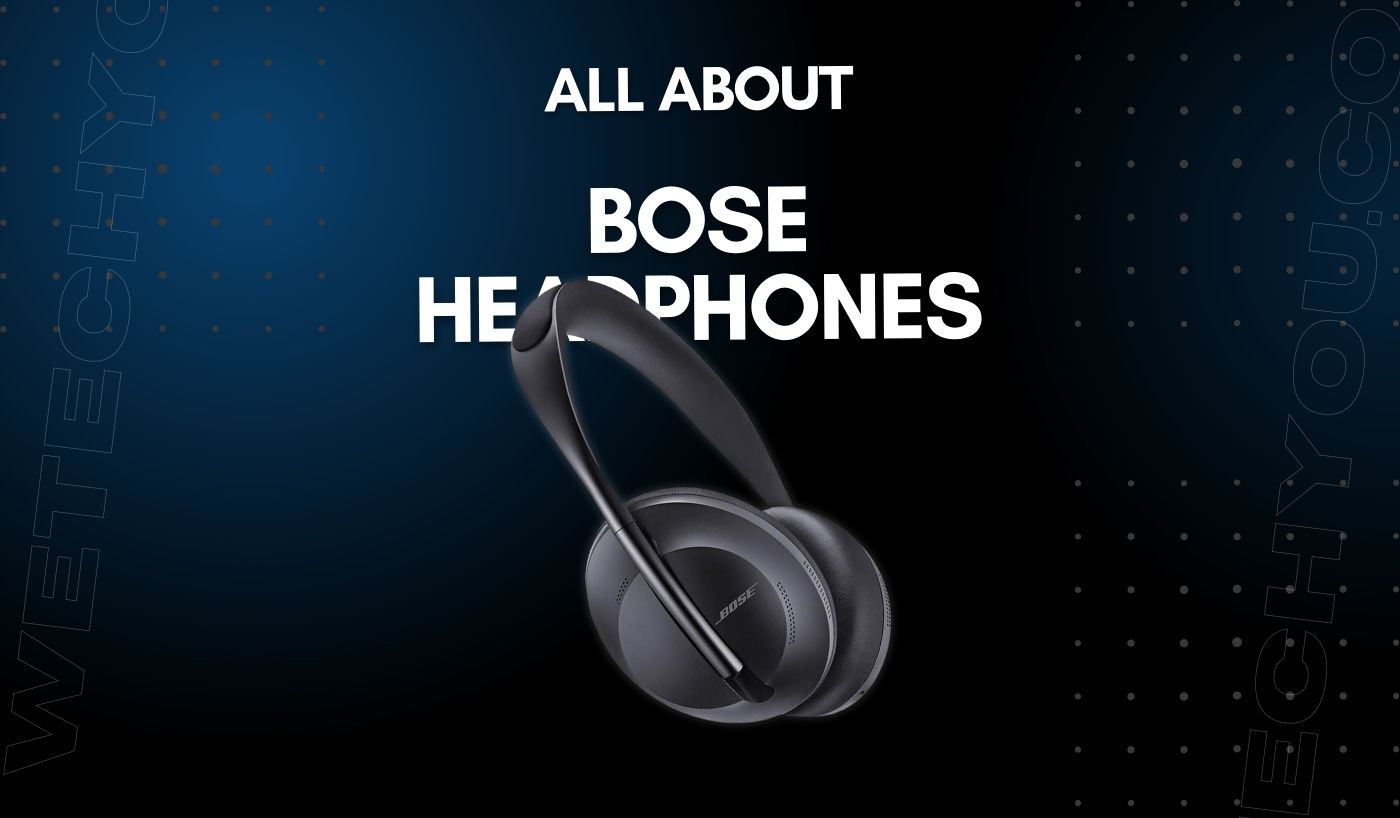Gone are the days when consumers had to rely solely on developers to construct their websites and pay exorbitant fees to acquire the look they wanted. WordPress website builders have eliminated these barriers, allowing laypeople to utilize easy drag-and-drop editing to transform their ideas into reality.
Divi and Elementor have taken the top spots amongst the best WordPress page builders due to their broad feature set and user-friendliness. However, owing to the superlative capabilities of both page builders, people often find it difficult to decide on the most suitable one.
As these two-page builder plugins are pioneering in their field, let’s first analyze what they have in common. There are slight feature discrepancies here and there, but these are the basic features you’ll get regardless of whichever plugin you choose.
Elementor Vs. Divi: Key Differences
- Elementor is the superior option for those with no prior knowledge of web design or WordPress. The Elementor plugin doesn’t require any coding or UX/UI design experience.
- Divi is a good choice for site designers or web design aficionados with prior expertise in WordPress and web design, as well as basic coding skills.
Elementor Vs. Divi: Overview
Overview of Elementor
Elementor is a great WordPress page builder plugin with a free edition. You can build your entire website with the free version of Elementor, which has lots of features and is easy for beginners to learn. Recently, Elementor even developed a solution called Elementor Cloud Website, which handles website design, hosting, and WordPress installation.
Instead of using WordPress’s basic editor, you can use Elementor’s front-end editor. If you want more advanced developer features, you can purchase Elementor add-ons. Elementor is great for everyone, from newbies to experienced web designers, and it allows you to build the website of your dreams. With its real-time editing feature, you don’t need to switch between editor and preview modes to monitor your progress.
Overview of Divi
Elegant Themes provides Divi Builder, a fantastic WordPress page builder plugin. It has a simple drag-and-drop editor that helps you design the pages of your website. It offers over 46 modules, tons of drag-and-drop elements, free layout templates, and other features. You don’t need to use WordPress’s post editor on your website’s backend interface with Divi’s editor.
Divi Builder was developed to assist developers in creating their perfect website. If you have coding knowledge, you can modify any elements directly from the dashboard. You can also utilize the Divi theme to set up your WordPress website. If you want to use Divi Builder to create your website without acknowledging WordPress themes, you can combine the Divi Theme and Divi Builder.
You may also like: Elementor Vs. Bluehost – A Comprehensive Comparison
Elementor Vs. Divi: Detailed Comparison
1. Ease of Use
In terms of ease of use, Divi and Elementor are both easy to use, but there is no definite winner; both tools offer a user-friendly interface with plenty of features and intuitive navigation. However, beginners to website building may find Divi’s drag-and-drop builder easier to pick up, as it provides more visual elements, such as an overview of the entire page and a live preview. Elementor’s interface may be more familiar to users of WordPress, and it offers more control over the look and feel of the page. Ultimately, both tools are well-designed and easy to use, so it’s up to the user to decide which one best meets their needs.
2. Responsiveness
Elementor has better responsive design capabilities overall when compared to Divi. Elementor has many tools and settings that allow easy customization and editing of web pages to ensure the best possible results on different devices. Divi also can customize layouts for different devices, but it takes more time and effort due to its more complex system. With Elementor, you can easily create breakpoints of any size with just a few clicks and achieve great results quickly.
3. Visual Interface
Elementor’s visual interface makes building and editing websites easy and intuitive, no matter what type of website you plan to create. Elementor’s simple drag-and-drop editor offers great control over design elements and the ability to create custom designs quickly.
On the other hand, Divi is a powerful page builder that allows users to create beautiful layouts with little to no coding knowledge. It includes pre-made layout packs, modules, and hundreds of designer-made themes. Divi’s visual interface is more technical than other page builders, offering various customization options. With Divi, users can tweak virtually any element with simple clicks.
4. Theme Building
Elementor has a page builder plugin that helps you create WordPress websites quickly and easily. It provides various features like drag-and-drop page building, responsive editing, and more. It also allows you to customize pre-made templates and designs. The interface is intuitive and straightforward, making it easy to start building pages on your website.
In addition, Divi is a powerful, multipurpose WordPress theme that comes with a visual page builder plugin. It has clean code and provides various modern features such as drag-and-drop page building, responsive editing, and more. Unlike Elementor, Divi offers various customized page templates, allowing users to create visually stunning and professional websites without prior code knowledge.
Elementor Vs. Divi: Pros & Cons
Elementor Pros
- Easy to use drag-and-drop editor.
- Intuitive user interface
- Numerous pre-built templates and page layouts
- Support for custom CSS and HTML
- Tight integration with WordPress
- Responsive design
- Affordable pricing plans
Elementor Cons
- Feature set limited to website building.
- Limited e-commerce functionality
- Widgets and page layout may be confusing for some users.
- No automated triggers or A/B testing
Divi Pros
- Extremely intuitive drag-and-drop builder.
- A comprehensive library of modules and a page menu
- Ability to save page designs as templates.
- Support for custom CSS and HTML
- Range of included features for e-commerce
- A suite of automated triggers and A/B testing
Divi Cons
- Expensive subscription plans
- Can occasionally be slow when loading modules in the editor.
- A confusing user interface for advanced customizations
- Features rely heavily on the Divi theme itself.
Elementor Vs. Divi: Pricing Comparison
Pricing is a difficult issue to compare because Elementor is less expensive in some cases while Divi is less expensive in others. It all depends on your requirements and the size of your company or website.
Freemium Editions
Only the free version is available. Elementor provides a completely free version that allows you to create beautiful designs and access the most basic widgets. This may be your best alternative if you have a very limited budget.
Premium Editions
Let’s have a peek at the premium versions:
- Elementor Premium is less expensive if you only need to make one website rather than several. However, Divi is less expensive if you need to create numerous websites. Elementor Pro comes with three one-year licenses, each with a different number of sites:
- Personal – 49 USD for one site
- Plus – 99 USD for three sites
- Expert – 199 USD for 1,000 sites
- Divi offers just two price options, both of which allow you to use Divi on an infinite number of websites:
- Yearly Access – $89 for a year’s support and updates.
- Lifetime Access is $249 and includes lifetime support and upgrades.
Which Should You Use: Elementor or Divi?
Ultimately, your choice of Divi or Elementor depends on your exact requirements. If you’re looking for just the basics, Divi’s free version should get you off the ground quickly and easily, while Elementor’s advanced features can meet more complex needs. Both tools are powerful and easy to use, offering great value for anyone looking to build high-quality websites. If you’re still unsure which to go for, why not try both? Get started today and see for yourself which one works best for you.