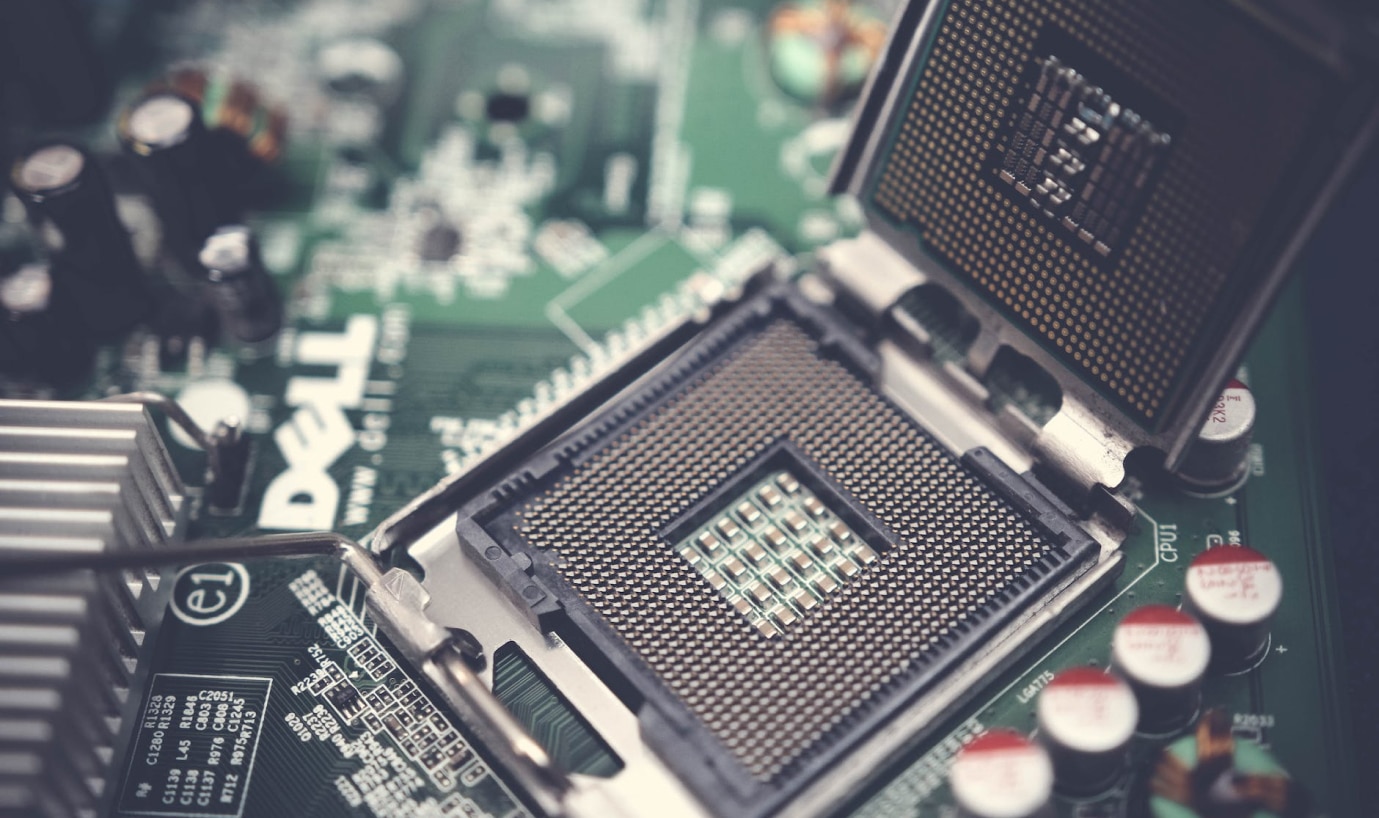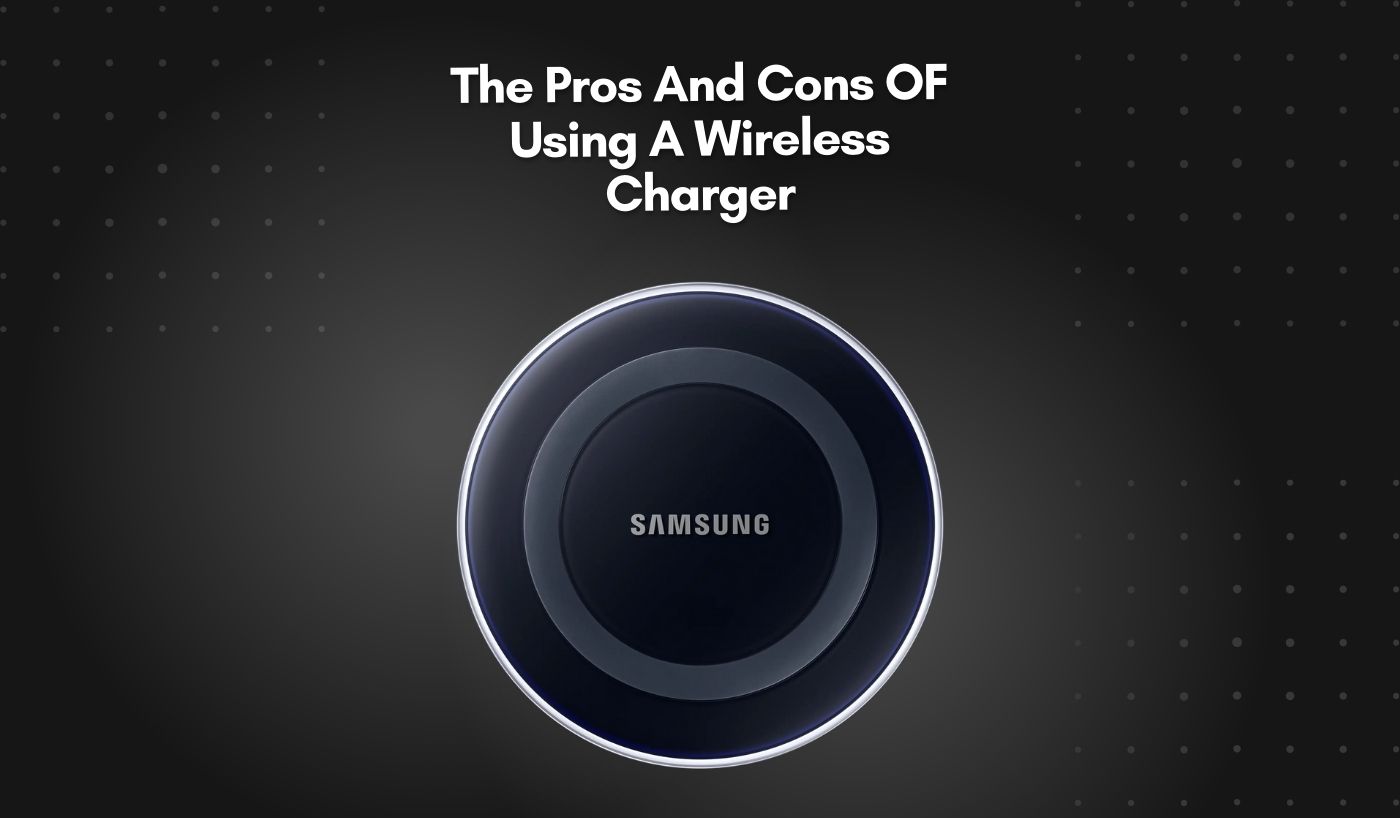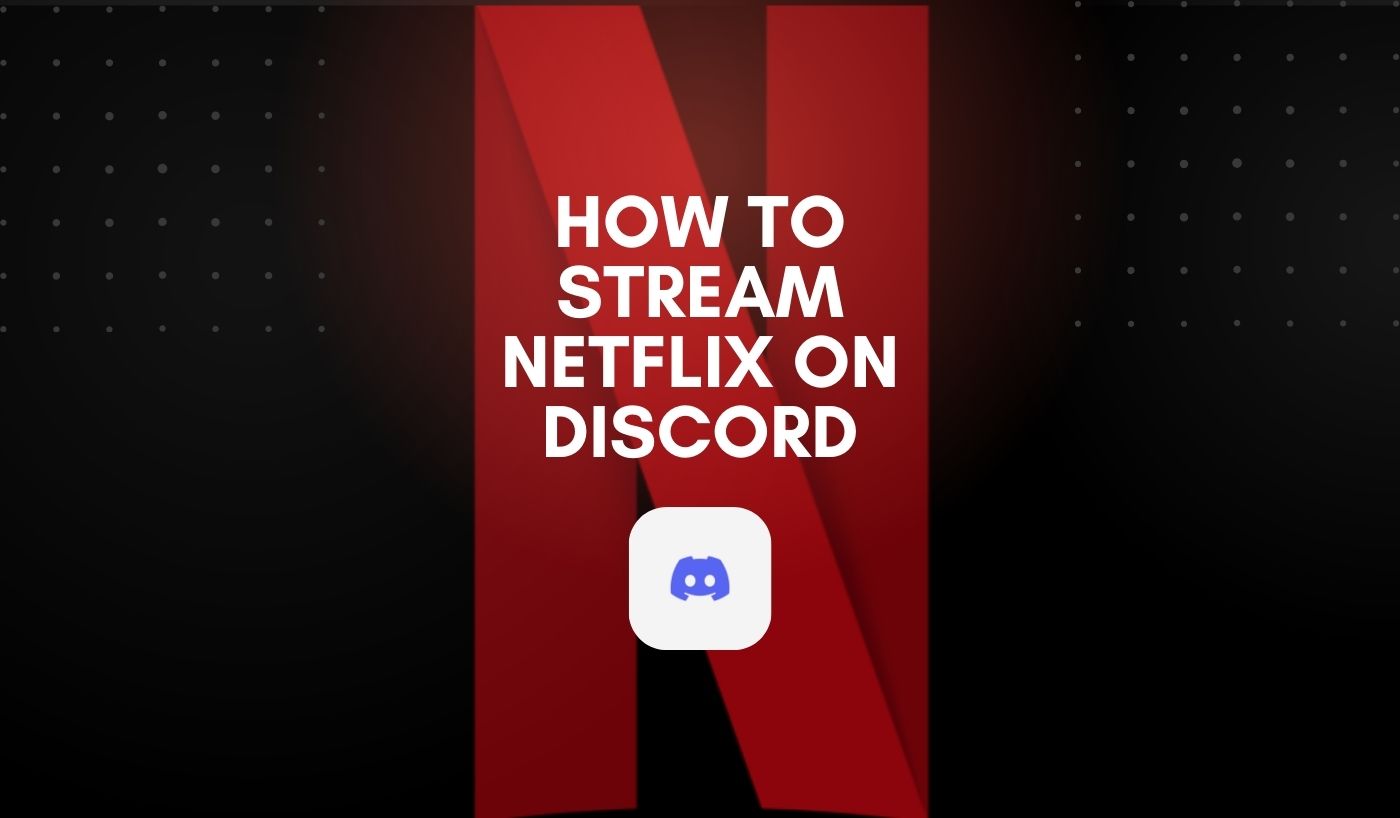Did you know that the average person spends over 6 hours a day on their computer? With so much time spent using our devices, it’s important to have a computer to keep up with our demands. A key component of a computer’s performance is the number of cores it has. But what exactly does that mean?
Simply put, a core is the part of a computer’s processor that executes instructions. The more cores a computer has, the more tasks it can handle simultaneously. In recent years, there has been a shift towards multi-core processors, with many computers now boasting multiple cores.
According to a survey conducted by Statista, as of January 2021, most personal computers on the market have either 4 or 8 cores. This is a significant increase from a decade ago when dual-core processors were the norm. More cores can greatly improve a computer’s performance, allowing for faster multitasking and smoother overall operation.
However, it’s worth noting that not all computer tasks benefit from multiple cores. Some applications and programs are not optimized for multiple cores and may perform better with a single-core processor. Understanding the needs of your computer and the tasks you commonly perform can help determine the ideal number of cores for your needs.
The Significance of Processor Core Numbers
Processor core numbers refer to the number of independent processing units or cores that a processor has. Each core can work on tasks independently and concurrently, which means that a processor with more cores can handle more tasks at the same time.
The significance of processor core numbers lies in their impact on the overall performance and computer system capabilities. Here are some key points to consider:
- Multitasking: More processor cores can handle multiple tasks simultaneously, improving the multitasking capabilities of a computer. This is particularly important for demanding applications that require significant processing power, such as video editing, 3D rendering, or gaming.
- Parallel Processing: Multiple cores allow for parallel processing, where different cores work on different parts of a task simultaneously. This can significantly improve the overall processing speed and efficiency, particularly for tasks broken down into smaller components.
- Performance Scalability: As the number of processor cores increases, the potential for improved performance and scalability also increases. This can be particularly beneficial for applications designed to take advantage of multiple cores, such as scientific simulations or data analysis.
- Energy Efficiency: With more processor cores, individual cores can be run at lower speeds, which can help to reduce power consumption and increase energy efficiency. This is because each core can handle a smaller portion of the overall workload, allowing for better energy management.
- Resource Allocation: Multiple cores allow for better resource allocation and task scheduling. The operating system can distribute tasks across the available cores, optimizing performance and ensuring that each core is utilized effectively.
- Future Proofing: As technology advances and more software applications are designed to take advantage of multiple cores, having a processor with a higher core count can future proof your system. This means that your system will be able to handle more demanding tasks and software updates without an immediate upgrade.
Note: The performance of a processor cannot be solely determined by the number of cores. Other factors include clock speed, cache size, and architecture. It is essential to assess the overall specifications and performance benchmarks of a processor before deciding.
How do I check the number of Cores on my computer?
To check how many cores your computer has, you can follow the below ways:
1. Utilize Task Manager
- Ctrl+Shift+Esc or right-clicking on the taskbar and selecting “Task Manager” will bring up the Task Manager.
- Click the “Performance” tab in Task Manager.
- Click on “CPU” under the “Performance” tab to obtain extensive information about your computer’s processor.
- Your processor’s cores will be displayed in the “Cores” or “Logical processors” section.
2. Visit CPU Manufacturer’s Official Website
- Identify the manufacturer of your computer’s processor (e.g., Intel or AMD).
- Visit the official website of the CPU manufacturer. For example, for Intel processors, go to www.intel.com.
- Search for the specific model number of your processor on the website.
- Look for the specifications or product details of the processor. The number of cores will be mentioned in the specifications.
3. Using CPU-Z
- Download and install CPU-Z, which is a free utility that provides detailed information about your processor.
- Open CPU-Z after installation.
- Under the “CPU” tab, you will find information about your processor, including the number of cores.
4. Msinfo32
- To launch the Run dialogue box, use the Windows key + R.
- In the Run dialogue box, type “msinfo32” and hit Enter.
- The System Information window will be shown.
- Look for the “Processor” field in the System Summary section.
- The number of cores will be shown beside the processor name.
How to check number of Cores in Mac, Linux and Windows
To check how many cores your system type has, here are tips:
- Windows: Open the Run dialogue box by pressing the Windows key + R. Enter “msconfig” and hit the Enter key. Navigate to the “Boot” tab in the System Configuration window and choose “Advanced options.” The number of processors displayed here represents the number of cores in your machine.
- Mac: In the top-left corner of the screen, click the Apple menu and pick “About This Mac.” The number of cores is indicated on the Overview tab under “Processor.”
- Linux: Open a terminal window and type “lscpu” followed by Enter. This will reveal extensive CPU statistics, including the number of cores.
Note: These methods may vary slightly depending on your specific operating system version.
Final Words
In conclusion, the number of cores in a computer is a crucial factor to consider when evaluating its performance capabilities. As our research has shown, most computers today are equipped with multiple cores, with quad-core processors being the most common. These processors offer enhanced multitasking capabilities and better overall performance, making them ideal for tasks like gaming, video editing, and running resource-intensive software.
Furthermore, the increasing trend towards higher core counts is evident, especially in the case of high-end CPUs used in servers and workstations. With the advent of multi-threading technology, which allows each core to handle multiple tasks simultaneously, computers with higher core counts can deliver exceptional performance in complex and demanding applications.
However, it is worth noting that not all software is optimized to utilize multiple cores fully, and some programs may still perform better with a higher clock speed rather than more cores. Therefore, assess your requirements and usage patterns before choosing a computer with a certain core count.
Overall, understanding how many cores your computer has and how they affect its performance will enable you to decide when purchasing or upgrading your device.
You may also like this: How Many CPU Cores Do Gamers Need For Gaming