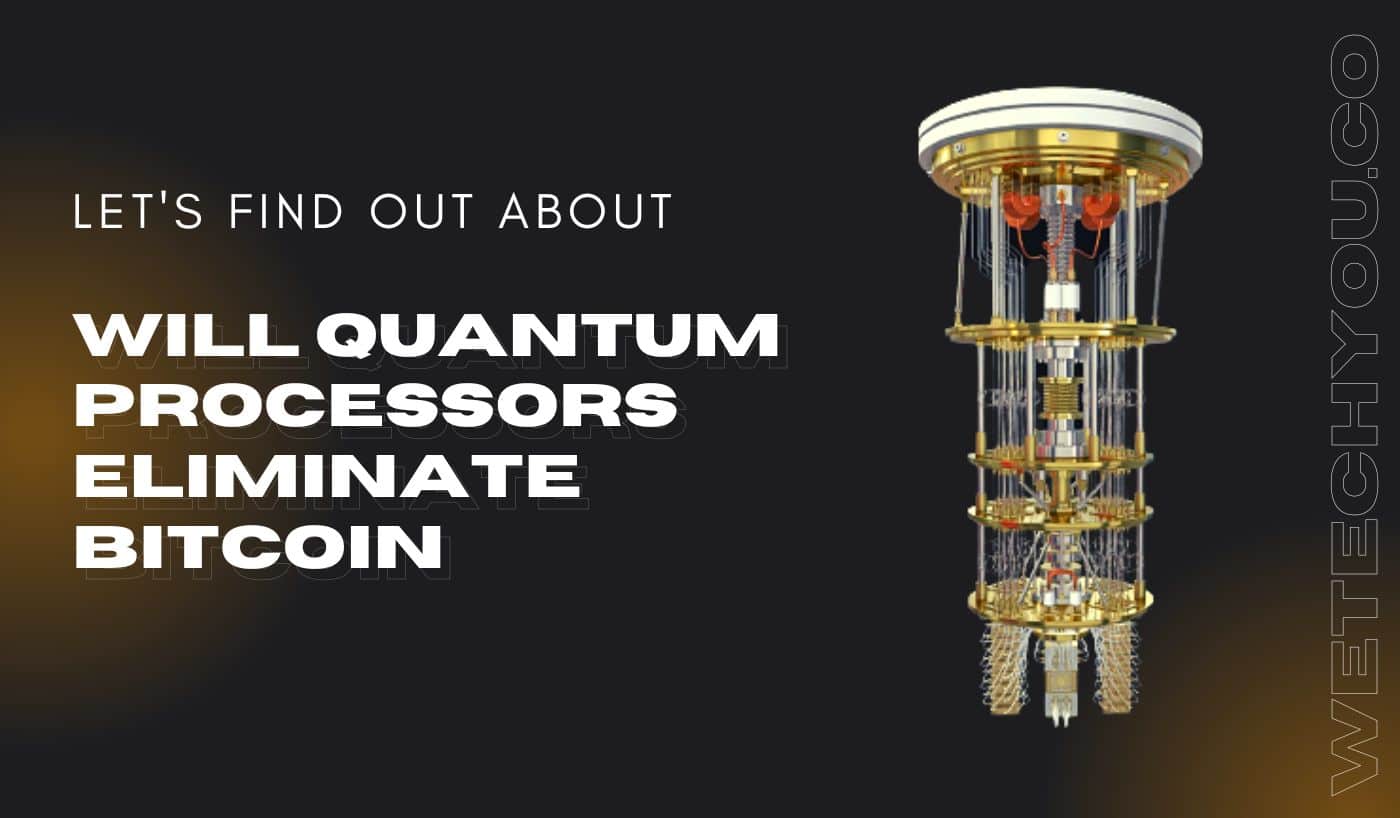You won’t have to worry about losing treasured memories if you back up your images to the cloud. We’ve compiled a list of the best online picture storage companies on the market to assist you in deciding where to save your photographs.
Storing and backing up photographs isn’t the most exciting component for most photographers, but it’s essential. A cloud-based solution is now a viable option. However, not all cloud storage services are suitable. There are a few factors to consider while selecting the finest cloud storage for images. Do you want to have all your vacation photos in one place? Or are you a professional photographer who needs to work with RAW files and swiftly share photographs with clients? Choosing the finest cloud storage for photographs may vary depending on your requirements.
Some people will be content with a free service that offers limited storage space. Others will find that switching to a premium cloud storage service is a superior alternative since it provides greater capacity, more sophisticated capabilities, and peace of mind.
While the finest portable hard drives are fantastic, nothing compares to the peace of mind provided by the best cloud storage for images.
After all, Dropbox or iCloud cannot be dropped, knocked down, or destroyed in a fire!
The ability to upload and download photographs is fantastic. However, it is heavily dependent on the strength of your internet connection. Meanwhile, one of the most substantial issues with internet services is that there are no guarantees of permanence – if the business runs out of money tomorrow, it may vanish overnight.
However, the chances of this risk are minimal, especially if your photographs are stored on one of the more established cloud storage providers. A cloud-based solution is now a feasible option. However, not all cloud storage services are suitable. Here is a list of the best cloud storage options for photographers.
Top Eight Cloud Storages for Photographers
We examined the top cloud storage services for images on these variables to help you make the best option. All you must do is keep reading.
1. iDrive
IDrive is cloud storage software that lets you back up your PCs, Macs, and mobile devices via an online cloud interface. Backup software may be valuable whether you need to back up several devices or sync internet information. Furthermore, not only does IDrive provide cloud storage, but it also provides virtual private servers in 25 different locations.
Furthermore, IDrive is one of the most economical backup services on the market today, with annual plans beginning at $59.62 and regular 50% off offers. At this low cost, IDrive provides some powerful capabilities within its system, such as syncing online files, security & data Protection, hosting an infinite number of devices, snapshots & versioning, and more.
2. pCloud
pCloud is your cloud storage area for all your files and folders. It includes an easy-to-use interface that indicates where everything is and what it does. The platform offers a comprehensive, user-friendly cloud storage solution for consumers and companies alike.
pCloud takes a technological approach while keeping the end user in mind. The program is compatible with all devices and platforms, including Android devices, iOS, Windows, Mac, and other Linux variants. Furthermore, by establishing a secure virtual drive on your PC, pCloud Drive allows you to access, synchronize, and store your files in the cloud. pCloud for mobile offers you to access and store files globally and anytime.
3. Adobe Creative Cloud
Adobe Creative Cloud is a collection of over 20 software tools for designers to create visual material for personal or commercial use, such as flyers, brochures, business cards, infographics, books of any length, websites, and apps.
Adobe provides you with a complimentary Creative Cloud subscription that comes with a slew of perks. You can use the free Creative Cloud membership even if you have not subscribed to a Creative Cloud subscription. This free subscription also allows you to access your files in the Creative Cloud folder on your computer and through the Creative Cloud website, subject to a storage limit of 2 GB.
4. Google Drive
Google Drive is a service that allows users to store and access files in the cloud. With Google Drive, you can safely store images and access and edit them from any device. Files created using Google applications are shown in your browser or mobile app. Other file types in your Drive folder open in their native programs.
Concerning productivity, Google Drive is one of the most adaptable cloud storage alternatives. It integrates with various web programs, although it works best with the G Suite apps (currently renamed as Google Workspace). Gmail, Google Drive, and Google Photos users receive 15 gigabytes of free storage.
5. Dropbox
Dropbox serves as a repository for all your work. Whether working alone or with colleagues and clients, you can store, share, collaborate on files and projects, and generate your unique opinions to existence. Dropbox stores all your data in the cloud, making it accessible online.
Dropbox allows you to sync and backup data between devices, making information available from anywhere. Users may also exchange files and cooperate with others. Dropbox Basic makes it simple to access your files from numerous devices—computers, phones, and tablets—for free: Mac and Windows: Install our program, and everything in your account will appear in your computer’s Dropbox folder.
6. iCloud
iCloud keeps your most critical data, like images, files, and backups, secure, up-to-date, and accessible across all devices. iCloud also makes it simple to share photographs, files, notes, and other information with friends and family.
iCloud comes with a free email account and 5 GB of data storage. You may subscribe to iCloud+ for extra storage and more services. When you sign in, important iCloud capabilities provide you with iCloud Photos, iCloud Drive, and others instantly activated. You may enable or disable these capabilities at any moment and modify the settings for each of your devices.
7. Microsoft OneDrive
OneDrive for Home is an online personal storage service when you sign up for a Microsoft account to utilize services like Outlook.com or Xbox. Save documents, photographs, and other items in the cloud with OneDrive, share them with others, and collaborate on the material. You may even scan crucial papers and keepsakes to keep them safe in the cloud.
Google Drive has the freest storage and the lowest premium cloud file storage plan. None of the services are especially safe, but OneDrive includes a secure folder that is protected by an additional layer of two-factor verification.
8. Google Photos
To reduce photo storage, Google Photos compresses films to standard quality and photographs to 3MP. Only in some locations is the Express option accessible on Android handsets. Google Photos displays the image and video backup quality and file size. Swipe up on any image to view the information in the Details menu.
When you erase copies of images and movies from your Android smartphone, they are now destroyed, but you may still: View your images and videos in the Google Images app and at photos.google.com, even those you deleted.
How to Choose the Best Cloud Storage?
When determining the best cloud storage being a photographer, consider the services’ file upload and download speeds. These two features are especially crucial for images and videos as they might take a long time to transmit owing to their size.
Watching the loading meter steadily creep to completion is unpleasant while uploading large or multiple files. Therefore, speed is a significant element in the evaluation process. However, it is not the only one.
You can rank the top-picture cloud storage services based on their simplicity of use, additional (required) features, and pricing. Factors like these that comprise the evaluation process should help you decide the best cloud storage service based on your requirements.