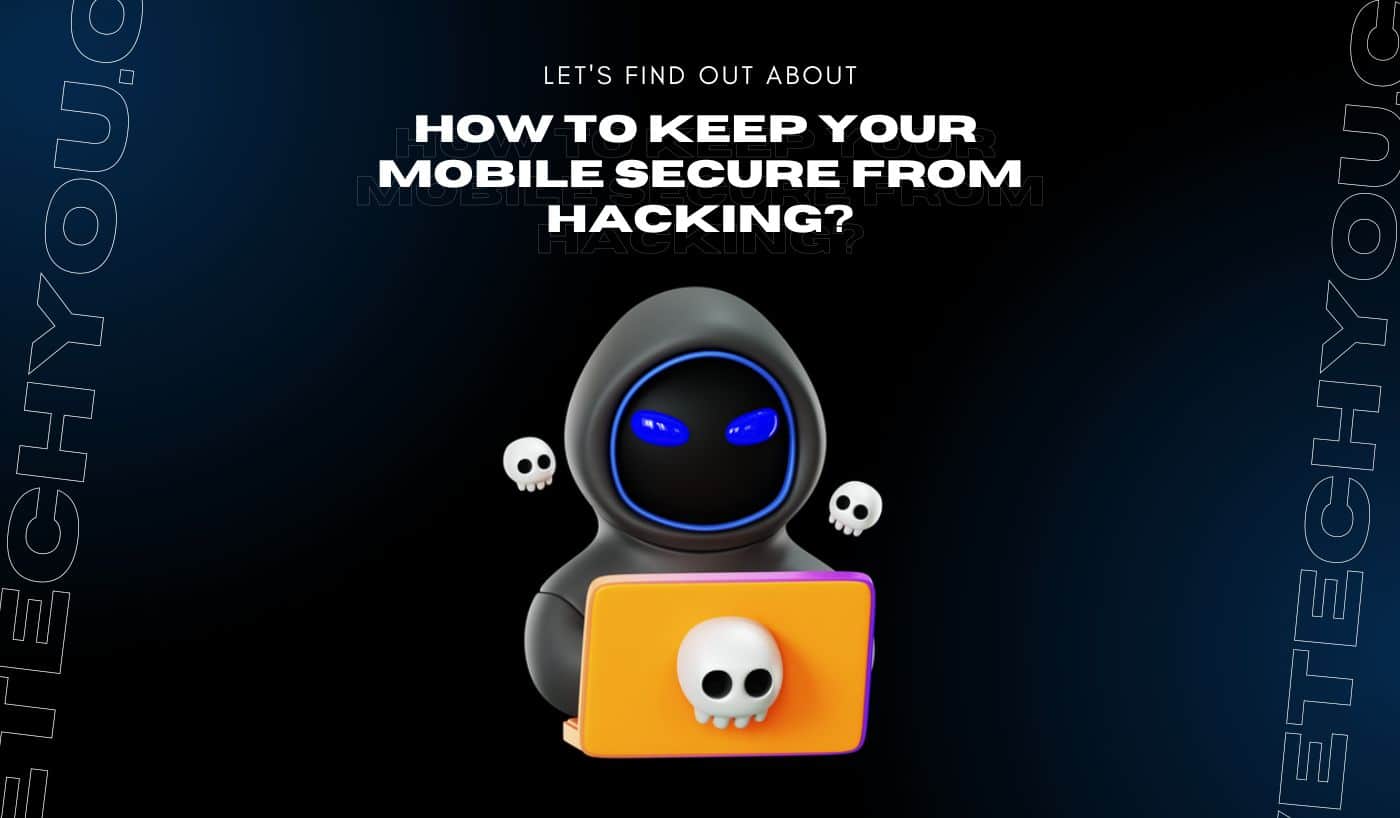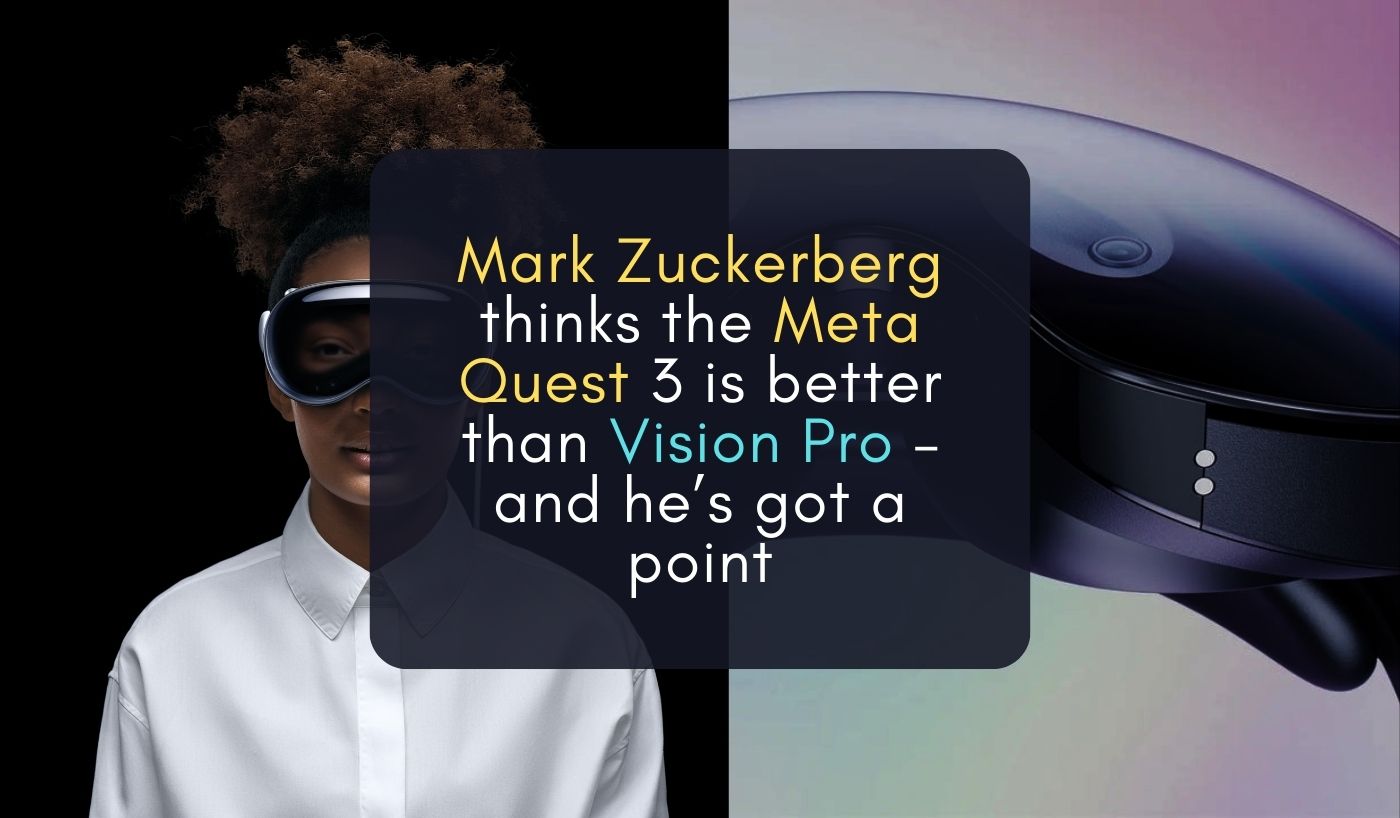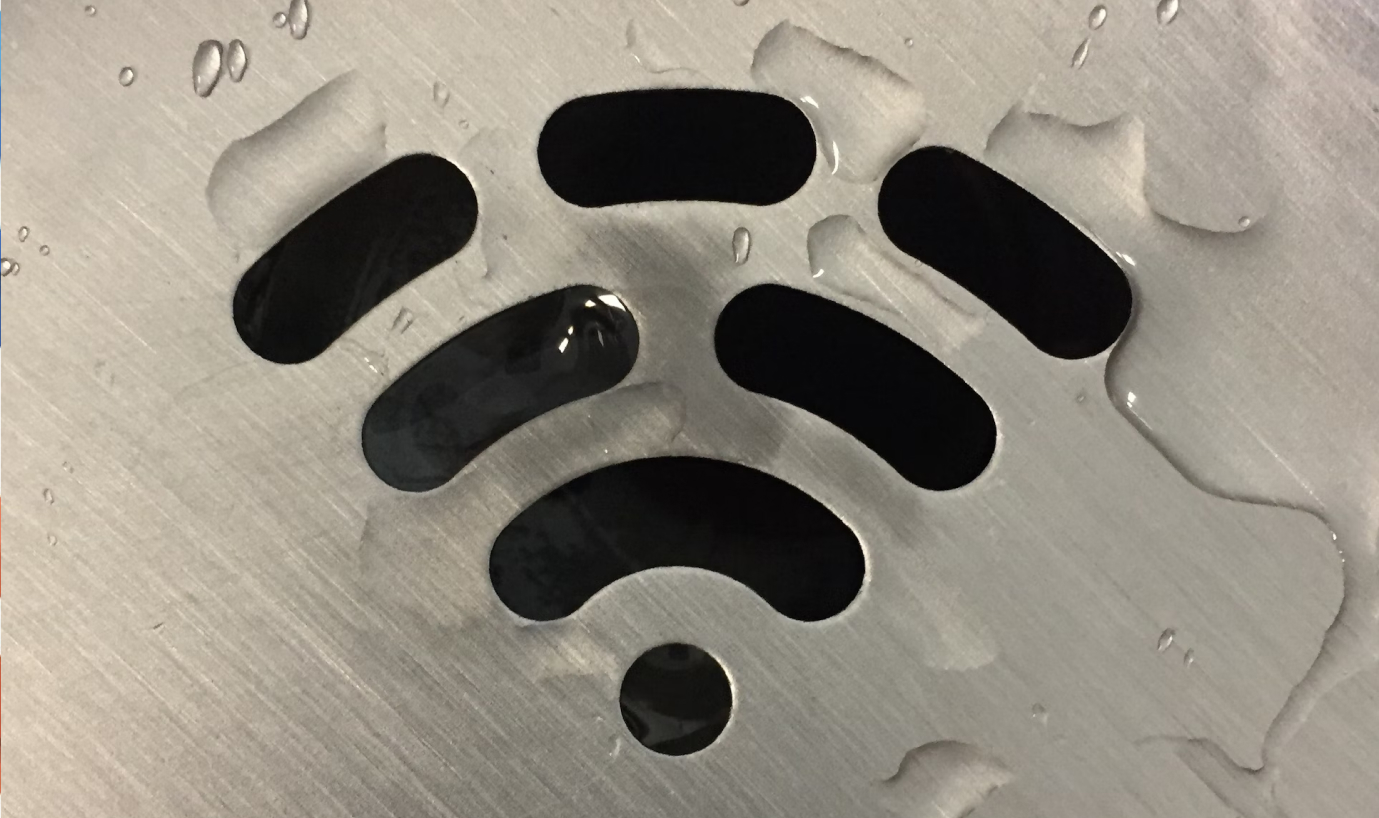Smartphones have become an indispensable part of our lives, serving as our personal assistants, cameras, wallets, and even health monitors. The prospect of having our phones compromised causes young generations like us the most distress. We’ve really experienced nightmares about this very situation. Though it might seem that way right then, having your phone hacked isn’t the end of the world. You can take back control of your phone and your life in anywhere between a few minutes and a few days.
In this exploration of the topic, I’ll uncover the methods used by hackers to penetrate the security of mobile phones and what you can do to protect your information. So, let’s dive into the world of mobile hacking and arm ourselves with the knowledge necessary to keep our devices safe.
Common Ways Hackers Breach Mobile Security
Hackers target Android devices more frequently, but iPhones are also not completely secure. They constantly seek new ways to hack mobile devices and access sensitive information. From exploiting vulnerabilities in software to utilizing social engineering tactics, there are numerous methods that hackers use to violate mobile security. So stay ahead of the game with knowledge of the common ways they breach your device’s defenses.
- Weird or inappropriate pop-ups
Constant pop-ups are one telltale sign of a hacked phone. Bright, flashing advertisements or Cross content suddenly appearing on your phone are clear signs that it has been compromised. - Calls or texts you didn’t actually make
As the owner of the device, you probably keep track of each and every time you use it. As a result, if you discover texts or calls on your phone that you did not make, your phone may have been compromised. - Data usage that exceeds normal
High data usage is caused by numerous factors (for example, increased use of a new app). However, if your data use has increased while your phone behavior has remained the same, it’s time to look into it. - Unknown apps on your phone
It’s important to remember that new phones frequently come with pre-downloaded apps. However, there can be spyware present if new apps suddenly start appearing after you already possess the phone. - Quick battery drain
Even if phone batteries are effectively made, they aren’t meant to last forever. Therefore, hacking may be to blame if your phone usage habits have not changed yet your battery is depleting faster than usual.
How are phone hacks made?
Understanding mobile hacking is crucial in today’s digital age where smartphones have become an integral part of our lives. There are several types of mobile hacking, including social engineering, malicious applications, and network-based attacks.
Hackers use techniques to breach the security of mobile devices such as:
- phishing scams
- man-in-the-middle attacks
- remote administration tools
The consequences of a hacked mobile phone can range from unauthorized access to personal information to financial losses. It is important to be aware of the various methods used by hackers and to take appropriate measures to protect one’s mobile device.
Tips and Tricks for Staying Secure
Your mobile device is more than just a tool for communication and entertainment, it also contains a wealth of personal and sensitive information. To protect your device and the valuable data it holds, it is important to follow best practices for mobile security.
1. Software Updates
- Stay on top of software updates for your device.
- Updates often contain important security patches that protect against known vulnerabilities.
2. Strong Passwords
- Choose strong and unique passwords for your phone and all apps.
- Avoid using easily guessable information such as birthdays or pet names.
3. Information Sharing
- Limit the amount of personal information you share online.
- Be wary of unsolicited messages or requests for personal information.
4. Security Apps
- Install a reputable antivirus app to protect against malware.
- Use a firewall app to monitor incoming and outgoing network traffic.
- Consider using a virtual private network (VPN) to encrypt your online activities.
5. Awareness
- Keep an eye out for red flags such as unusual activity or suspicious messages.
- Stay informed about the latest mobile security threats and take action to protect yourself.
By taking these simple steps, you can protect your mobile device from being hacked and keep your personal and sensitive information safe. Don’t wait for a security breach to occur, be proactive in securing your phone today!
Conclusion
So protecting your mobile phone from hacking requires staying vigilant and taking proactive steps to ensure the security of your device. This can include using two-factor authentication, installing mobile antivirus software, and utilizing mobile encryption. Additionally, keeping an eye on potential threats like SIM swap, SMS phishing, and social engineering is important. While mobile threat intelligence and forensic, mobile intrusion detection with prevention and mobile payment security all play a role in securing your device, the most important aspect is you, the user. So ask yourself, are you taking all the necessary steps to protect your mobile phone from hacking?
Frequently Answered Questions
1. Why do hackers break into your phone?
Hackers get into smartphones to gain access to the personal data kept on each one, frequently using or selling the information they find.
2. Do viruses disappear after a phone reset?
Yes, performing a factory reset on an infected mobile device is one technique to possibly clean it of any viruses.
3. Can you prevent hackers by turning off your phone?
The majority of cyberattacks on cell phones require the device to be turned on, thus turning your phone off can deter hackers.