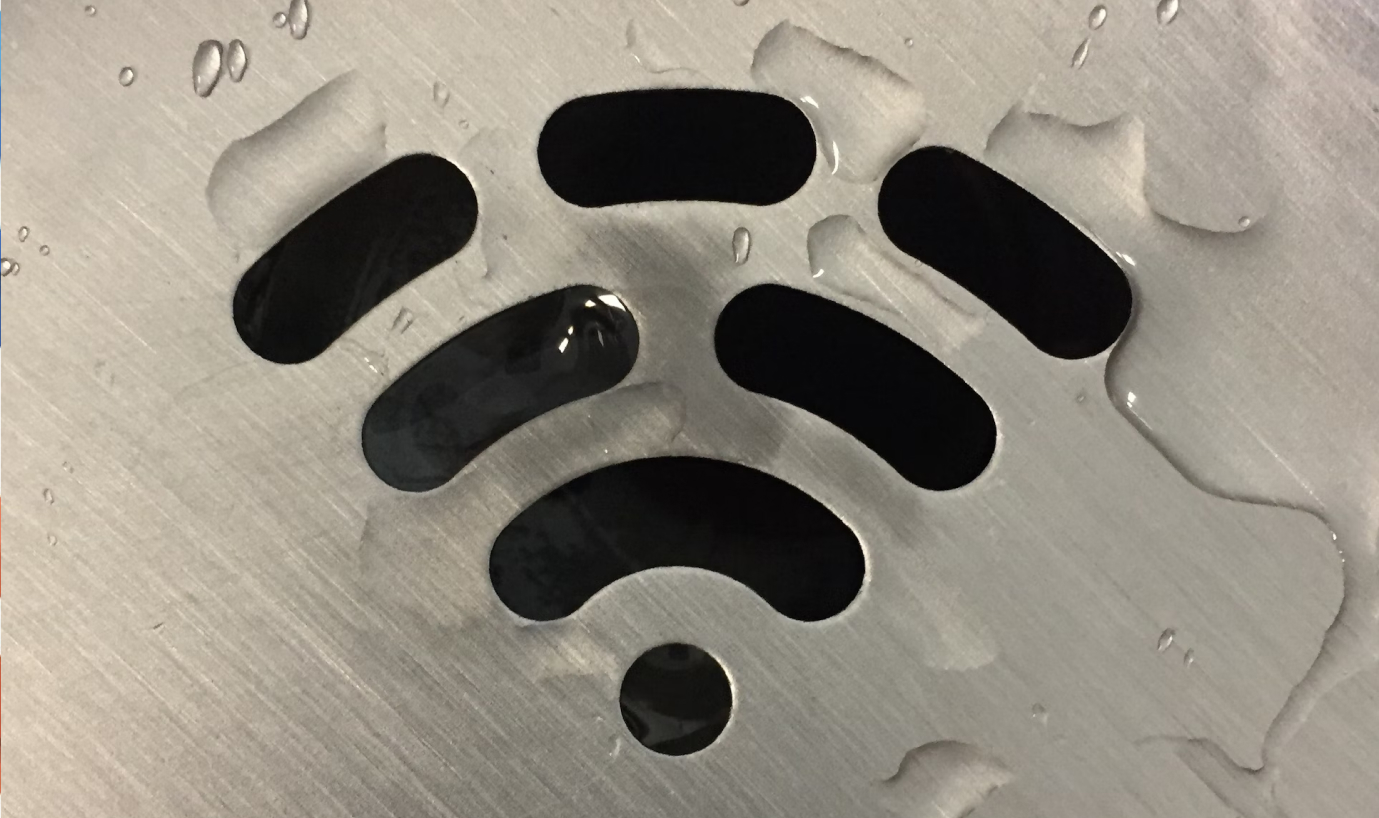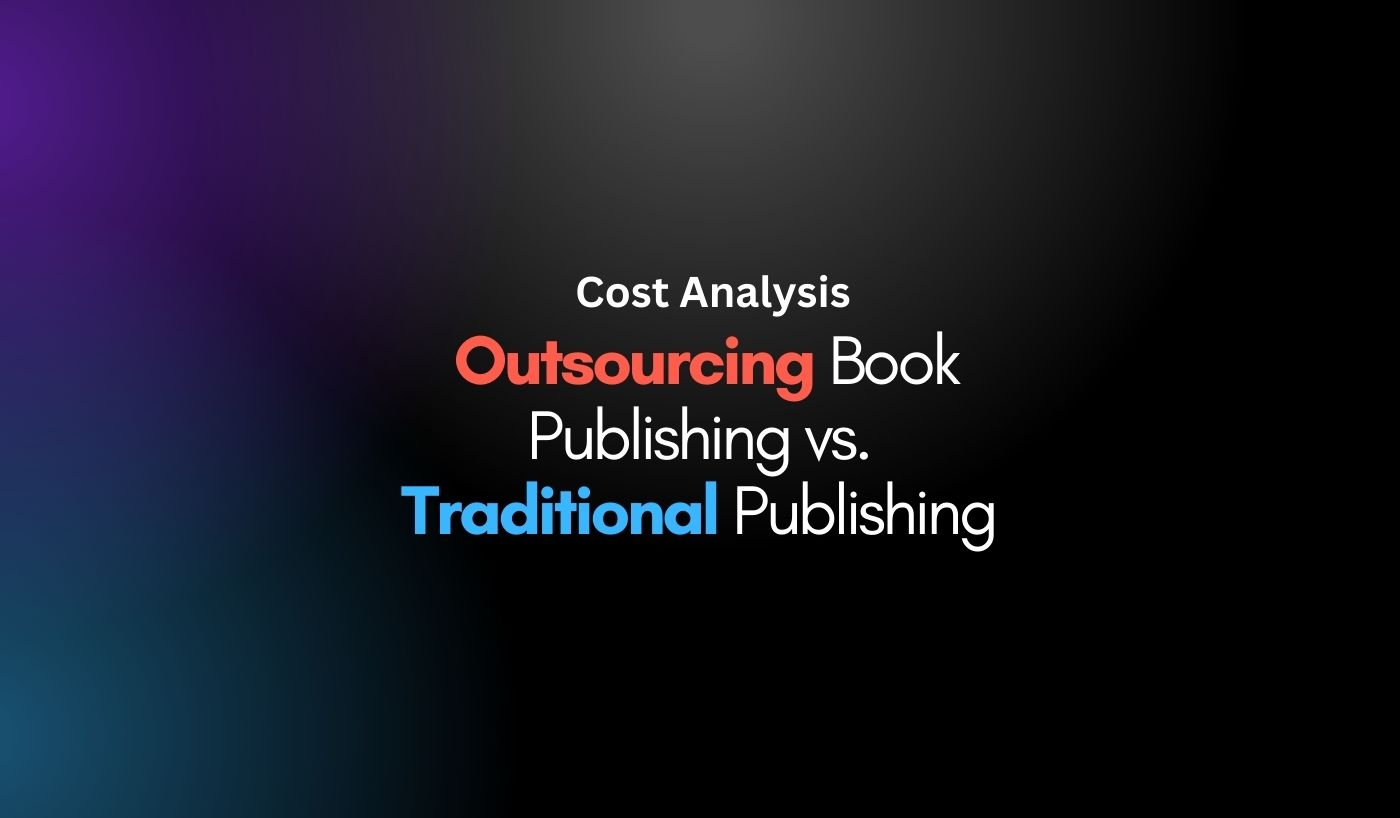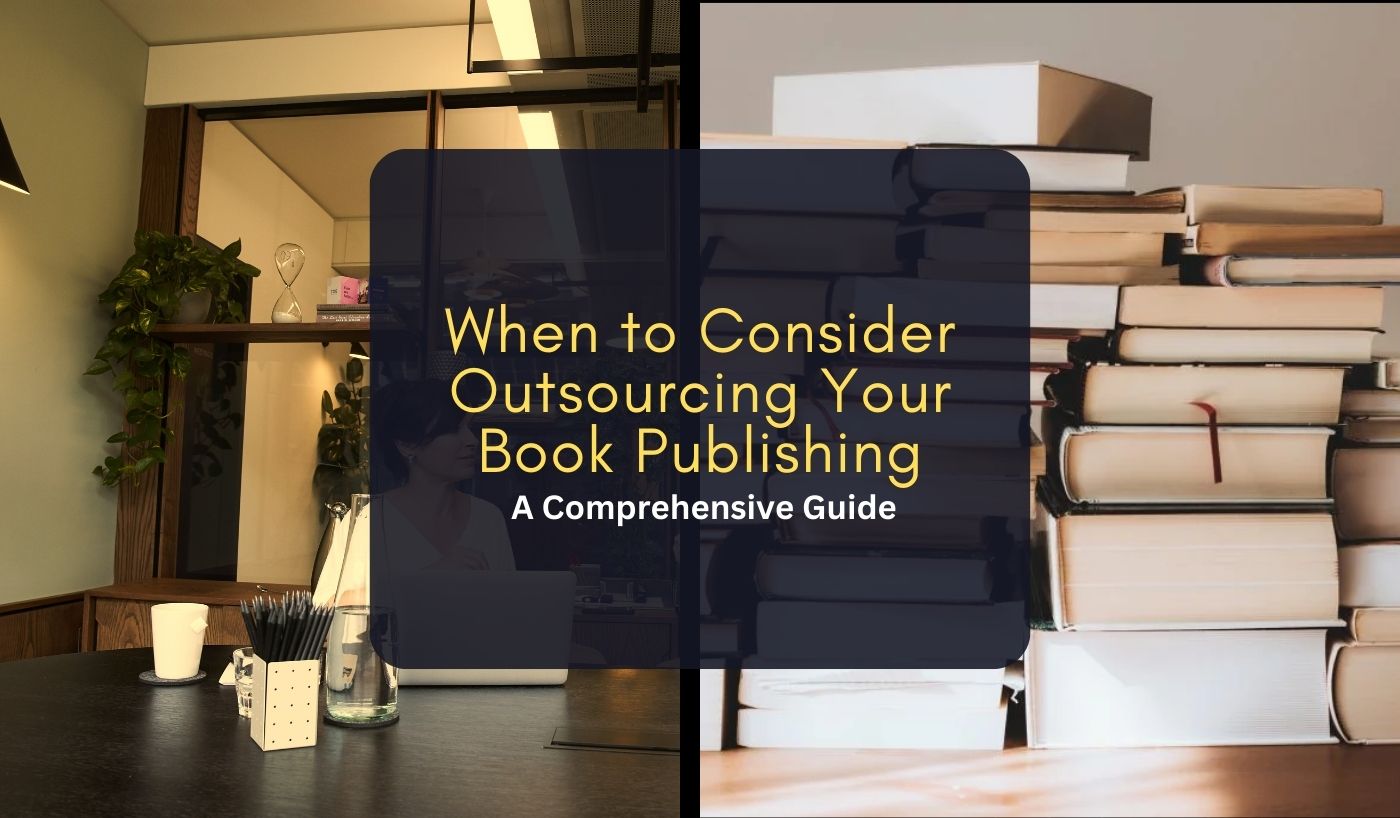Desktop computers have emerged as a powerful tool and to get the maximum benefit, an internet connection is needed. Perhaps, there are plenty of ways for your PC to be connected.
Over the last ten years, Wi-Fi has become a prevalent and irreplaceable element of our daily lives. People across the globe love using the Internet. Whether it’s playing games, watching movies or even on the job. As a result, users consider having access to their Internet connections every now and then.
Hence, there are two main ways to connect your device to the Internet. One of them involves using an Ethernet cable which is a much easier way and helps to get the best speeds possible. However, many people opt for the second choice which is to have a Wireless connection due to the reason that the configuration looks clean. Today, most of the new devices are already equipped with Wi-Fi, but if you’re a new PC user and need Wi-Fi functionality, you may wonder, ‘should I get a motherboard with Wi-Fi?’ or opt for a separate Wi-Fi card.
We will use this blog to give you all the necessary information which will in the end facilitate your selection.
Before heading to Wi-Fi motherboards, let’s have a quick review of it.
So what is a Wi-Fi motherboard?
It is known as a motherboard which is able to provide Wi-Fi connectivity without any additional hardware. A wireless chip is built in on the card by the manufacturers which means that you will not need to purchase a separate Wi-Fi card to obtain a wireless connection.
Difference between Motherboard Wi-Fi and Non Wi-Fi Motherboard
Motherboard Wi-Fi
When it comes to motherboards, they are one of the most critical things when buying a new computer. The first thing which you will track for the device is the compatibility with your processor. Then the features of your motherboard come into play. There are many choices provided to the user from which Wi-Fi can be important thus. Some motherboards are already equipped with an integrated modem that enables you to connect to the wireless internet.
However, there are a few drawbacks in choosing these boards over the standard one.
- The first thing is that motherboards with built in Wi-Fi will likely cost you a great deal.
- Also when it comes to line ups, there are just a few models that feature this function on them which eventually restricts the choice for users.
- Apart from that, if a newer technology is released, the user will not be able to upgrade their modem separately or either must then replace the motherboard.
- Moreover, you will always have to look out for the compatibility of the device with your RAM sticks and processor.
Looking at the few perks of choosing a motherboard with Wi-Fi is that these devices are already installed by PCIe slots.
- The transfer rate between the modem and the card will be much quicker resulting in better performance.
- Moreover, the use of a USB stick which provides you Wi-Fi will be significantly slower.
Non Wi-Fi motherboard
There are still many ways to get Wi-Fi connectivity, even when on non Wi-Fi motherboards. Some of its upsides and downsides are mentioned together:
- If you choose a PCI card, you can buy it for a low price.
- It is therefore replaceable if you want to have a larger antenna with a higher gain in order to get a stronger signal.
- You can even use a cable to locate the antenna in other areas of the home or office.
- However, a USB adapter is easier to use and is also relatively cheap but it occupies a lot of space and is likely to block other ports.
- Another flaw of the USB adapter is that the antenna is irreplaceable.
- If you later discover that a stronger signal is needed, you have to purchase another adapter.
Is a motherboard with Wi-Fi worth the effort?
Motherboards with Wi-Fi are much more expensive than non Wi-Fi boards. However it allows you to construct a small system and eliminate certain cables. Therefore it is important to note that it cannot be replaced or upgraded.
Nevertheless, there are many cheaper options for connecting your PC to Wi-Fi. But we recommend exploring Ethernet connectivity or the PCI Wi-Fi card before spending on a Wi-Fi motherboard.