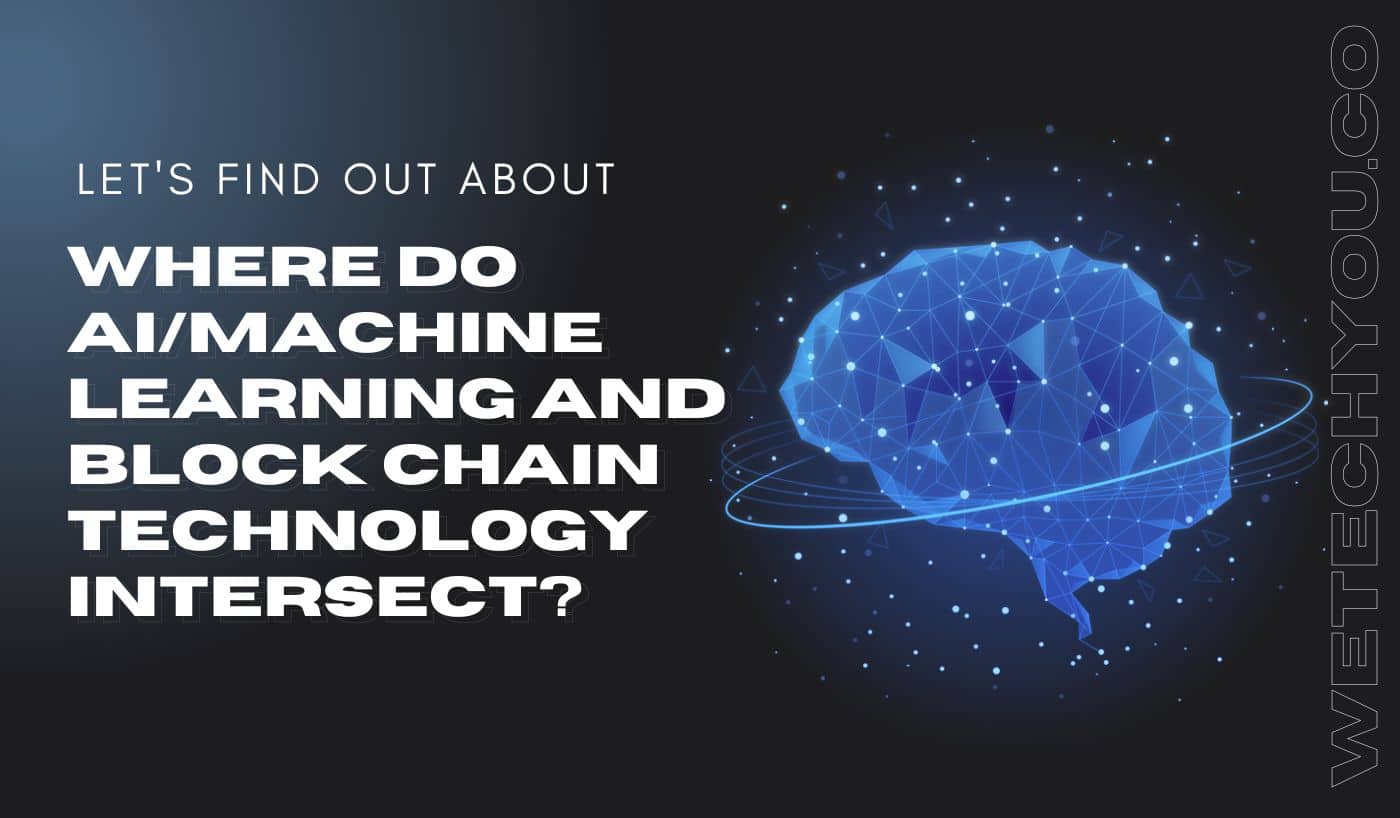Texting has become a huge part of our lives, and for most of us, it’s hard to imagine life without it. But have you ever had a text message that you wanted to save for future reference? Maybe you wanted to share it with a friend, or maybe you just wanted to keep it as a reminder. Whatever the reason, copying and pasting text messages on your Android phone can be a lifesaver.
But with so many different applications available, which one should you use? Below, I’ll introduce you to the best applications for copying and pasting text messages on your Android phone. So whether you’re a texting novice or an expert, I have the perfect solution for you.
What Is Copying and Pasting Text Messages?
So you want to copy and paste text messages on your Android phone? It’s a great way to keep track of your conversations, especially if you’re prone to losing your phone (or worse, having it stolen).
But before we get into the best applications for the job, let’s first take a look at what copying and pasting text messages actually is. In short, it’s the process of selecting text from one location and pasting it into another. This can be done on your computer or phone, and is a great way to save time when typing up long emails or documents.
There are a few ways to do this on Android where you can use the default ‘copy and paste‘ function, or download one of the many dedicated apps available. Let’s take a look at some of the best options.
How to Copy and Paste a Single Text Message on Android
You can copy and paste a single text message on Android using one of these three applications:
1. Universal Copy
Universal Copy is the fastest way to copy text on Android, even from the apps that won’t let you or inside images. In any app, launch Universal Copy , select the text you want to copy, it’s done! Easy. Simple. Super fast.
2. Cut Paste Photos:
Cut Paste Photos is the ultimate mobile application for creating custom photo compositions. With a simple and intuitive interface, you can easily cut out any object or person from one photo and paste it onto another, giving you endless possibilities for creative and unique edits.
3. ShareIt:
This is a third-party application that allows you to share text, files, and photos between devices. It’s particularly useful if you want to copy text from your phone and paste it into a document on your computer.
Popular Applications for Copying and Pasting Entire Text Conversations on Android
There are a number of different applications you can use for copying and pasting text messages on your Android phone. Some are more popular than others, but all of them have their own strengths and weaknesses.
Here are some of the most popular applications for copying and pasting text messages on Android:
- Copy/Paste: This app is free and offers a simple, no-frills interface for copying and pasting text.
- Mirroring360: This app is also free and offers a wide range of features, including the ability to copy and paste text messages.
- Text Grabber: This app is $5.99 but offers a wide range of features, including the ability to copy and paste text messages.
- Clipboard Manager: This app is $1.49 but offers a wide range of features, including the ability to copy and paste text messages.
Features to Look for When Choosing an Application to Copy and Paste Text Messages
As you’re ready to start copying and pasting text messages on your Android device. Let’s take a look at what features you should keep an eye out for while selecting the right application for your phone.
First of all, you should opt for an app that supports different text formats, so that you can switch between plain text, HTML code, and even markdown in a pinch. Secondly, it’s important to pick an application with a simple user interface, so that it’s easy for both experienced and beginner Android users alike to quickly copy and paste their texts without any trouble.
Finally, look for applications that provide the ability to save your copied text snippets into separate folders, so that you can keep them organized and quickly access them whenever needed. With these few tips in mind, choosing the best app for copying and pasting messages on your Android device should be easy!
What Are the Benefits of Using Applications for Copying and Pasting Text Messages?
Let’s face it, copying and pasting text messages can be a real hassle. But, with the right applications installed on your Android phone, it can become so much easier! Not only do these apps make it effortless to copy and paste messages, but they also offer plenty of other benefits.
These apps allow us to not only backup our text messages but also share them with ease. They come with helpful tools for managing long conversations and keep all of your important messages organized in one place. Furthermore, they are easy to use and provide a secure platform for saving private conversations.
In short, the right applications make copying and pasting text messages on your Android phone a breeze!
And It’s A Wrap!
If you’re looking for an easy way to copy and paste text messages from one conversation to another, or even from your phone to a computer, check out some of these great applications! They make it easy to keep all of your conversations organized and accessible, no matter where you are.