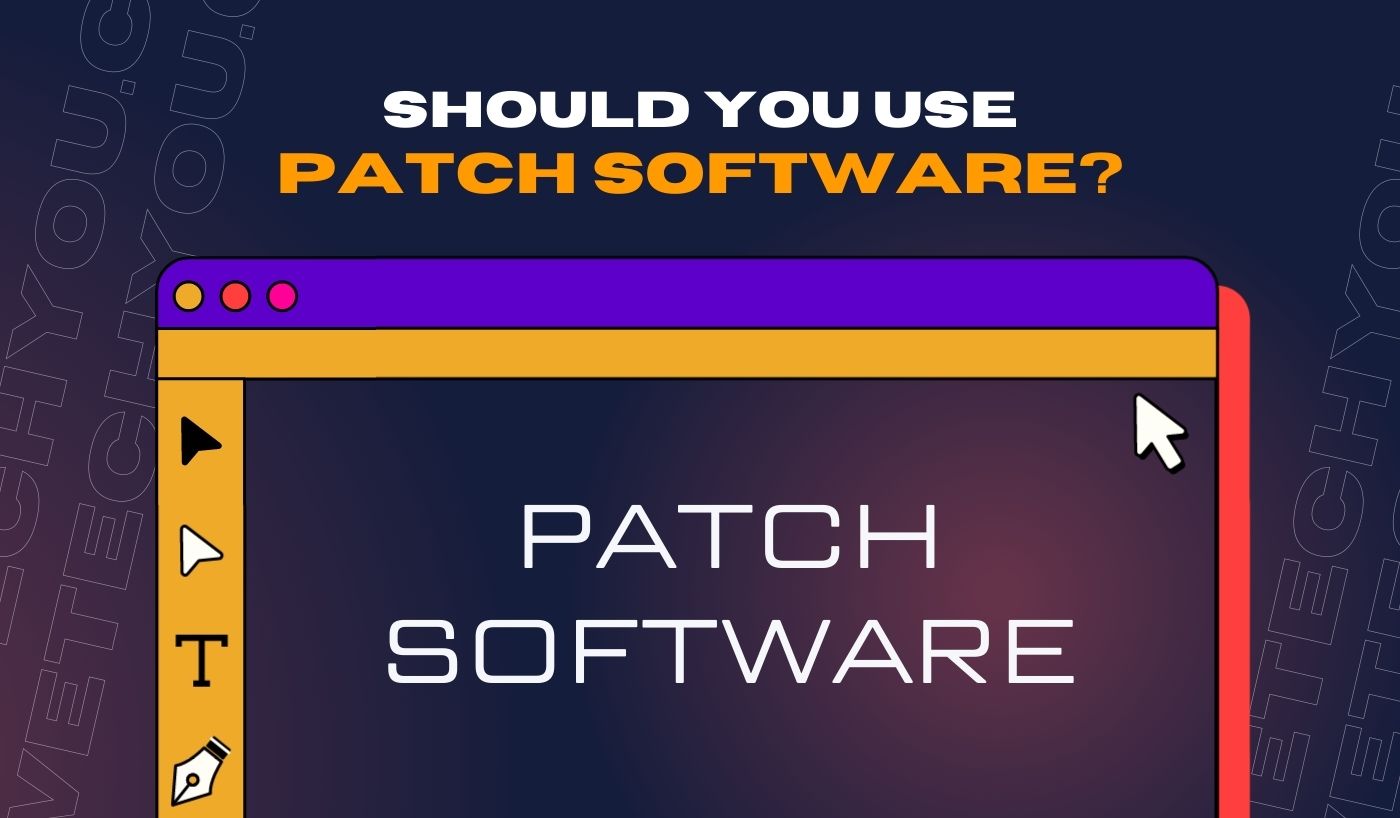Imagine you’re in the middle of a crucial project, working against tight deadlines, and suddenly, your software crashes. Frustration sets in as you realize that a simple patch, a small update to your software, could have prevented this headache. That’s the power of patch software – it keeps your technology running smoothly, secure, and ready for whatever the day brings.
In today’s cyber landscape, where the number and sophistication of threats are constantly increasing, patch management is no longer just an option. According to a recent study by Symantec, 60% of cyberattacks exploit vulnerabilities for which patches were already available. This alarming statistic highlights the dire consequences of neglecting to streamline your system with patch software.
The market demand for effective patch management solutions has never been higher. The global patch management market is projected to reach a staggering $1.85 billion by 2025, growing with an annual growth rate (CAGR) of 12.8%. This rapid growth can be attributed to the escalating number of cyber threats and the increasing reliance on technology across industries.
In addition to mitigating security risks, patch software offers numerous benefits to businesses. This blog will dig into the world of patches to prioritize patch management as an integral part of their cybersecurity strategy.
What Is Patch Software?
Patch software, or Software patch or update, refers to a piece of code developed to fix or improve an existing software application. It plays a crucial role in the maintenance and evolution of software products, ensuring optimal performance, security, and compatibility with new technologies.
Software developers and vendors launch Patch Software to address issues identified in the initial software version. These issues can include bugs, vulnerabilities, crashes, performance bottlenecks, or enhancements based on user feedback. By identifying and rectifying these issues through patching, developers ensure that users have a stable and improved software experience.
Features and Benefits of Patch Software
Patch management software makes it simple to monitor the patching progress of your IT system. It automatically uploads and installs all necessary patches on your devices. This eliminates the requirement for your IT manager or device user to search for and install updated updates.
Although several management solutions are available, patch management within your Unified Endpoint Management system dramatically simplifies device administration. Here are some quick features and benefits of Patch Software:
- Patch management: The software allows users to manage and distribute software patches to multiple devices or systems from a centralized location.
- Patch scanning: The software scans the systems to identify missing or outdated patches that need to be installed.
- Patch deployment: It enables users to deploy patches across their network or systems automatically or manually.
- Patch scheduling: Users can schedule patch deployments to minimize disruption to their network or systems during peak hours.
- Patch tracking: The software tracks the status of each patch, allowing users to monitor the progress of patch deployments.
- Patch rollback: Compatibility issues or system instability facilitates the software rolling back the patch to a previous version.
- Patch reporting: Users can generate reports to assess the patching status, identify vulnerabilities, and track compliance.
- Patch security: Patch software helps to protect systems and networks from vulnerabilities by ensuring that software and applications are up to date with the latest security patches.
- Patch downtime: Automatic patch deployment and scheduling minimize the downtime required for patching, reducing disruptions to business operations.
- Patch Centralization: Patch software provides a centralized platform to manage and distribute patches, making software up to date.
How to Implement Patch Software in Your IT Environment?
Implementing patch software in your IT environment is crucial to keeping your systems and applications secure and up to date. Here are steps to follow to implement patch software effectively:
- Assess your current patching needs: Evaluate the operating systems, software, and applications used in your IT environment. Identify the vulnerabilities and weaknesses that need to be addressed with patch software.
- Choose a patch management solution: Research and select a solution that fits your requirements. Consider factors such as ease of use, scalability, compatibility with your IT infrastructure, and the ability to automate patch deployment and scheduling.
- Prioritize patches: Determine which patches are critical and need immediate attention. These patches address vulnerabilities exploited by attackers. Develop a patching strategy that focuses on these patches first.
- Test patches in a controlled environment: Before deploying patches across your entire IT infrastructure, test them in a controlled environment to ensure they do not cause compatibility issues or system failures. Use a testing environment that closely resembles your production environment.
- Create a patch deployment plan: Develop a detailed deploying patch. Decide on the deployment schedule, considering any specific considerations for your organization. For example, you may need to schedule deployments during off-peak hours to minimize user disruption. Also, consider scheduling regular maintenance windows to apply patches.
- Automate patch deployment: Utilize the automation capabilities of your patch management solution to streamline the patch deployment process. This helps ensure consistency, efficiency and reduces the risk of human error.
- Monitor and track patch deployment: Regularly monitor patch deployments and track progress. This helps you identify any issues or bottlenecks promptly and take corrective actions.
- Perform post-patch testing: Once patches are deployed, conduct post-patch testing to validate their effectiveness and ensure they did not introduce any new issues. This step is crucial for identifying potential conflicts or adverse effects during initial testing.
- Maintain patch software regularly: Keep your patch management solution updated with the latest patches and security updates. This ensures that you have access to the most current fixes and improvements.
- Perform ongoing vulnerability assessments: Continuously scan your IT environment for vulnerabilities. These scans help identify new vulnerabilities that require patching and enable you to adjust your patch management strategy accordingly.
- Educate users: Educate your users about the importance of patching and maintaining a secure IT environment. Encourage them to install patches on their devices, ensure devices are regularly updated, and report any potential security issues.
- Regularly review and update your patch management strategy: Technology and security threats are constantly evolving, so regularly review and update your patch management strategy to adapt to new challenges and requirements.
Follow these steps to implement patch software in your IT environment, ensuring systems and applications remain secure and protected from known vulnerabilities.
Final Words
In conclusion, streamlining your system with patch software is no longer just a luxury but a necessity in today’s ever-evolving digital landscape. The constant increase in cyber threats and the need to incorporate cyber protection into your IT environment has made patch management an essential practice for businesses of all sizes.
By utilizing patch software, companies can significantly reduce their vulnerability to data breaches and ensure that their systems are always up-to-date and protected. The statistics paint a clear picture of the importance and effectiveness of patch management. According to a study conducted by the Ponemon Institute, companies that had implemented a mature patch management program experienced 67% fewer breaches comparing those that hadn’t.
The market potential for patch software is poised for significant growth. With the increasing adoption of cloud technology and the rise in remote work, the need for efficient and secure patch management solutions will only grow. According to research by Markets and Markets, the global patch management market size is projected to reach $979 million by 2025, growing at a CAGR of 11.5% during the forecast period.
Act now and streamline your system with reliable patch software. Remember, patch management is not an option in the ever-changing cybersecurity landscape but a necessity. Stay proactive, protect your business, and secure your future.
Frequently Answered Questions
Why is patch software important?
Patch software is important to maintain the performance, stability, and security of computer systems and software.
What are the types of patches?
The types of patches include bug fix patches, security patches, and feature patches.
What are cloud and on-premises patch software?
Cloud patch software is delivered and managed through the cloud, while on-premises patch software is installed and managed on-site.
What should I consider when choosing patch software?
When choosing patch software, consider factors such as compatibility, user-friendliness, security, and cost.
What are common challenges in patch management?
Common challenges in patch management include keeping track of multiple systems, balancing security and operations, managing cloud and on-premises systems, and stakeholder awareness.