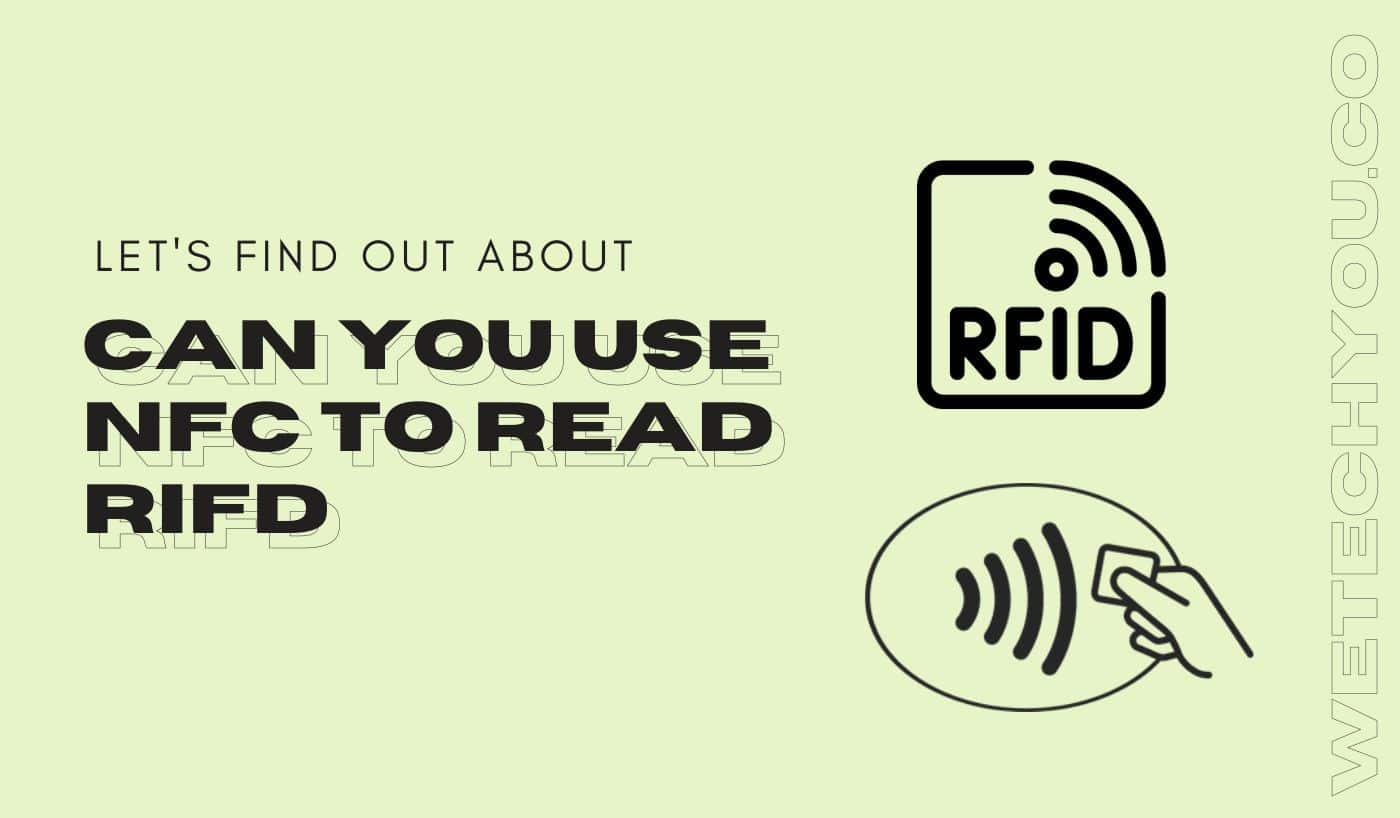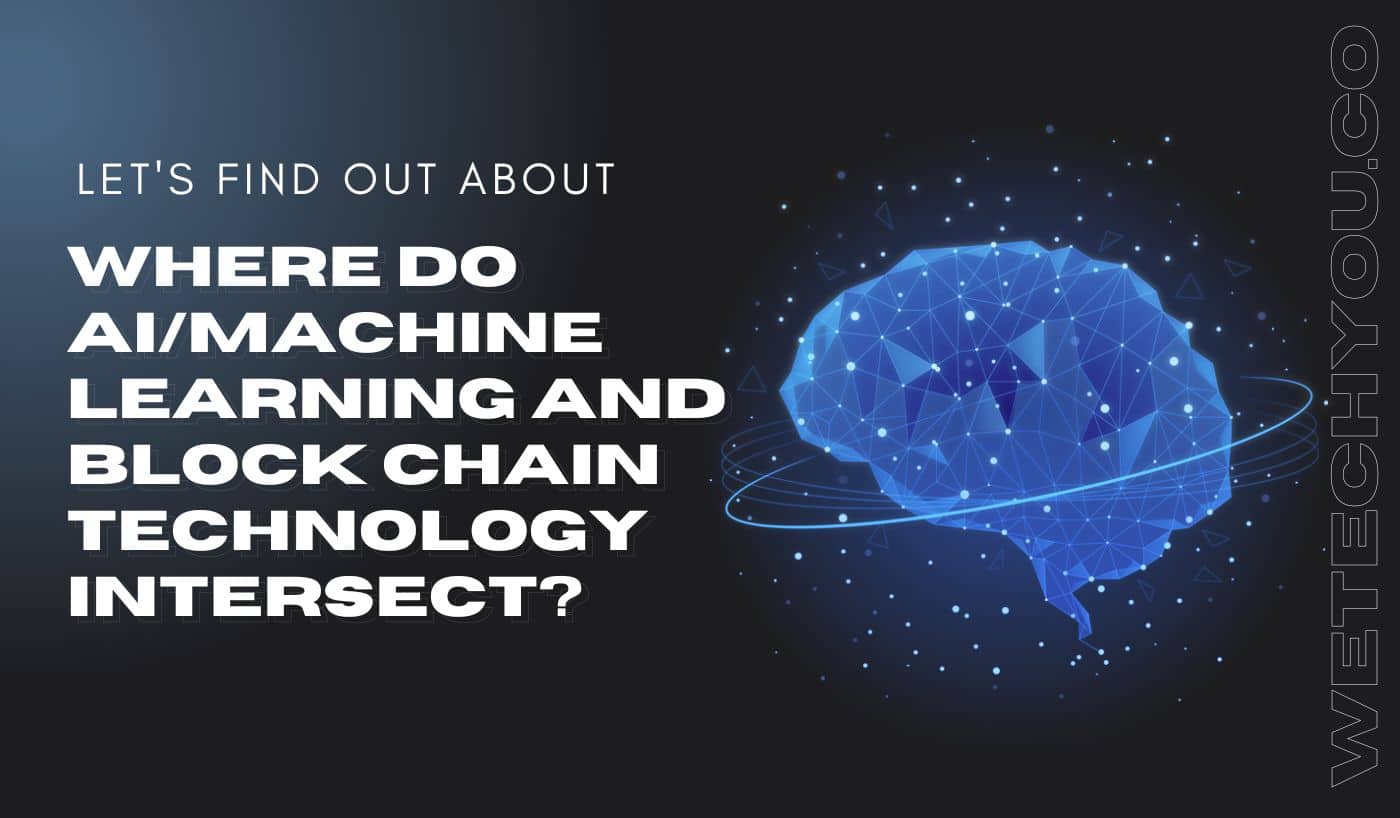If you’re a developer or part of a tech team, you’re likely familiar with Git – the go-to version control system of the modern coding world. One of its most powerful features is its ability to manage branches, allowing us to simultaneously work on different project versions.
But how to best utilize this feature? That’s where a solid Git branching strategy comes into play. In this guide, we’ll explore the ins and outs of Git branching, its importance and strategies, and more. Whether you’re a seasoned Git user or just starting, this guide is for you.
What Is Git Branching?
Think of Git branching as creating a unique workspace for your code. It’s like having an alternate reality where you can experiment, make changes, and test new ideas without affecting the main project (often called the ‘main’ or ‘master’ branch).
You can imagine the ‘main’ branch as a big tree trunk, and each new feature you work on is a new branch. This way, you can work on new features or bug fixes while the ‘main’ branch remains untouched and stable. This is especially critical when working in a team, as it allows different developers to work on different features simultaneously without stepping on each other’s toes.
When you’re happy with the changes in your branch, you can merge them back into the ‘main’ branch, incorporating your updates into the main project. This process is called a ‘pull request.’ Thus, Git branching is essentially a way to keep your project organized, streamlined, and efficient, making it a vital tool in the developer’s toolkit.
Importance of Branching Code
Branching code holds a paramount position in development due to several reasons. One of the main benefits of branching is that it enables developers to work on different tasks concurrently. This is particularly useful when you need to develop new features, fix bugs, or experiment with innovative ideas, all while maintaining the integrity of the main project.
Each developer gets their own isolated workspace in the form of a branch which they can modify without affecting others’ work. This simultaneous development fosters productivity and creativity within the team, ultimately speeding up the project timeline.
Branching also offers a safe environment to test new code. Before merging changes to the ‘main’ branch, developers can test their updates in isolation, ensuring they work as expected. This way, potential bugs or issues can be caught early before they can wreak havoc on the main project.
Moreover, branching in software development facilitates collaboration and iteration. It allows developers to work on tasks independently, share, review, and provide feedback on each other’s work. This enhances code quality, promotes knowledge sharing, and ensures peer review through pull requests.
Common Git Branching Strategies
Now that we’ve explored the importance of branches in software development let’s dive into some common git branching strategies to maximize your team’s efficiency. Below are the four common strategies:
1. GitFlow
The GitFlow Strategy, developed by Vincent Driessen, is a widely used approach that involves maintaining different branches for different purposes. This strategy has two primary branches: the ‘main’ branch, which contains the official release history, and the ‘develop’ branch, where the latest development changes are integrated.
In addition to these main branches, there are three supporting branches: ‘feature,’ ‘release,’ and ‘hotfix’. ‘Feature’ branches are used to develop new features for the upcoming release.
Once the feature is ready for production, it is merged into the ‘develop’ branch. ‘Release’ branches are created when the ‘develop’ branch reaches the desired state to roll out a new release. ‘Hotfix’ branches quickly patch production releases, merging into both ‘main’ and ‘develop’ branches. This structure ensures an organized workflow and seamless project management.
2. GitLab Flow
The GitLab Flow is another Git branching model known for its simplicity and efficiency in managing development and releases. Unlike GitFlow, it doesn’t require many branches, making it more accessible for small teams or individual developers.
In GitLab Flow, the ‘master’ branch is the primary branch for production releases. All development work is done in separate branches and merged directly into ‘master’. This cuts down on time-consuming tasks like merging to a separate staging branch, allowing developers to focus more on feature development.
However, this strategy doesn’t offer much room for collaboration. There is no dedicated ‘develop’ branch for code review and feedback, so developers must rely on other tools like pull requests or code reviews to ensure quality.
3. Trunk-Based Development
Trunk-based development is a source-control git branching model where developers work on a single branch, often called the ‘trunk’ or ‘main’ branch. This model is based on the concept of continuous integration and continuous delivery.
In this model, developers frequently commit their code to the main branch. Any bug fixes or new features are implemented on the trunk and then tested for integration. This simple and straightforward strategy eliminates the need for complex branching structures.
However, it comes with its own challenges: if a feature is not thoroughly tested before being merged into the main branch, it can cause unexpected bugs and issues.
4. GitHub Flow
GitHub Flow is another popular git branching strategy designed to be simple and easy to understand, especially for projects where deployments are made regularly. This strategy is ideal for projects with a fast-moving codebase and has been embraced by teams that practice continuous delivery.
GitHub Flow works with just one main branch where all the changes intended to be implemented are reviewed before integration. When a new feature or bug fix is to be created, a new branch is created from ‘main.’ Each new branch should ideally represent a single feature or bug fix.
Changes are pushed to a new branch and regularly deployed to a staging environment for testing. Approved changes are merged back to the main branch and deployed to production. GitHub Flow is simple and efficient for rapid and regular deployments.
Choosing the Best Branching Strategy
Choosing the right branching strategy ensures a smooth and organized development process. Each strategy has strengths and weaknesses, so it’s important to understand your project’s requirements before deciding on a particular approach.
Trunk-based development can be an effective solution for small projects with limited features as it eliminates the need for complex branching structures and focuses more on continuous integration and delivery. GitFlow is a great choice for larger projects as it offers a clearer structure for managing development and release cycles.
GitHub Flow is ideal for projects that require frequent deployments. However, this approach doesn’t lend itself well to collaboration as there is no dedicated ‘develop’ branch for code reviews or feedback.
The best branching strategy meets your project’s unique needs and works for you and your team. Understanding the different approaches, weighing their strengths and weaknesses, and choosing the right strategy are essential for successful development.
Final Words
Git branching is an essential part of the software development process. Understanding the different strategies and choosing the right approach for your project can help ensure a successful development cycle.
Whether you’re a beginner or an experienced developer, it’s important to understand the basics of Git branching before delving into any complex project. With knowledge and understanding, you can make the best decisions for your team and project.
FAQs
What is creating a branch in Git?
Creating a branch in git creates a separate copy (or “fork”) of your project’s source code. This allows you to independently work on different features or bug fixes without impacting the main project. When you finish your changes, you can merge them into the main branch.
What is GitHub’s branching strategy?
Github’s branching strategy is a way to organize and manage the workflow for a software development project. It involves creating separate branches from the main branch for different purposes, such as integrating new features or bug fixes, testing changes in isolation, and collaborating with other developers.
Which git branching strategy is best?
The best Git branching strategy depends on your team’s workflow, the size and complexity of your project, and your deployment schedule. Generally speaking, GitFlow is the most popular option for large teams with complex projects, Trunk-Based Development is ideal for small teams or projects with a fast-moving codebase, and GitHub Flow works best for rapid and regular deployments.
How do you merge branches in Git?
To merge branches in Git, you first need to switch to the branch you want to merge into. Then, use the `git merge` command and specify the branch name of the changes you want to integrate. Finally, resolve any conflicts if they arise and commit your changes.